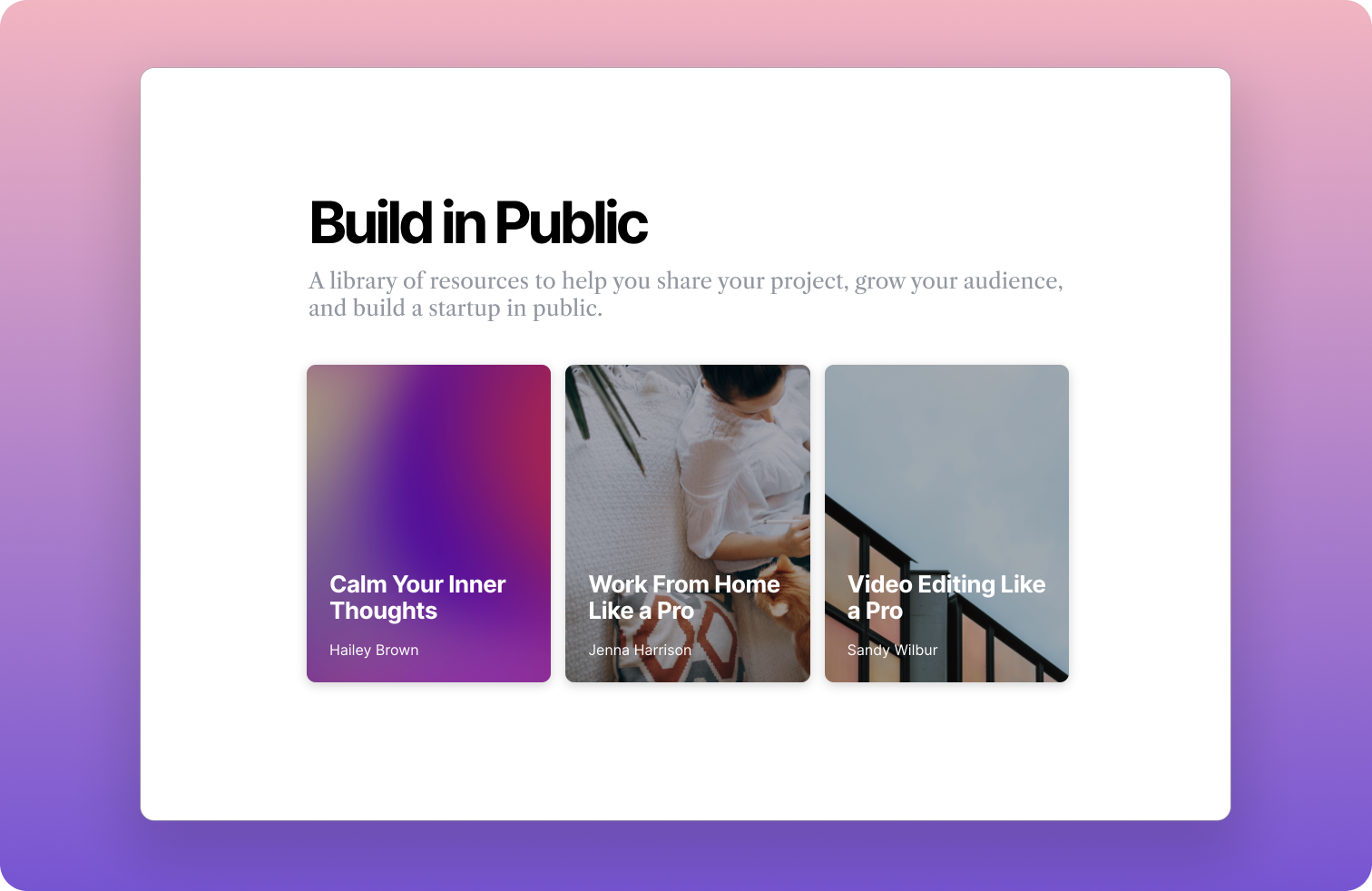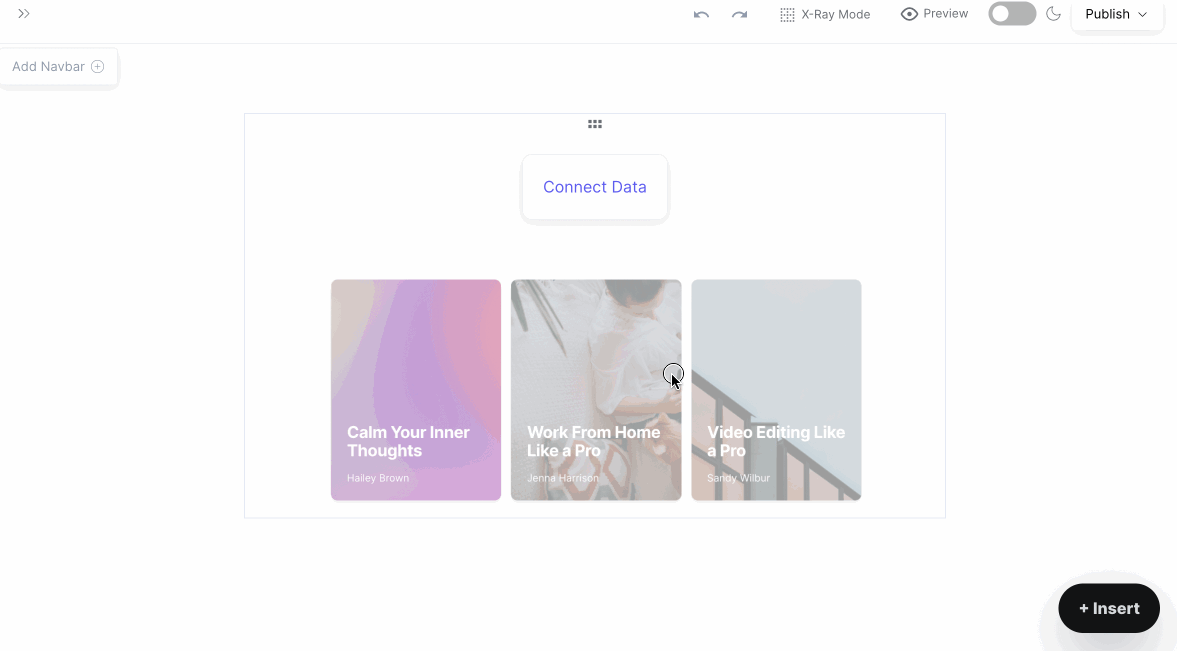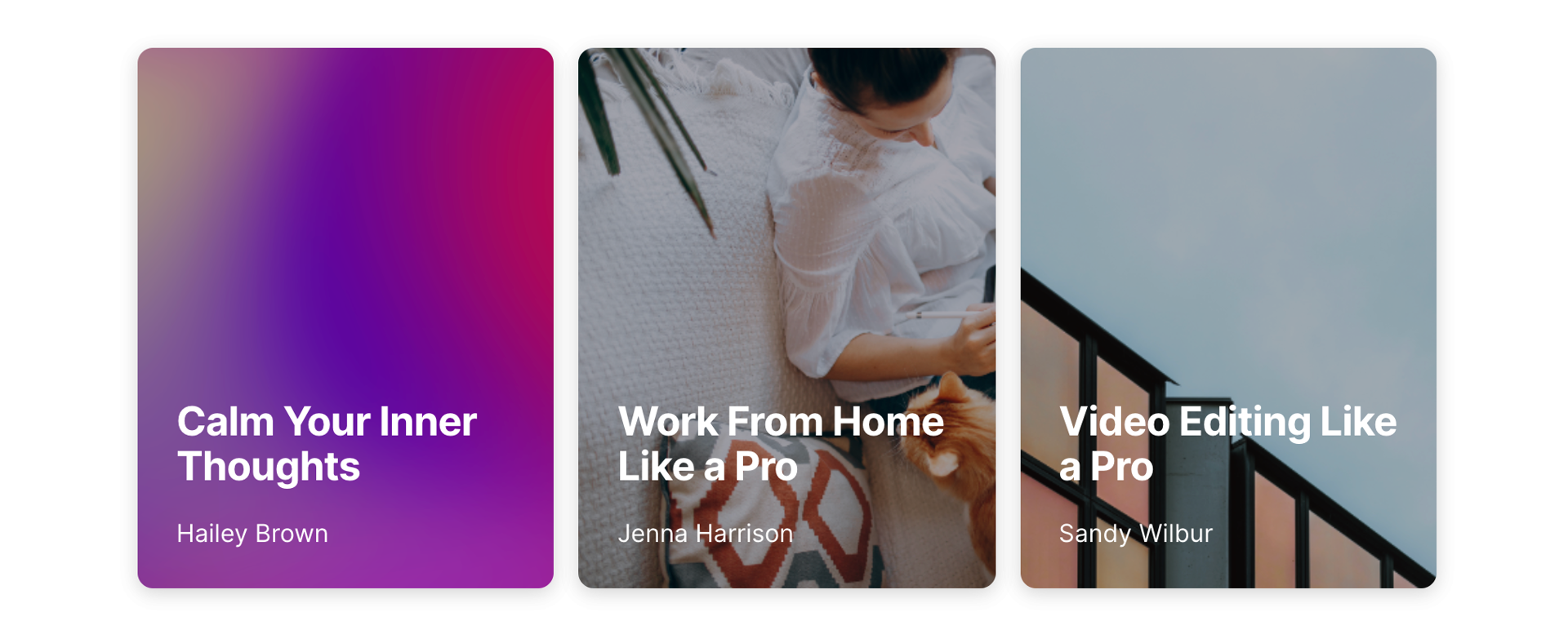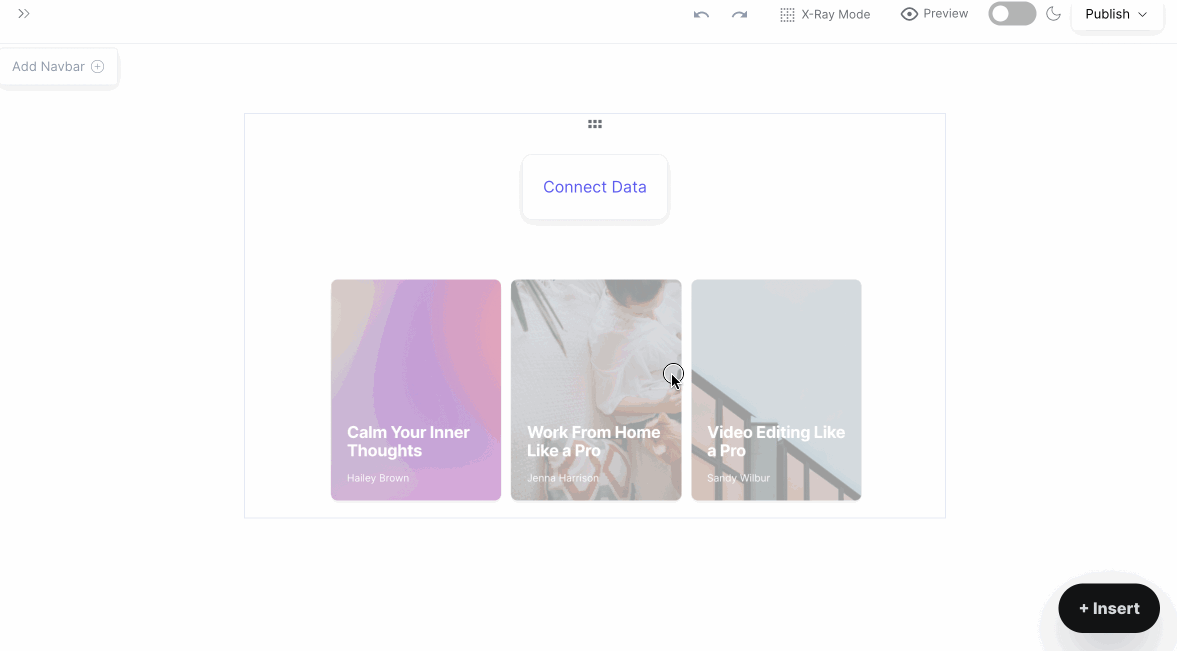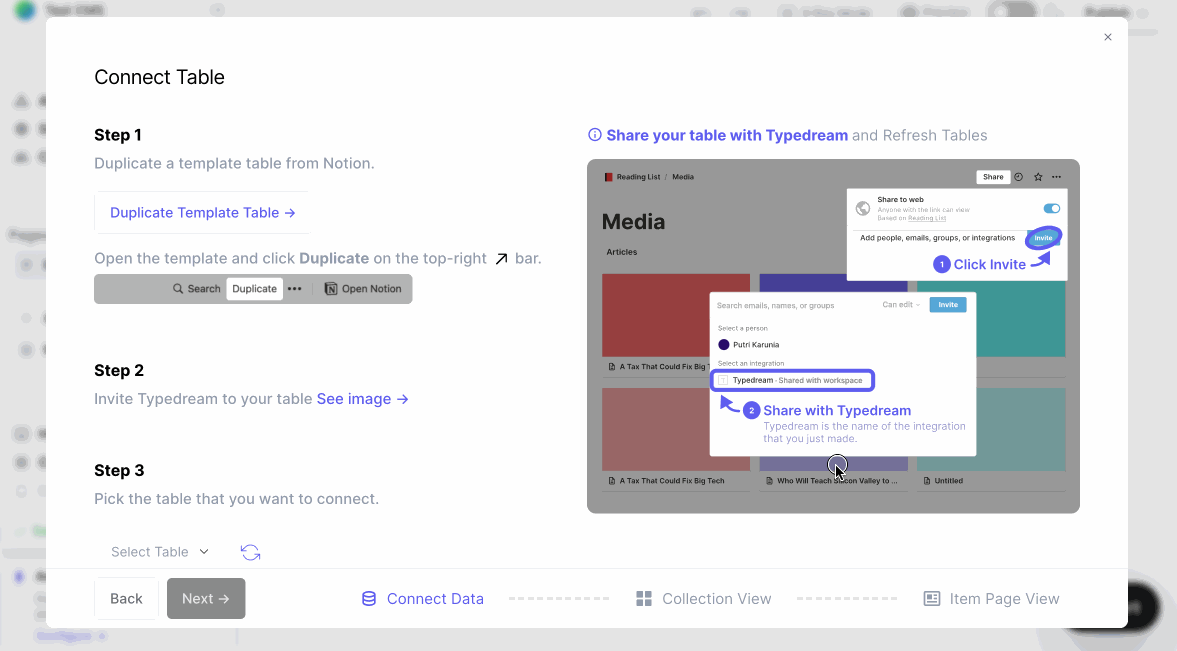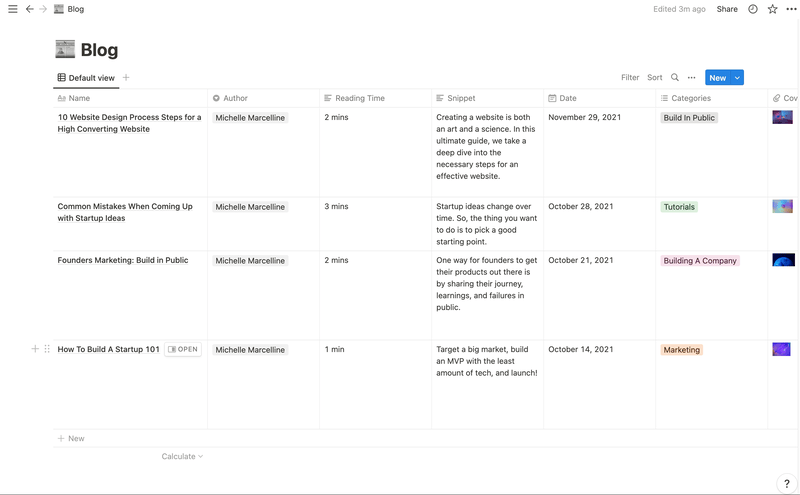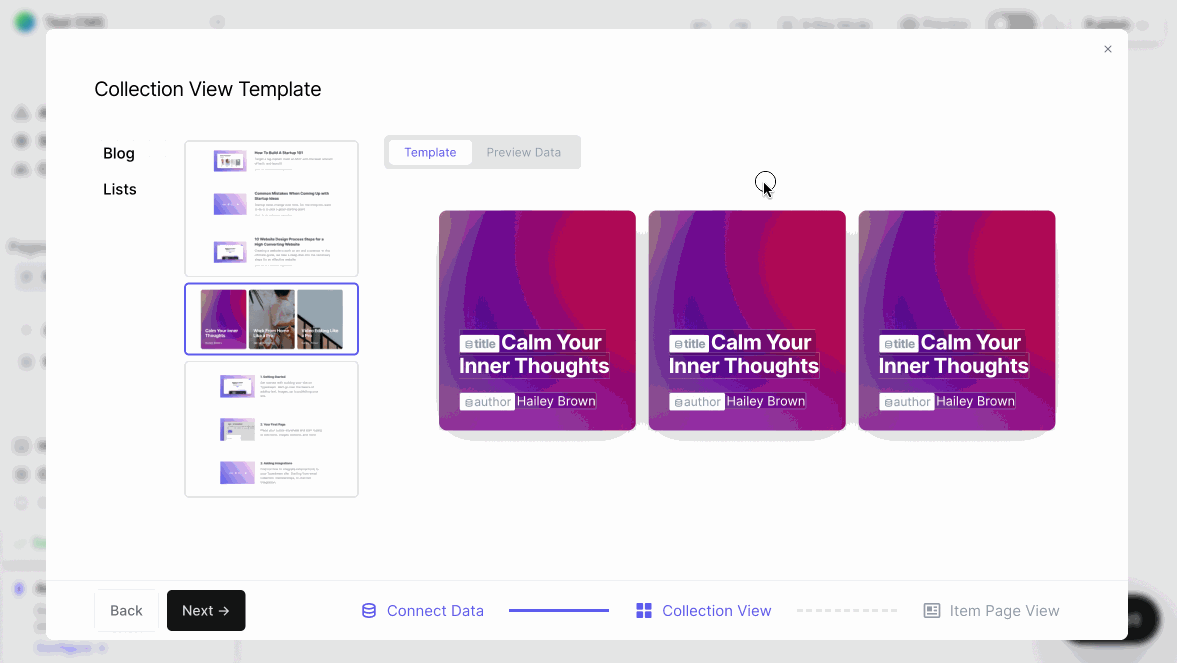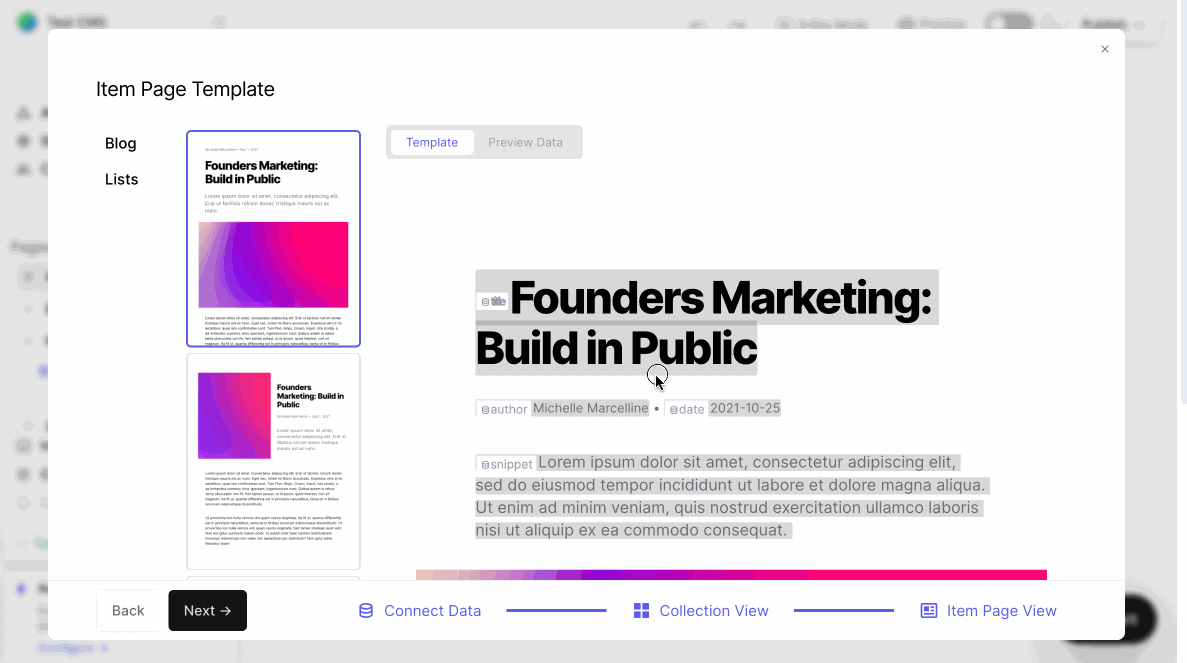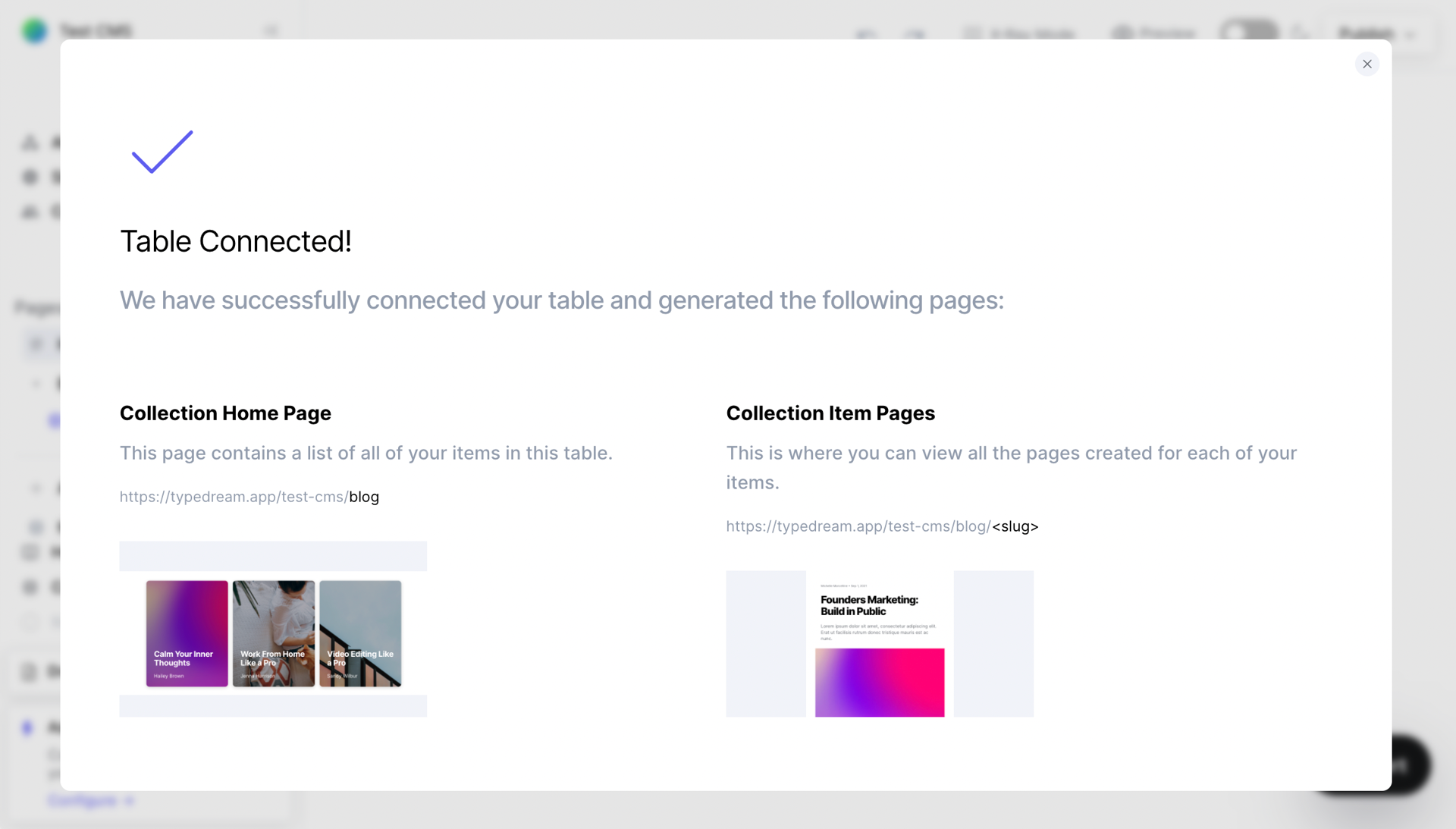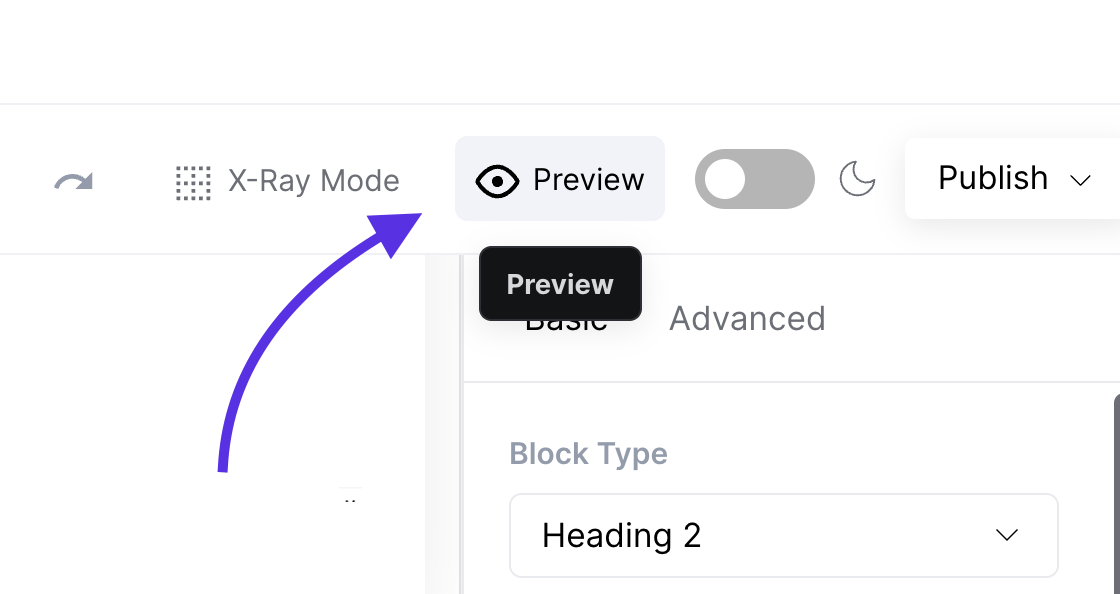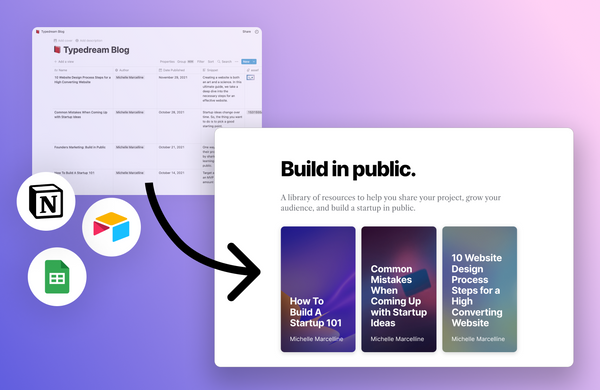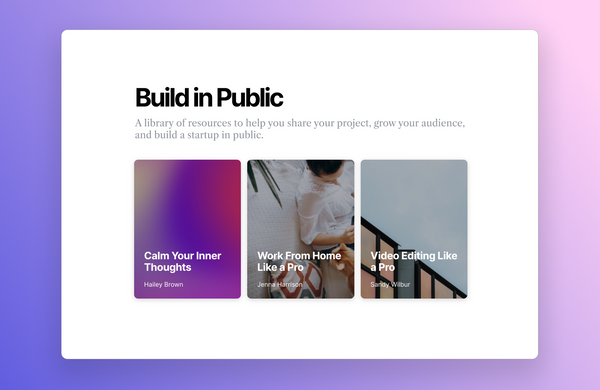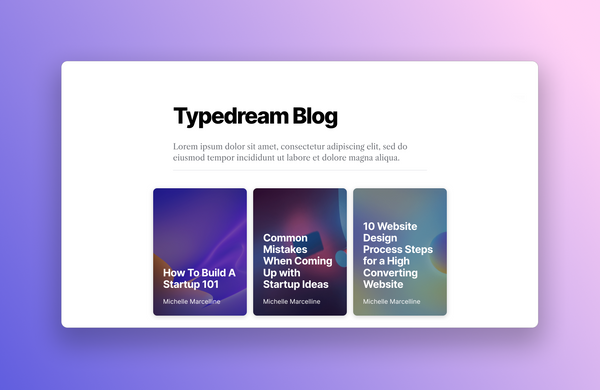Get started with CMS from scratch
Putri Karunia • 2022-05-31
Start using CMS to build a blog from scratch. In this guide, we’ll explore how you can set up a new collection and edit the items inside
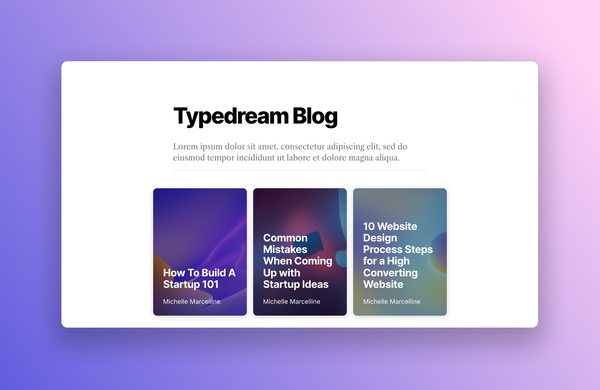
In this guide, we'll go over how to start building a blog from scratch using the CMS feature, and how to start editing your blog in Typedream right away.
Requirements
- You need to be on the Pro Plan to access the CMS Feature
- You will need a Notion account, sign up for free →
What you'll build
You'll be building a list of blog posts from scratch using our template tables. Here's an example of how it looks like
List of blogs
Blog post
Let's start building.
Step 1. Type /collection to add collection block
Let's head over to Typedream's editor and add a collection in your home page.
Type /collection and select Collection, then select a template that you like. Let's select the one under Blog with 3 horizontally stacked cards.
Step 2. Connect your Notion
Click Connect Data to connect your Notion account. Login and select the workspace that you want to share.
Since we're going to copy a template table, you don't need to share anything if you don't want.
Step 3. Duplicate Template Table
Use the available template table and duplicate it to your Notion account. Press Duplicate on the top right bar.
Note: If the duplicate doesn't run in Chrome, try resizing your Chrome window.
Step 4. Invite Typedream to your Table
On Notion, click on the three dots ... on the top right hand corner. Then, go to Add Connections and scroll or search for Typedream. Go back to Typedream and click the Refresh icon. You should now see your table.
Step 5. Select a Collection View Template
This is the template to show how to display your list of blogs. You can then map the fields from your Notion columns to the template.
Step 6. Select an Item Page Template
This is the template for each blog post. You can select the one that you like, and map the fields from Notion columns to the template.
Your blog is ready 🎉
You should now see:
- The list of blogs on the page where you typed
/collection - Collection Home Page: A new page generated to show all of your blogs.
- Collection Item Pages: We also made a page for each blog post.
Editing your blog posts
Now that your blog is set up, you should be able to edit each blog post on Typedream.
Check out how to do this on the next guide →
Preview
Click Preview on the top right, and you'll be able to see how this blog is going to look like.
Publish!
Click Publish to publish your site.
What's next?
Check out the other tutorials on Typedream! All guides →
See More Guides
We're a remote software company, building online tools for creators, builders, and side hustlers. We quit our 9-5 to pursue our dreams, and we want to help others do the same.
Backed by
Copyright © 2023 Govest, Inc. All rights reserved.