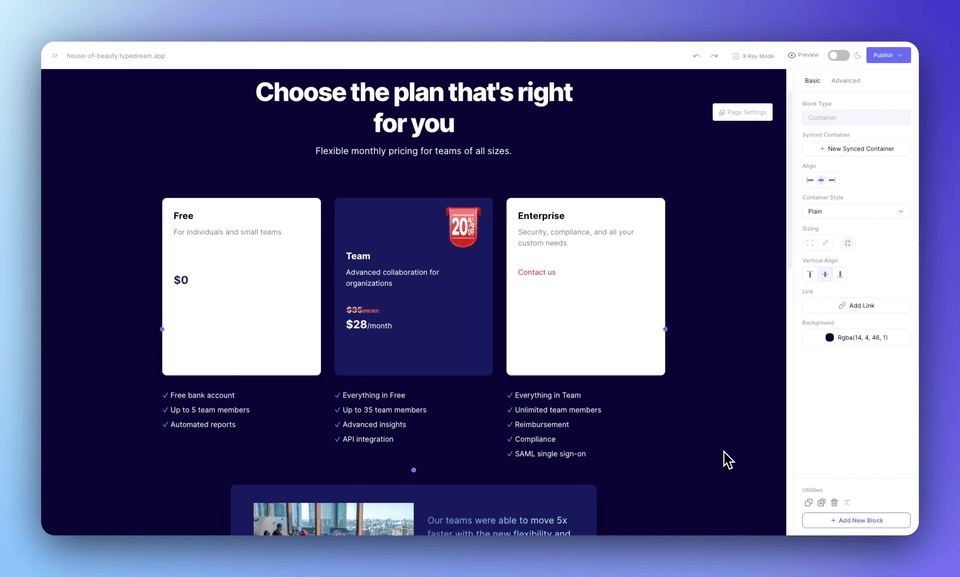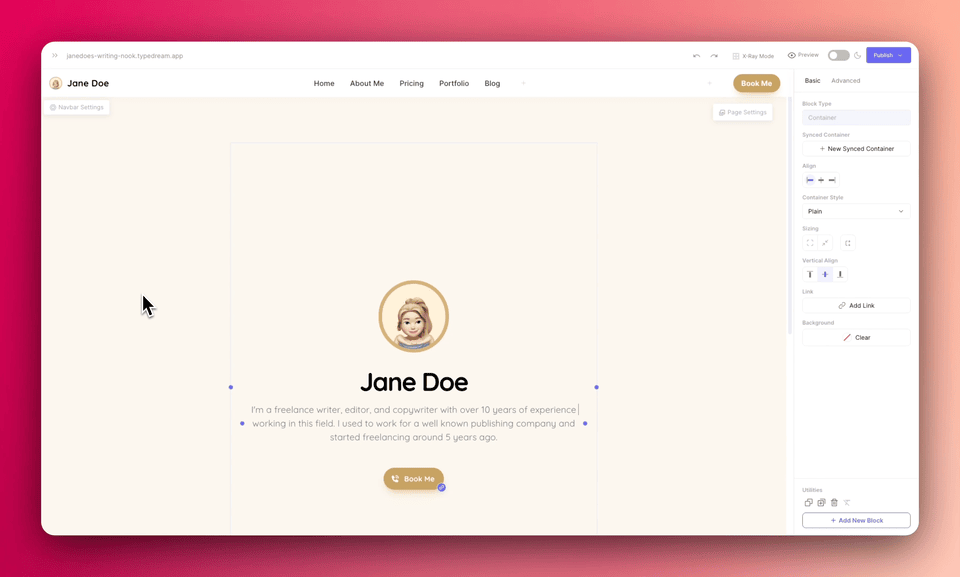Feature Releases • Development Updates • Improvements
Changelog
Every week, we post about the features and fixes we've been working on to make website building an even better experience.

Coming soon!
Upcoming Typedream products and features we're currently cooking up.
We're a remote software company, building online tools for creators, builders, and side hustlers. We quit our 9-5 to pursue our dreams, and we want to help others do the same.
Copyright © 2025 beehiiv, Inc. All rights reserved.
Made in Typedream