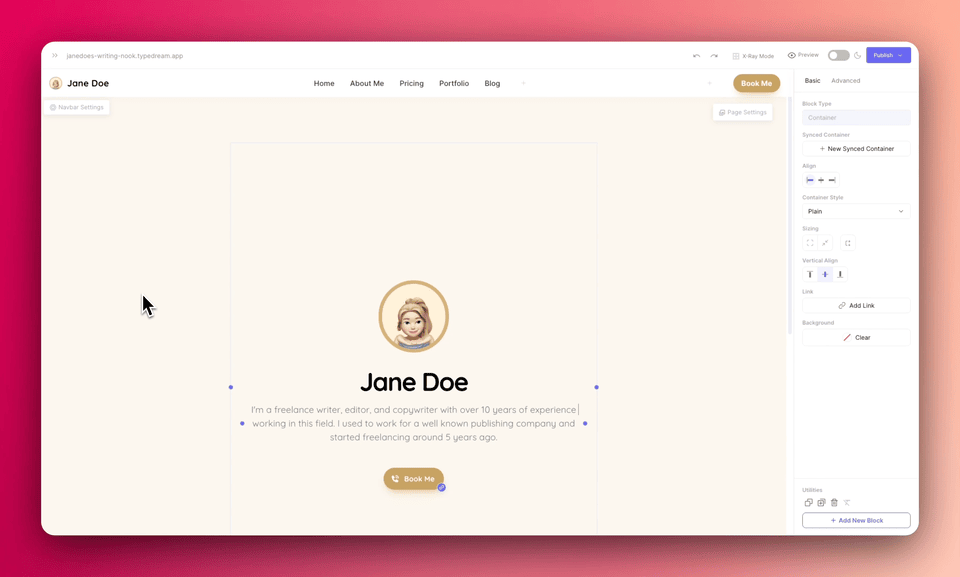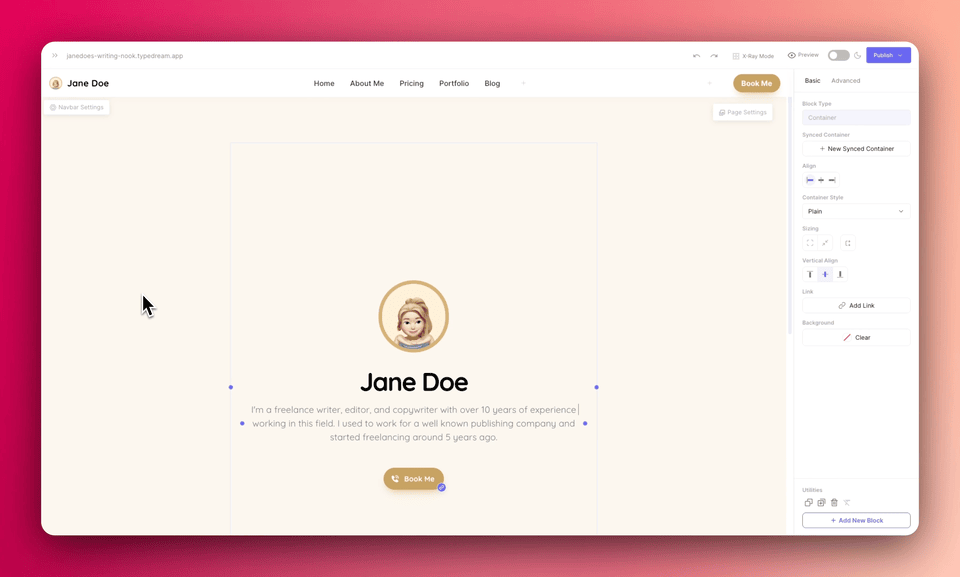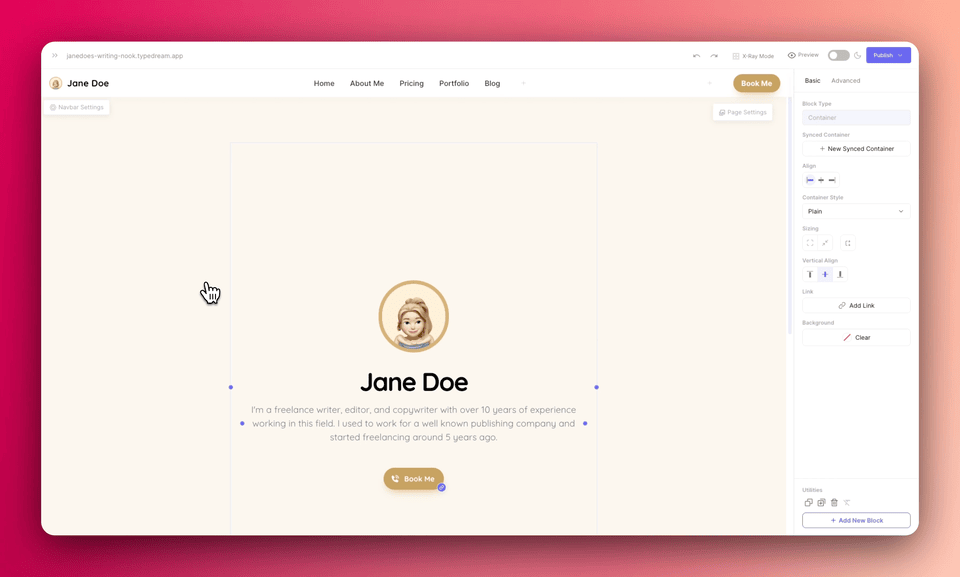Navbar
Show/hide your navbar
2024-04-02
Now you can choose to show or hide your navbar on pages that you’ve selected.
To set it up, got to the page you want to change and click Navbar Settings at the bottom left of your navbar. On the Show in this page part, you can choose Yes or No.
To set everything at once, click Navbar Settings at the bottom left of your navbar. Click Show visibility settings at the bottom right and click the eye symbol for the pages you want the navbar to be hidden.
Fixes and improvements
- Fix CMS bug where users cannot update the details when there’s an image uploaded from Notion.
- Show “X” button when navbar is open on landing page
- Fix icon link, update metadata titles & description
- Fix crash on creating paid Typedream product
- Fix text color option in glowing button
- Fix preview won’t work when user added dash at the end of the slug
- Fix accordion width issue
- Fix infinite loading on publish or unpublish product
We're a remote software company, building online tools for creators, builders, and side hustlers. We quit our 9-5 to pursue our dreams, and we want to help others do the same.
Backed by
Copyright © 2023 Govest, Inc. All rights reserved.