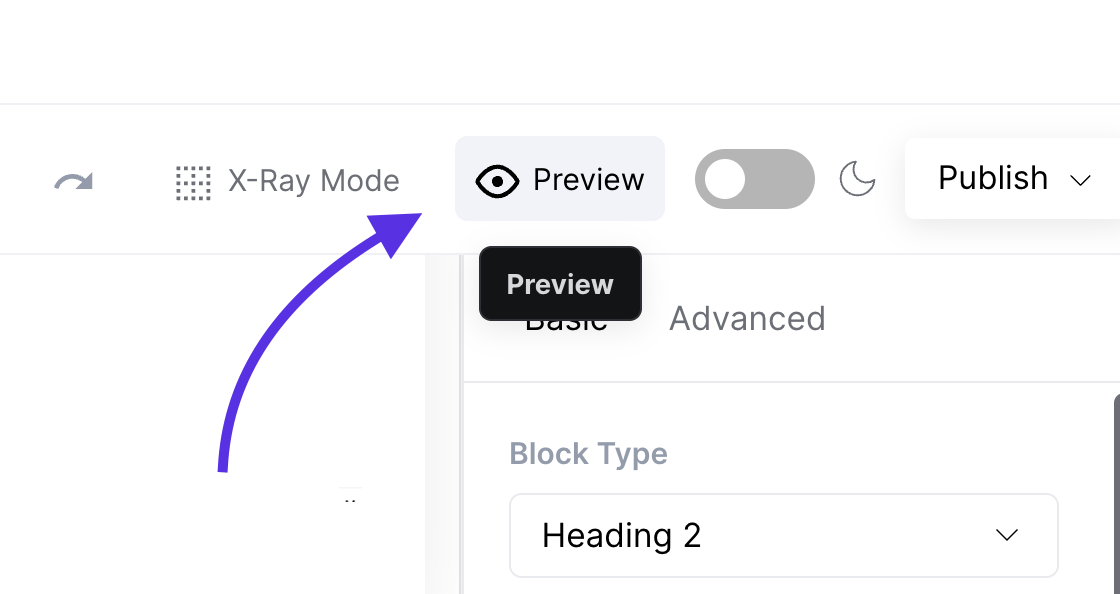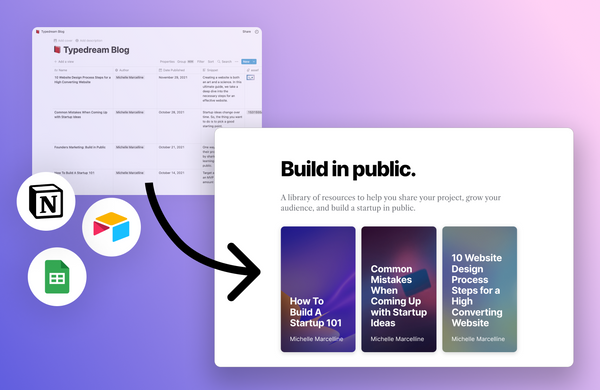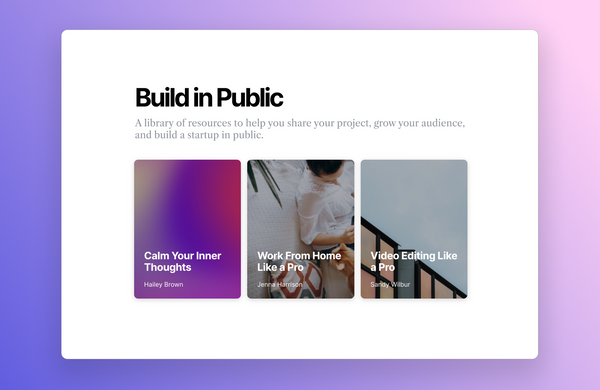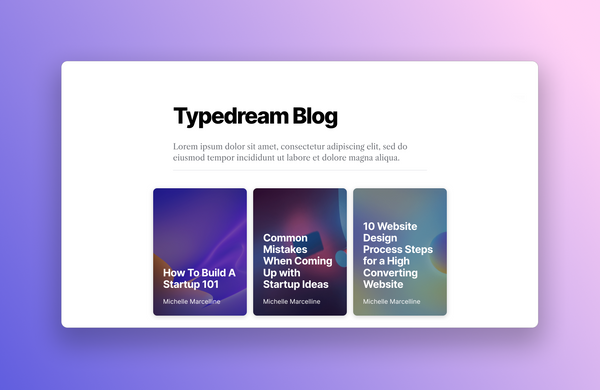Editing your items: add content to your collection items
Putri Karunia • 2022-05-31
Edit your collection items, add content, update columns, and publish! You’ll be able to edit your blog posts or products right in Typedream.
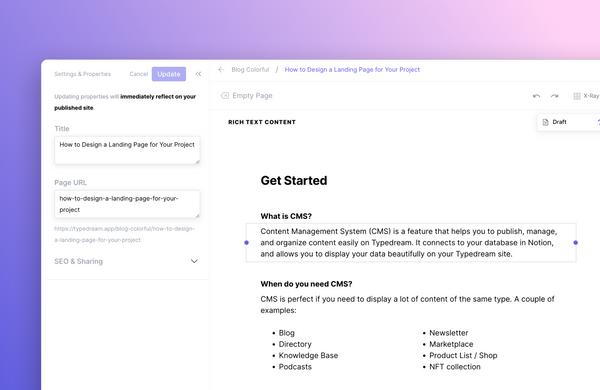
Now that your blog is set up, you should be able to edit each blog post on Typedream.
There are 2 ways you can access the items:
1. Click "Edit Item" in the Collection View
2. Go to the items table, then click "Edit Item"
Once you're in the item page editor, you can view your columns on the left sidebar, and type your content in the middle space under "Rich Text Content".
The content you wrote inside "Rich Text Content" will replace the "Rich Text Content" element inside the template.
Preview
Click Preview on the top right, and you'll be able to see how this blog is going to look like.
Publish!
Click Publish to publish your site.
What's next?
Check out the other tutorials on Typedream! All guides →
See More Guides
We're a remote software company, building online tools for creators, builders, and side hustlers. We quit our 9-5 to pursue our dreams, and we want to help others do the same.
Backed by
Copyright © 2023 Govest, Inc. All rights reserved.