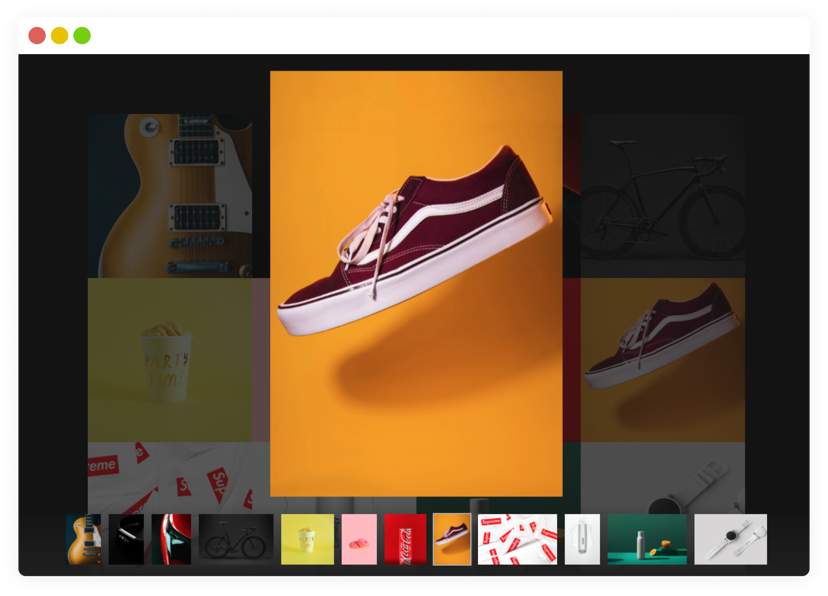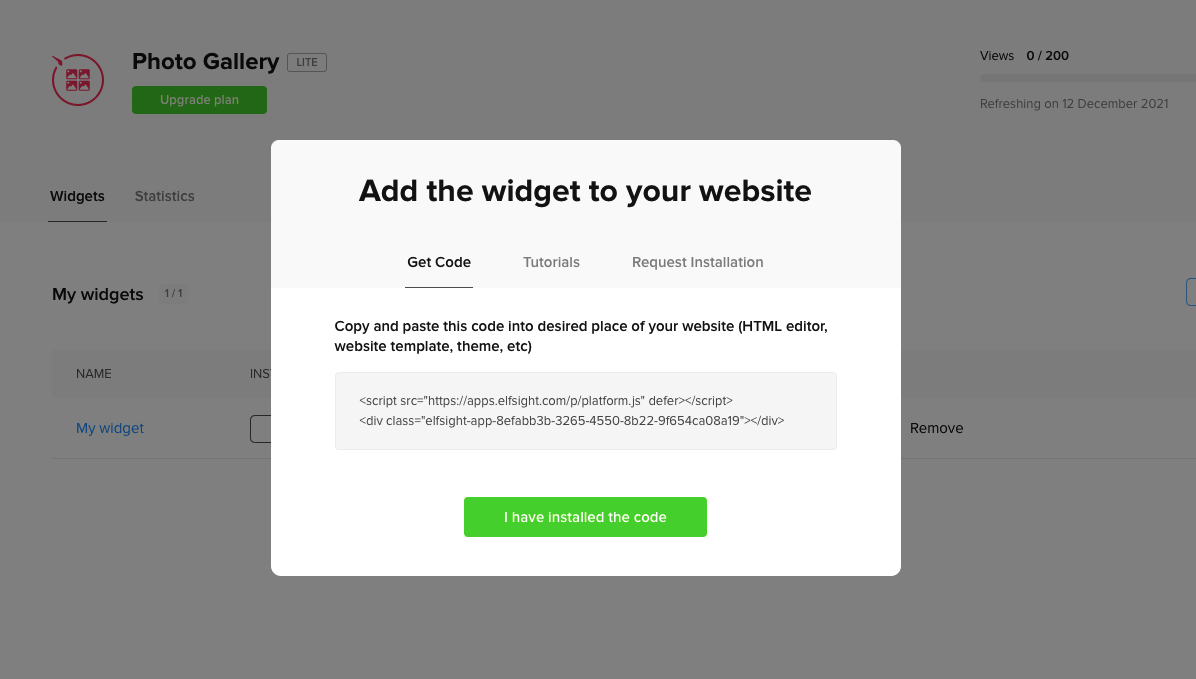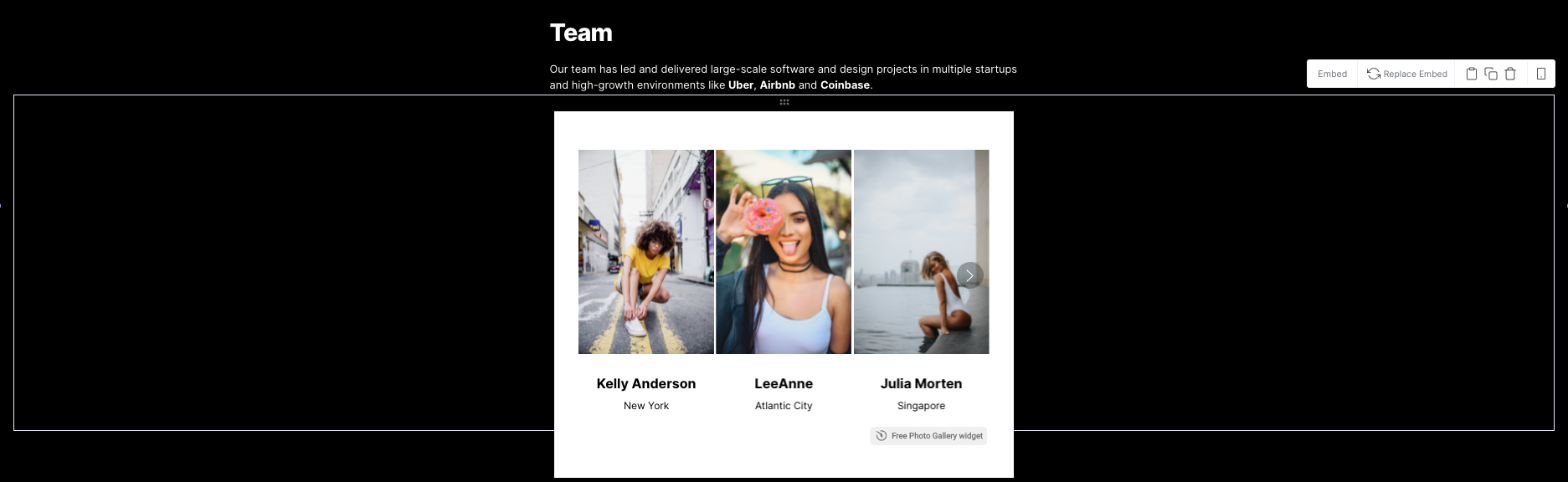Typedream x Elfsight
A guide on how to add an image carousel or gallery to your site
Widget
How does this integration work?

First, create a landing page on Typedream

Second, design a carousel on Elfsight

Then, embed the carousel on your site
Uses.
Interactive galleries
A cool feature of using Elfsight on your Typedream site is that you can easily create a pop-up carousel for your images. For artists and photographers, this is a great way for visitors to see your work up close.
Adding a carousel on Typedream using Elfsight.
Step 1
Step 2
Step 3
/embedDone!
But wait, what's Elfsight?
Elfsight provides no-fuss, ready-to-use widgets for your site. In addition to photo galleries and carousels, you can use Elfsight to embed content from your social media feeds, add reviews, plug background music, and more to your site.

Start building your dream site today.
The world needs to see your awesome idea.
Related guides
We're a remote software company, building online tools for creators, builders, and side hustlers. We quit our 9-5 to pursue our dreams, and we want to help others do the same.
Backed by
Copyright © 2023 Govest, Inc. All rights reserved.