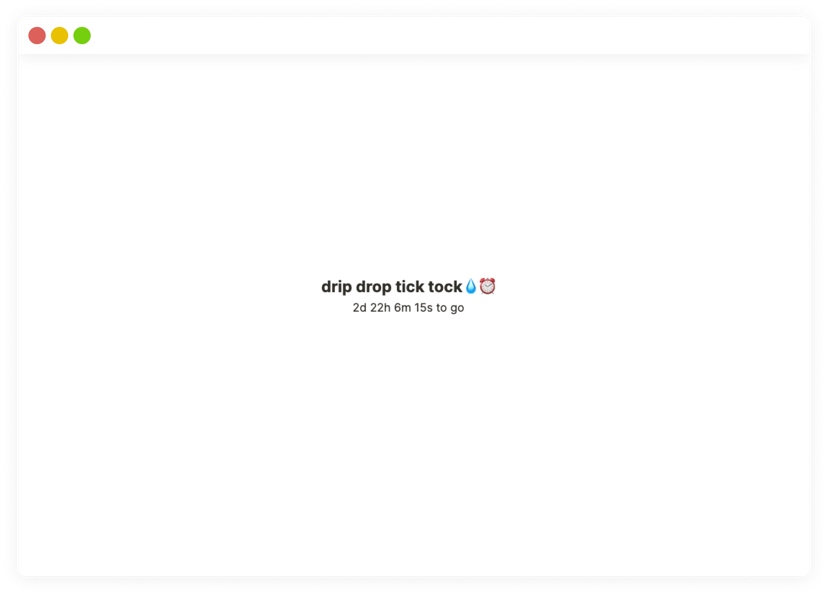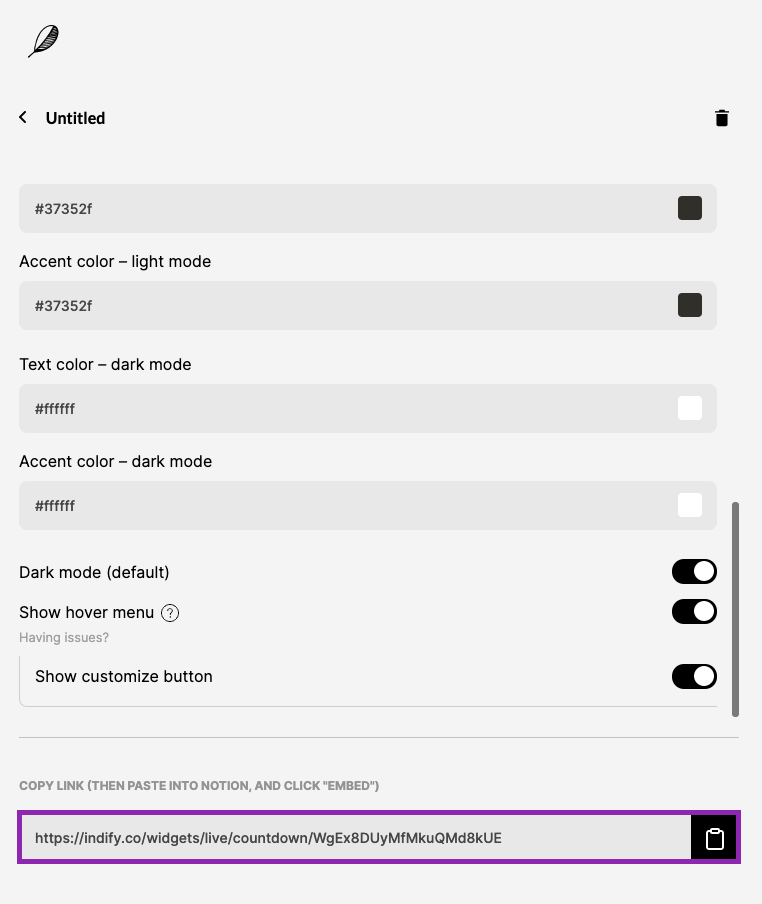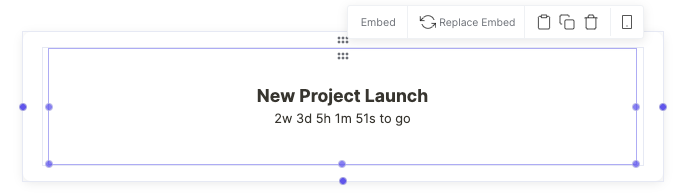Typedream x Indify
A guide on how to add widgets to your site
Widget
How does this integration work?

First, create a Typedream site

Second, build and customize a widget on Indify

Then, add widget on to your Typedream site
Uses.
Build hype for an upcoming event or project
Maybe you're working on your next drop or putting together a community event. You created a spiffy Typedream site to let people know something big is coming. But, you also want people to look forward to it. That's where widgets like countdown timers come in.
Adding Indify to Typedream.
Step 1
Step 2
Step 3
/embedDone!
But wait, what's Indify?
Originally built for Notion, Indify is a pretty neat site that allows you to create fully-customizable widgets for your docs or website. Widgets include countdown timers, progress bars, clocks, weather, and more. Who says only your phone's home screen can have widgets?

Start building your dream site today.
The world needs to see your awesome idea.
Related guides
We're a remote software company, building online tools for creators, builders, and side hustlers. We quit our 9-5 to pursue our dreams, and we want to help others do the same.
Backed by
Copyright © 2023 Govest, Inc. All rights reserved.