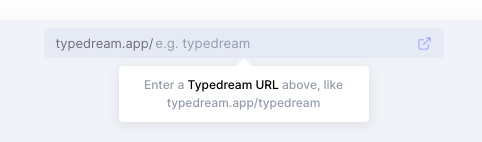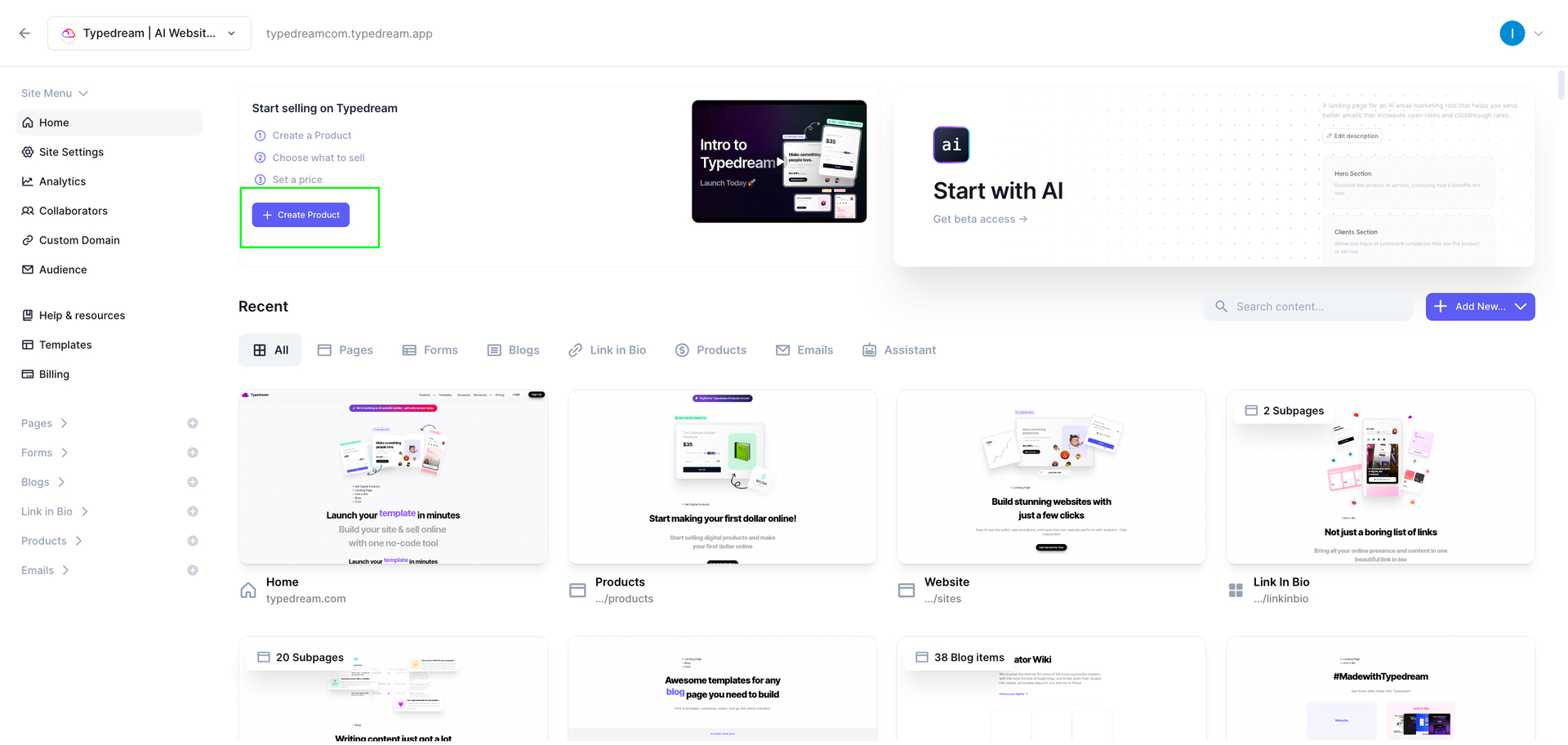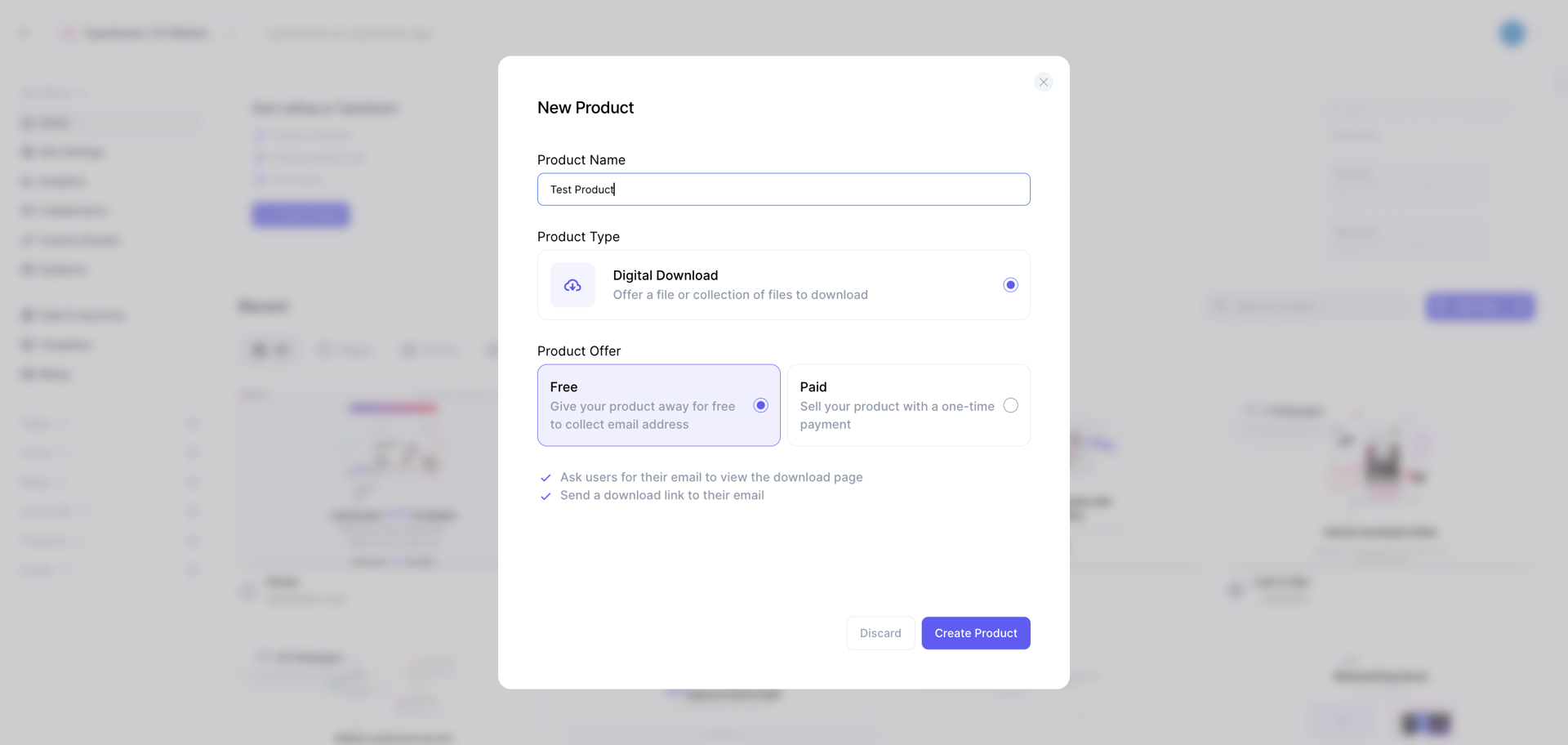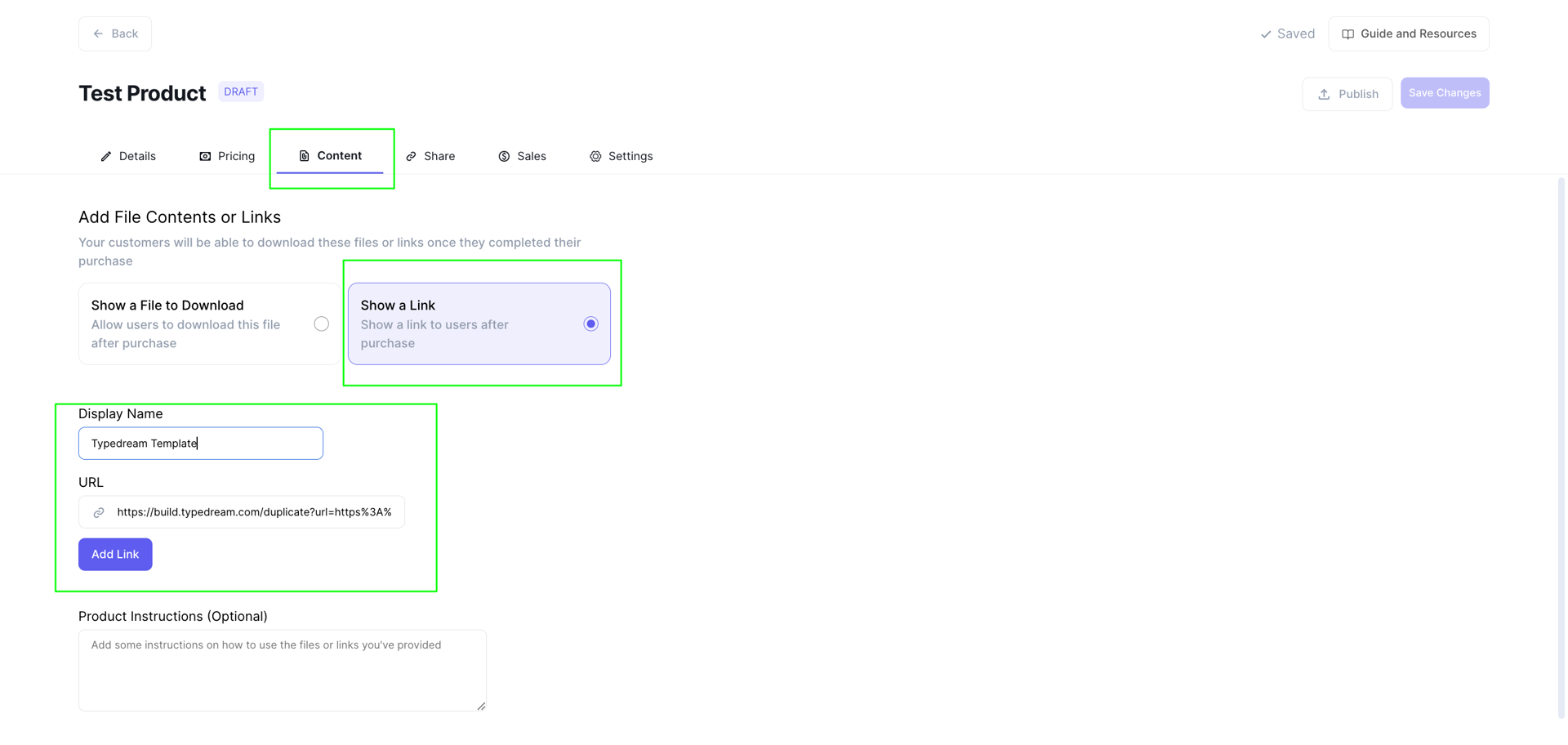Last edited on June 22, 2021
Sharing a template in the Marketplace.
You should have been able to share a page as a template following this guide. You can also share these templates in the Marketplace as a free template or as a paid template.
Prerequisites
You need to already know how to share a page as a template:
Steps to sell a paid template
Make your
typedream.app/siteurlhard to guess, and only share the duplicate link to paying customersSet up a Custom Domain so you can demo your template without revealing your
typedream.app/siteurl- Sell your template on Typedream product, reveal the duplicate link (
https://build.typedream.com/duplicate...) when a customer paid (Optional) Set up a Profile page with all your templates so users can find more templates made by you
Fill in this form to submit your template to be listed on the Marketplace
Step 1: How to only allow paying customers to duplicate your template?
Right now, if you set your page's settings Share as a template to True, then anyone can enter your typedream.app/siteurl in build.typedream.com/duplicate and they can duplicate your page.
Anyone who typed in your typedream.app/siteurl here can duplicate your page.
To allow only paying customers to duplicate your page:
Make your Site URL (
typedream.app/siteurl) unique and hard to guess. To update your Site URL, go to Site Settings > Site URL.
Take this as the "password" to access your site. For example, you can make your Site URL typedream.app/some-password-123 .
This means, you can't use this Site URL as the demo link when filling up the form on step 5. You will need to use a custom domain. If you can't use a custom domain to demo your site, let us know in the form on Step 5.
Only share your Duplicate Link (
https://build.typedream.com/duplicate?url=...) to people who already paid for your template.
Step 2: Set up a Custom Domain for your template site
If you keep your typedream.app/siteurl a secret, then you'll need to set up a Custom Domain for your site so you can share a Demo Link for users to preview your templates.
Find out how to setup a Custom Domain.
Step 3: Sell your template on Typedream Product
Go to Typedream dashboard and start creating a new product.
- Click create new product button
- Input product name, product type, product offer and click create product button
- Go to Content tab and input your template link
- Publish your product and share product link to your customers
Step 4: Create a Profile Page (optional)
You can set up a page on Typedream to share about yourself and other templates that you've built so users can check them out.
Step 5: Fill in the form to submit your template
Fill in this form to submit your template for review. Once we've reviewed your template, we'll let you know when it's live.
Reach out to us by clicking on Help & Resources at the bottom-left corner of the editor for help.
We're a remote software company, building online tools for creators, builders, and side hustlers. We quit our 9-5 to pursue our dreams, and we want to help others do the same.
Copyright © 2025 beehiiv, Inc. All rights reserved.
Made in Typedream