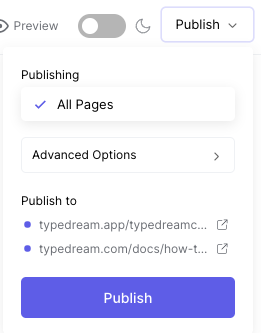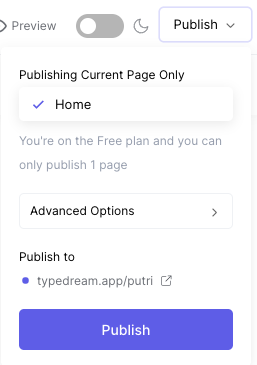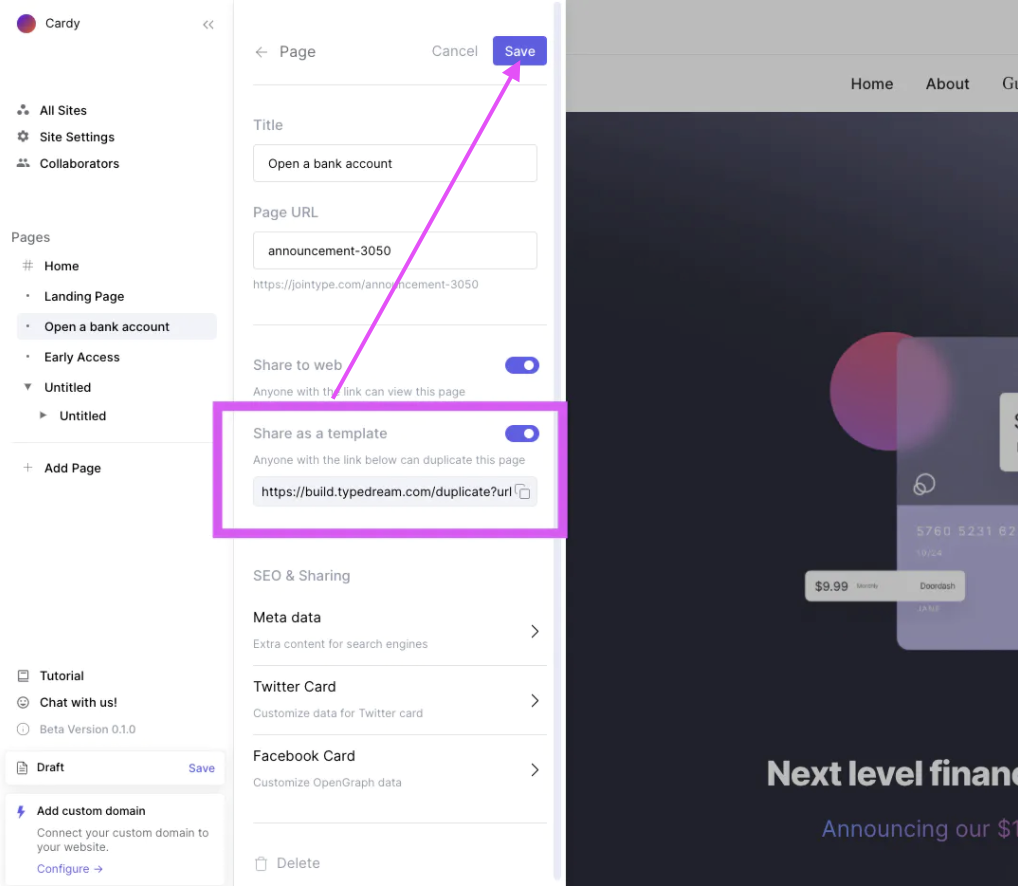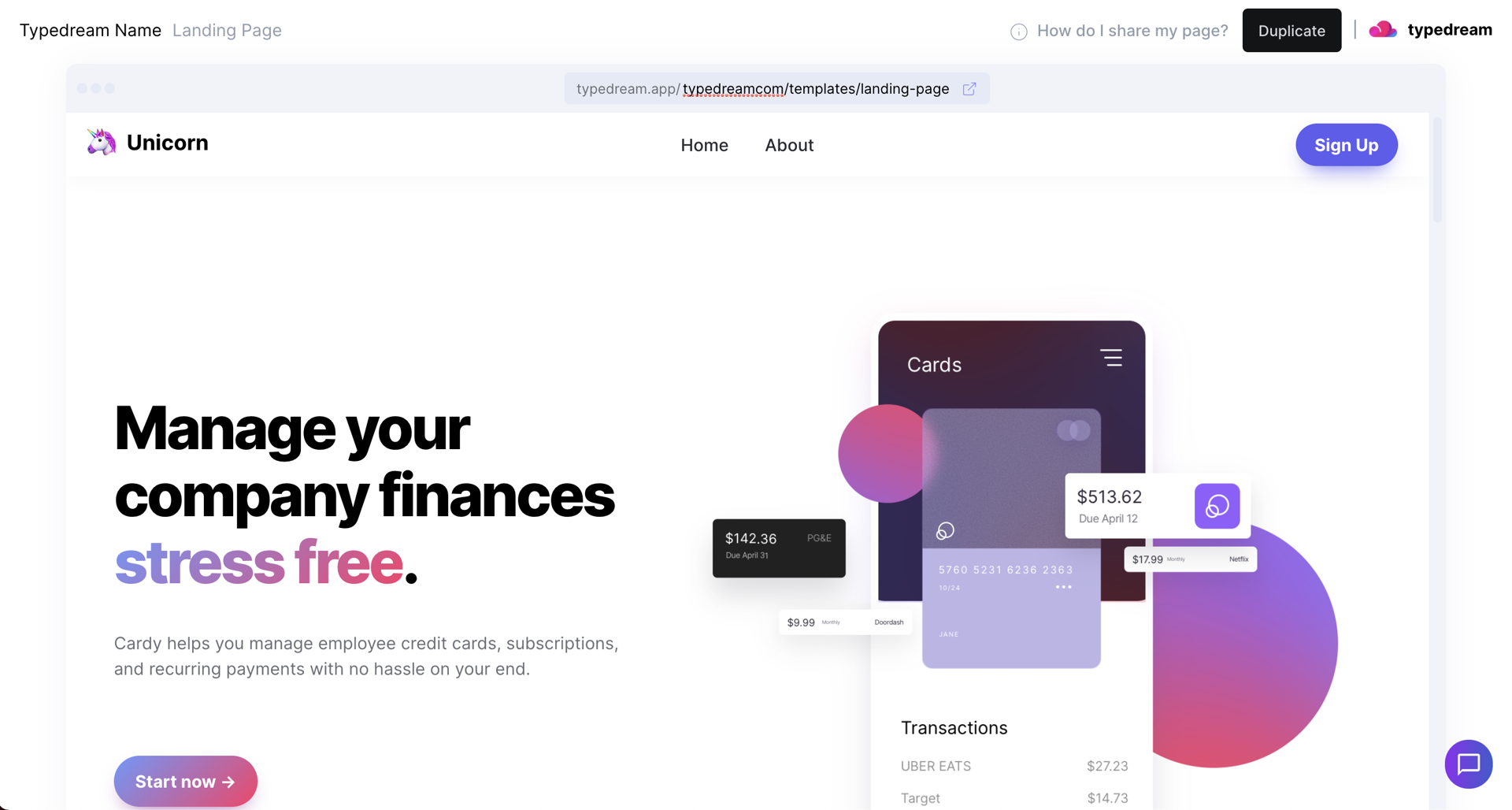Last edited on June 16, 2021
Share a page as a template.
When using Typedream, you can easily share your page as a template that others can duplicate. Here's an example template that you can duplicate into your site:
Note: Duplicating a page will also duplicate its subpages. If you'd like to duplicate an entire site, duplicate the Home page.
Duplicating a page in Typedream
To make share your page as a template, here's a couple of steps that you need to do:
Step 1: Publish your page
Only published pages can be shared as a template. If you're on the Free plan, you can only publish 1 page. Make sure the page that you want to share is published.
✓ All pages are published
✓ The page to be shared is published
Step 2: Set the page you want to share to "Allow Duplicate
On the page settings, set Share as a template to true. You can then copy the link that will allow others to duplicate this page and any subpages of the page.
You can disallow others from duplicating the subpages by setting Share as a template on those subpages to false.
Don't forget to press Save.
Step 3: Share the duplicate link
The copyable link https://build.typedream.com/duplicate... will open the following page, where others can duplicate your page into their own account.
🎉 That's it!
Check out some of our templates that you can duplicate in our Template Page.
What's Next
Sharing a template in the Marketplace
We're a remote software company, building online tools for creators, builders, and side hustlers. We quit our 9-5 to pursue our dreams, and we want to help others do the same.
Copyright © 2025 beehiiv, Inc. All rights reserved.