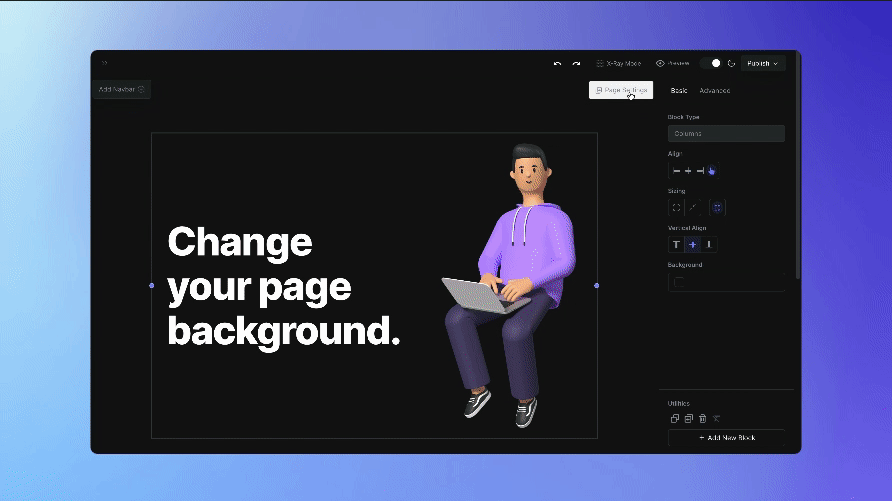Page Setup, Gradients
Add a background color, image, or video to your page
2022-11-18
With this update, you can now set a custom background for your pages. Choose and apply a background color, gradient, image, or video to give your website a dynamic look 🌈
To select a background, click on the Page Settingsbutton located on the upper right hand corner of the editor screen.
Fixes and improvements
- Fix crash when editing dropdown navbar
- Reset states when collection id changes
- Fix issue with generating notion column table
- Fix extra scrollbar in the canvas area that makes scrolling feel laggy
- Fix extra element after embedded file
- Use site's favicon on the locked screen
- Fix slash command options box not rendering in the right place
- Sanitizing custom colors by removing whitespaces
We're a remote software company, building online tools for creators, builders, and side hustlers. We quit our 9-5 to pursue our dreams, and we want to help others do the same.
Backed by
Copyright © 2023 Govest, Inc. All rights reserved.