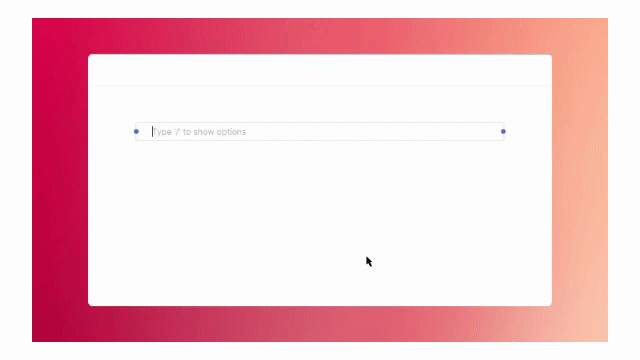Typedream Links, Responsive Design
Horizontal scroll on mobile
2022-11-01
With the new update, you can now make a horizontal scroll on mobile view.
To make a horizontal scroll on mobile view, type /column and add anything you want on the columns. Then on the right editor menu, go to Advanced tab and on the mobile section choose Horizontal > Scroll.
Fixes and improvements
- Fix drag and drop into empty accordion
- Fix Word wrap on accordion
- Fix create new block when there's no selection
- Add alignment settings for text, image, and button
- Fix mobile publish link to show current page's link
- Add preview popup to preview a whole page
- Add options to edit text and icon colors in list of buttons
- Fix text animation vertical alignment
- Drop item into empty container
- Fix preview alignment, scroll, and background
- Fix crash on connect new collection data
- Fixes mobile build error
- Fix background images not optimized
- Fix broken horizontally stacked column styling on mobile view
We're a remote software company, building online tools for creators, builders, and side hustlers. We quit our 9-5 to pursue our dreams, and we want to help others do the same.
Backed by
Copyright © 2023 Govest, Inc. All rights reserved.