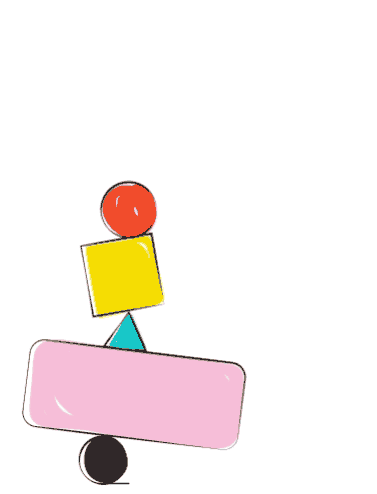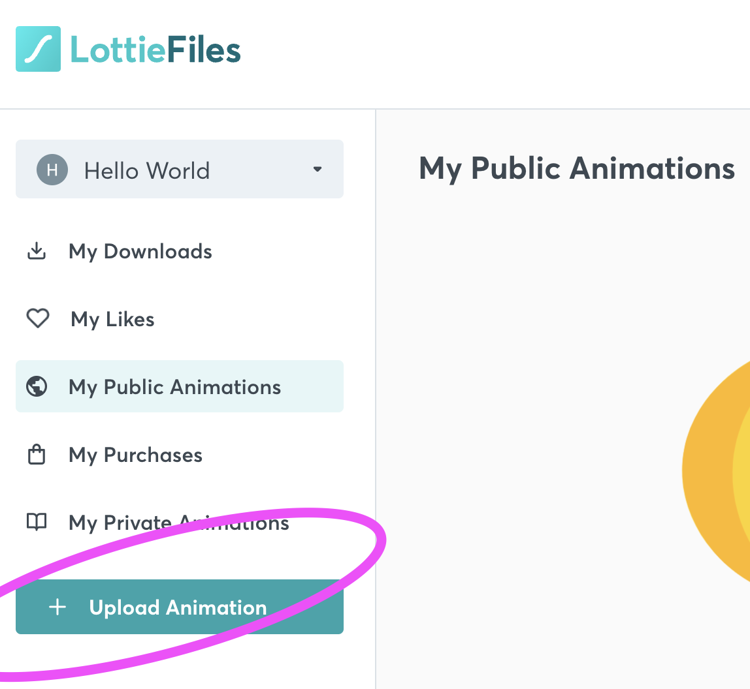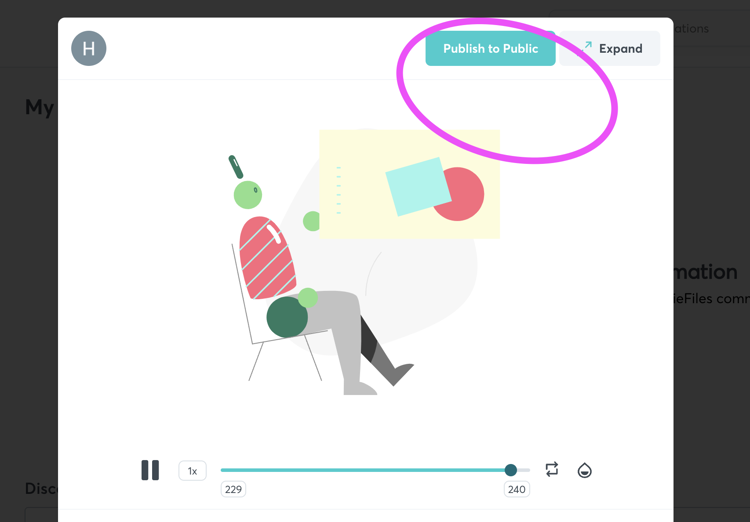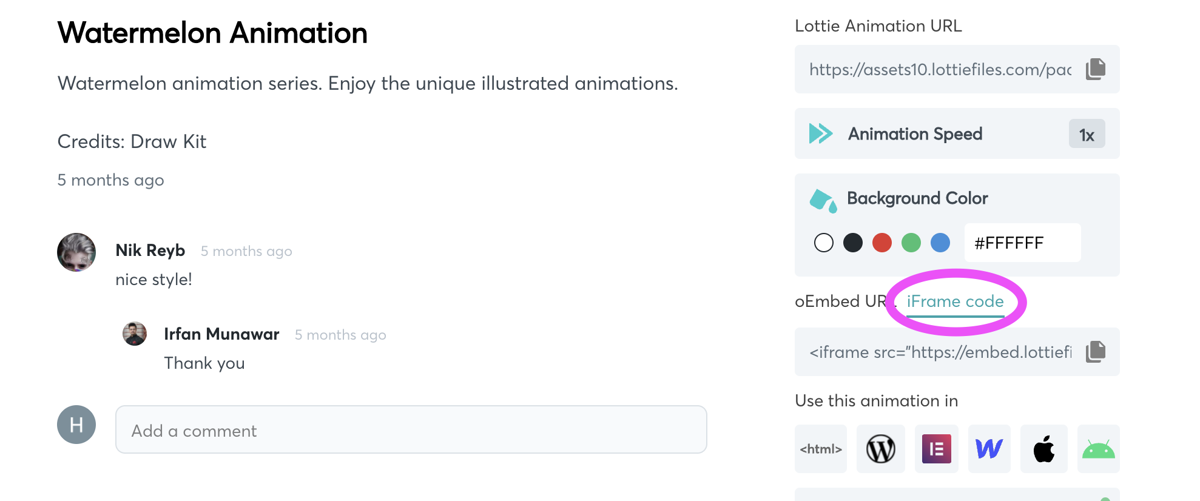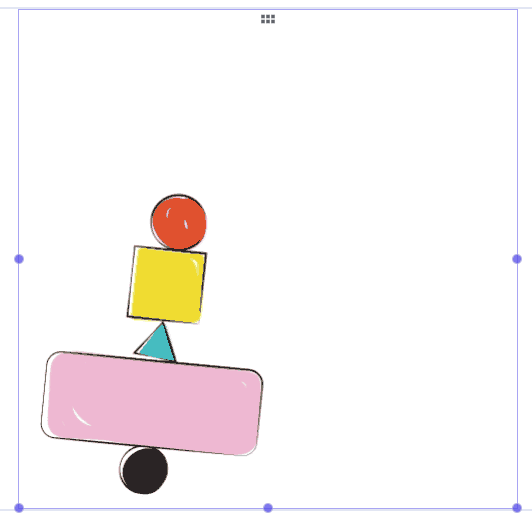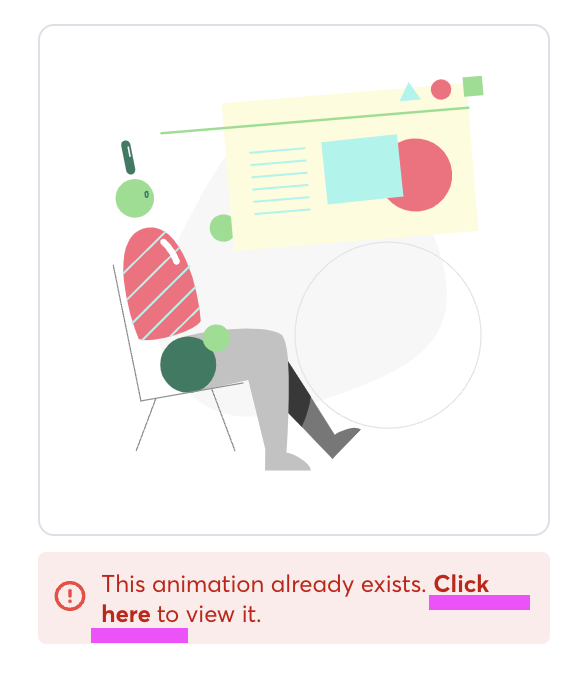Typedream x LottieFiles
A guide on how to effortlessly add stunning animations to your site
Assets
How does this integration work?

First, create a Typedream site

Second, browse LottieFiles and download free animations

Then, add them to your site and impress your site visitors
Example animations.
Adding LottieFiles on Typedream.
Step 1
Go to Lottie Files and create an account
Download an animation you like (you'll get a JSON file)
Step 2
Click on your profile and go to My Dashboard"
On the left side bar, click "Upload Animation" and upload your JSON file
Click "Publish to Public"
It might say that the animation already exists. Press “Click Here”. Otherwise, proceed to publishing
You should see something like this, copy the “iFrame Code”
Step 3
Open the Typedream editor
Insert an embed block by typing
/embed > Link Paste your iFrame code
Done!
But wait, what's LottieFiles?
LottieFiles is a library that provides free icons, animations, illustrations, photos, music, and more for your website design needs.

Start building your dream site today.
The world needs to see your awesome idea.
Related guides
We're a remote software company, building online tools for creators, builders, and side hustlers. We quit our 9-5 to pursue our dreams, and we want to help others do the same.
Backed by
Copyright © 2023 Govest, Inc. All rights reserved.