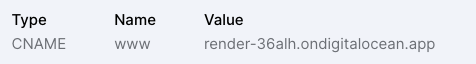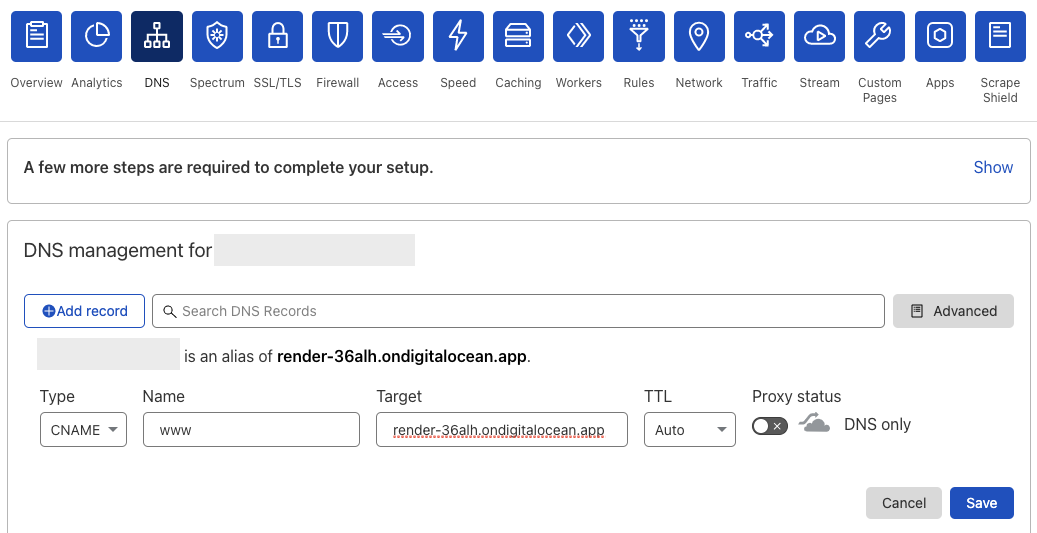Last edited on Apr 16, 2021
Cloudflare
We'll go over how to add the DNS record to your Cloudflare account based on the instructions you see in the dashboard.
For example, you might see the following instructions:
Go to the DNS tab
Add a record as shown below
Instructions on configuring a subdomain from the Custom Domain settings page.
Adding DNS Record in Cloudflare's Dashboard
Type:
CNAMEName:
www(This might be different for you)Target:
render-36alh.ondigitalocean.app(this might be different for you)TTL: Auto
- Proxy Status: OFF (DNS Only) during the initial setup. (Once the domain is connected, you can turn ON the proxy).
Other Resources
Reach out to us by clicking on Help & Resources at the bottom-left corner of the editor for help.
We're a remote software company, building online tools for creators, builders, and side hustlers. We quit our 9-5 to pursue our dreams, and we want to help others do the same.
Copyright © 2025 beehiiv, Inc. All rights reserved.
Made in Typedream