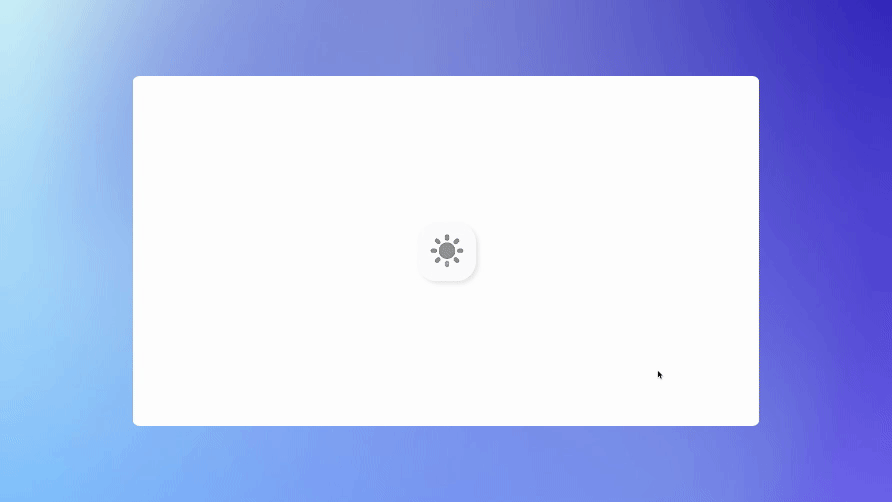Dark Mode
Light switch, Typedream YouTube, new page templates
2022-07-05
Light switch
Previously, light or dark mode is determined fully by the person publishing the site. You can now let your site visitors choose the theme they view your site in by adding a light switch.
You can add the light switch from Site Settings or the Publish menu under Advanced Settings.
Typedream YouTube
We're on YouTube! Subscribe to our channel for tutorial and tips on how to make the most out of your website building experience.
New page templates
We have 6 fresh page templates for you to use, including a product roadmap, waitlist, onboarding doc. Check out our personal sites, and more. Check out our templates here.
Fixes and improvements
- Fixed newly created site can't be opened
- Fixed broken animated text on Firefox
- Flipped dropdown menu item settings when it goes beyond viewport
- Fixed cut text in animated words
- Fixed navbar dropdown item hover background on dark mode
- Fixed navbar dropdown card mode placement
- Rearranged the back button
- Fixed radio button squished on longer page titles
We're a remote software company, building online tools for creators, builders, and side hustlers. We quit our 9-5 to pursue our dreams, and we want to help others do the same.
Backed by
Copyright © 2023 Govest, Inc. All rights reserved.