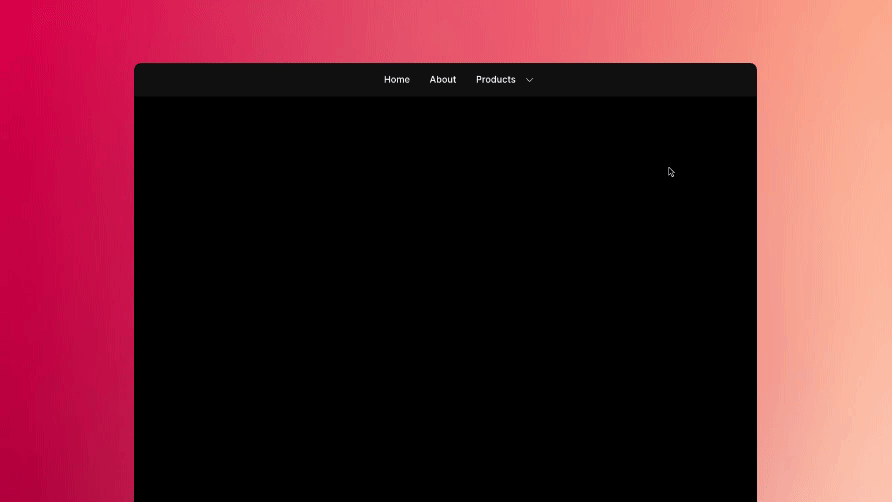Navbar
Dropdown menu on navbar
2022-06-21
We released the dropdown feature for the navigation bar that will allow you to add more links without taking up more space.
The dropdown menu comes in two styles: big box (spans across the width of the screen) and card. Within the dropdown, you can change the look of each item through preset types, such as featured product. You can also add columns and drag-and-drop items to move them around.
To add a dropdown menu, click on a navbar item to go to Settings → Type → Dropdown.
Fixes and improvements
- Fixed loading spinner modal shows up in every save interval
- Fixed Use My Changes popup issue
- Fixed button icon picker overflow
- Set width to 100% to keep editor width not squeezed
- Fixed emptying a page resulted to an application client side error
- Random slug for new item page
- Fixed infinite load when error on Save Template
- Fixed error on FB Metadata when only add image
- Fixed selection when click on the button icon
- Throw error if TD:slug empty
- Fixed page template preview looks cropped
- CMS Better Setup Flow
- Added Remove button when loading on Custom Domain page
- Fixed animated texts are not horizontally aligned with other blocks
- Fixed max width doesn't work on CMS collections
- Added preview to CMS list item
- Darker darken background
- Fixed custom domain shows invalid when it should be loading state
We're a remote software company, building online tools for creators, builders, and side hustlers. We quit our 9-5 to pursue our dreams, and we want to help others do the same.
Backed by
Copyright © 2023 Govest, Inc. All rights reserved.