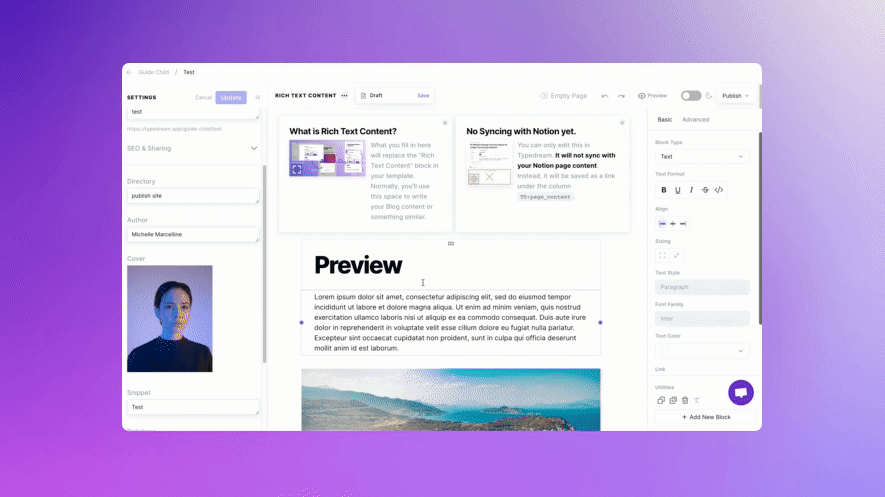CMS
Import rich text content from Notion
2022-08-10
In addition to typing your Rich Text Content in the Item Page editor, you can now copy over content directly from your Notion page. To import Rich Text Content, click on the three dots •••
next to "Rich Text Content" and select "Import from Current Notion page".
Fixes and improvements
- Auto search collection item when typing
- Fixed form embed does not load upon navigating to the page
- Fixed runtime error when navigating away from a page with animated text
- Show error when CMS try to connect to existing page slug
- Fixed site crashing due to HTML in site header
- Reduced occurrences of "Use My Changes" popup
- Updated text link color behavior
- Updated Locks password UI
- Fixed publish button zindex on RTC
- Fixed saving page (cmd+s) and then navigating to other page doesn't save the changes
We're a remote software company, building online tools for creators, builders, and side hustlers. We quit our 9-5 to pursue our dreams, and we want to help others do the same.
Backed by
Copyright © 2023 Govest, Inc. All rights reserved.