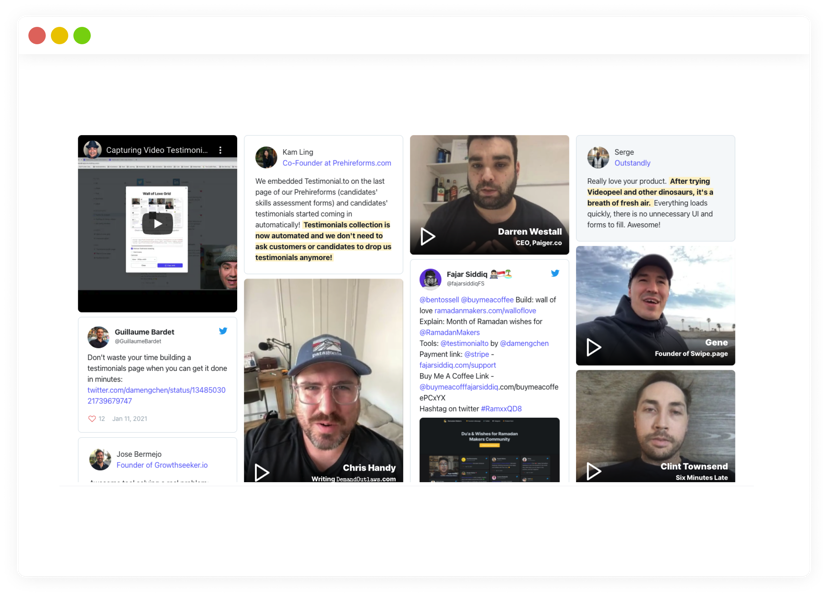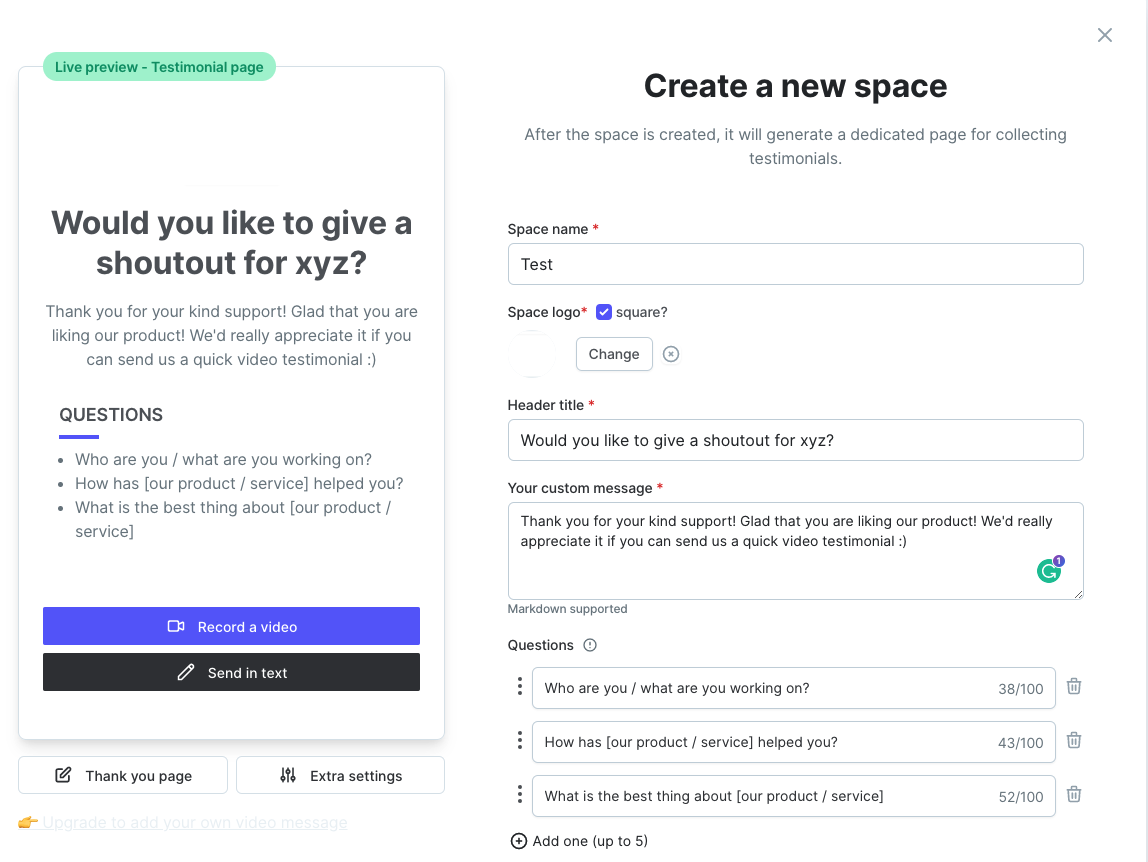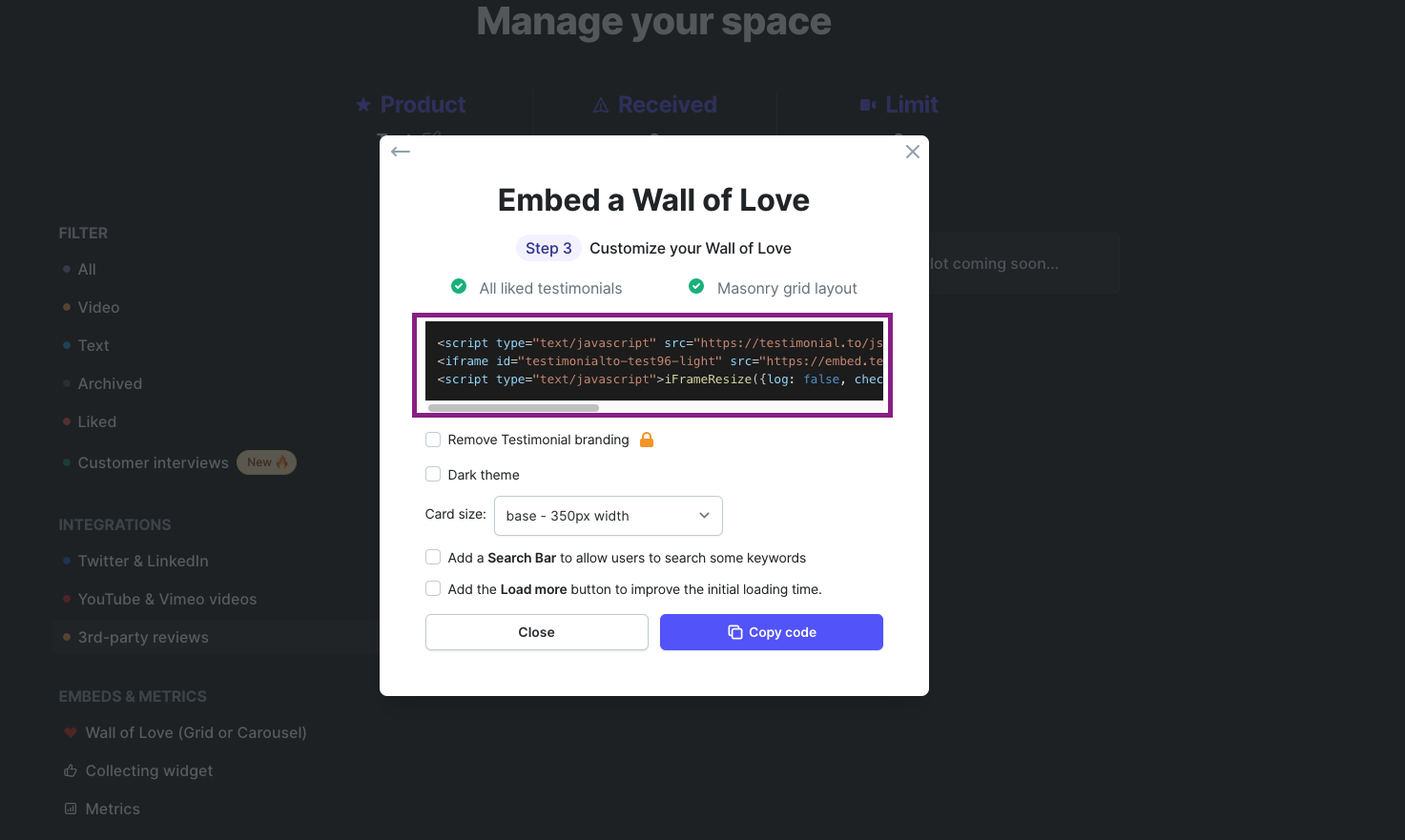Typedream x Testimonial
A guide on how to add video testimonials to your site
Testimonial
How does this integration work?

First, create a website on Typedream

Second, embed Testimonial to your Typedream site

Then, add social proof to your website by adding video testimonials and wall of love
Uses.
Adding social proof
Testimonial makes it easy to gather, add, and embed social proof onto your Typedream site. A Wall of Love with video, as well as text, can be an awesome way of catching your customers' attention.
Adding Testimonial to Typedream
Step 1: Collect testimonials
Go to testimonial.to
Sign up for an account or sign in
Click the + Create a new space button
Fill in the fields and click Create new space - completing this step will generate a link where your users can submit their testimonials
Step 2: Build a Wall of Love
Visit your Testimonial dashboard at https://testimonial.to/dashboard
Click on the Space for your project
You should be able to see the testimonials you have received here, as well as add existing video/text files, integrate with your social accounts, and link 3rd party reviews
Like ❤️ the testimonials you want to include in your Wall of Love
On the left-hand menu, select Wall of Love (Grid or Carousel) under the Embeds & Metrics section
Follow the instructions in the pop-up menu (select layout, choosing all liked or selected testimonials)
Copy the code generated at the last step
Step 3: Adding the Wall of Love to Typedream
In Typedream, create an embed block by typing
/embedGo to the Code tab and paste the code from Testimonial into the space provided
Click Insert code
Done!
But wait, what's Testimonial?

Start building your dream site today.
The world needs to see your awesome idea.
Related guides
We're a remote software company, building online tools for creators, builders, and side hustlers. We quit our 9-5 to pursue our dreams, and we want to help others do the same.
Backed by
Copyright © 2023 Govest, Inc. All rights reserved.