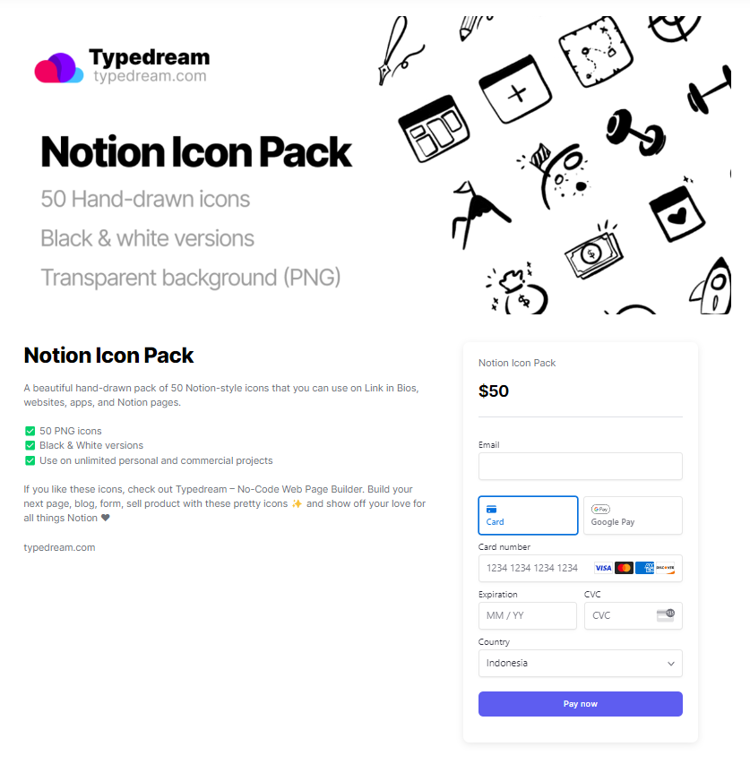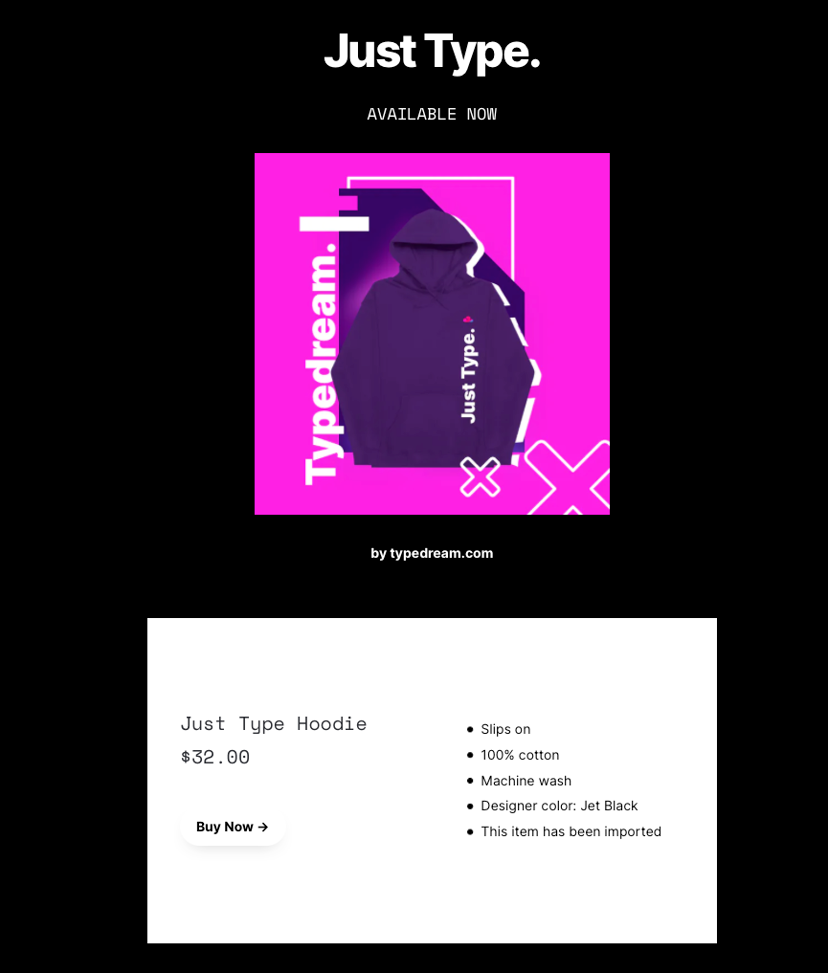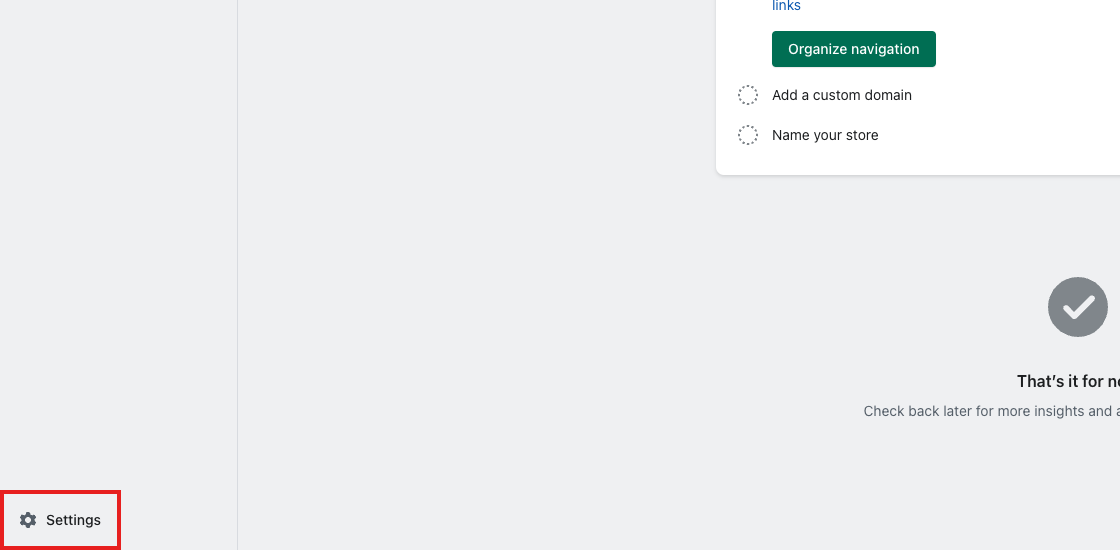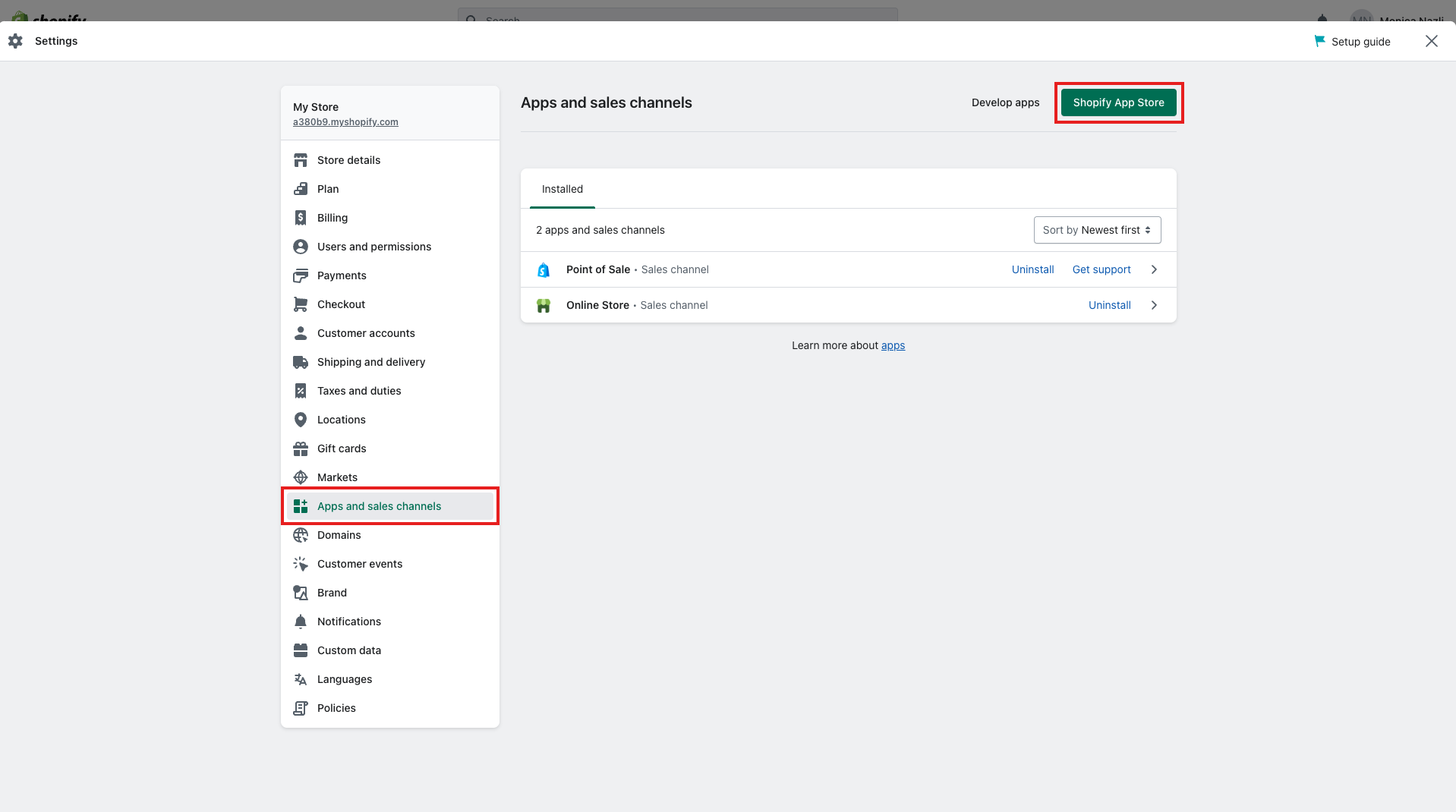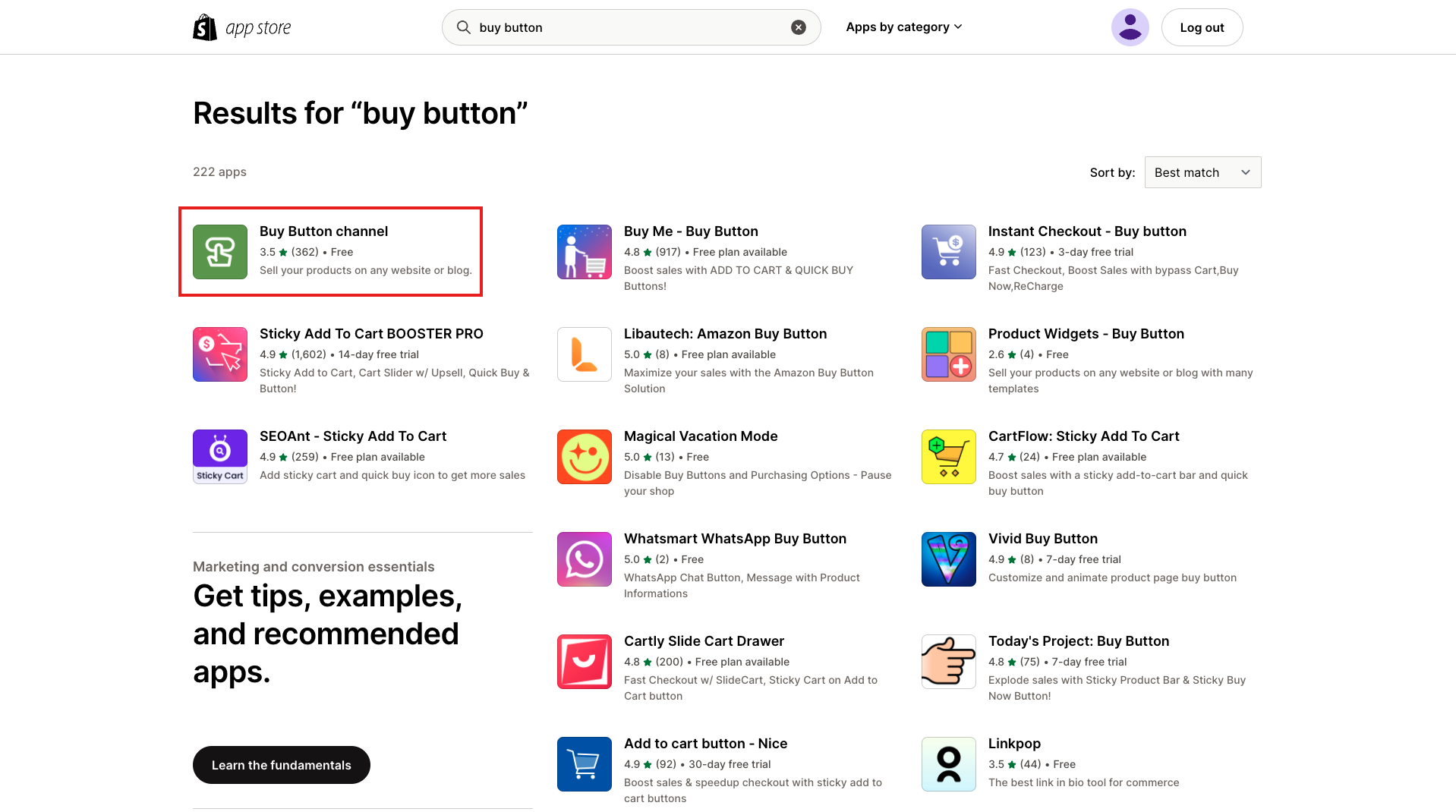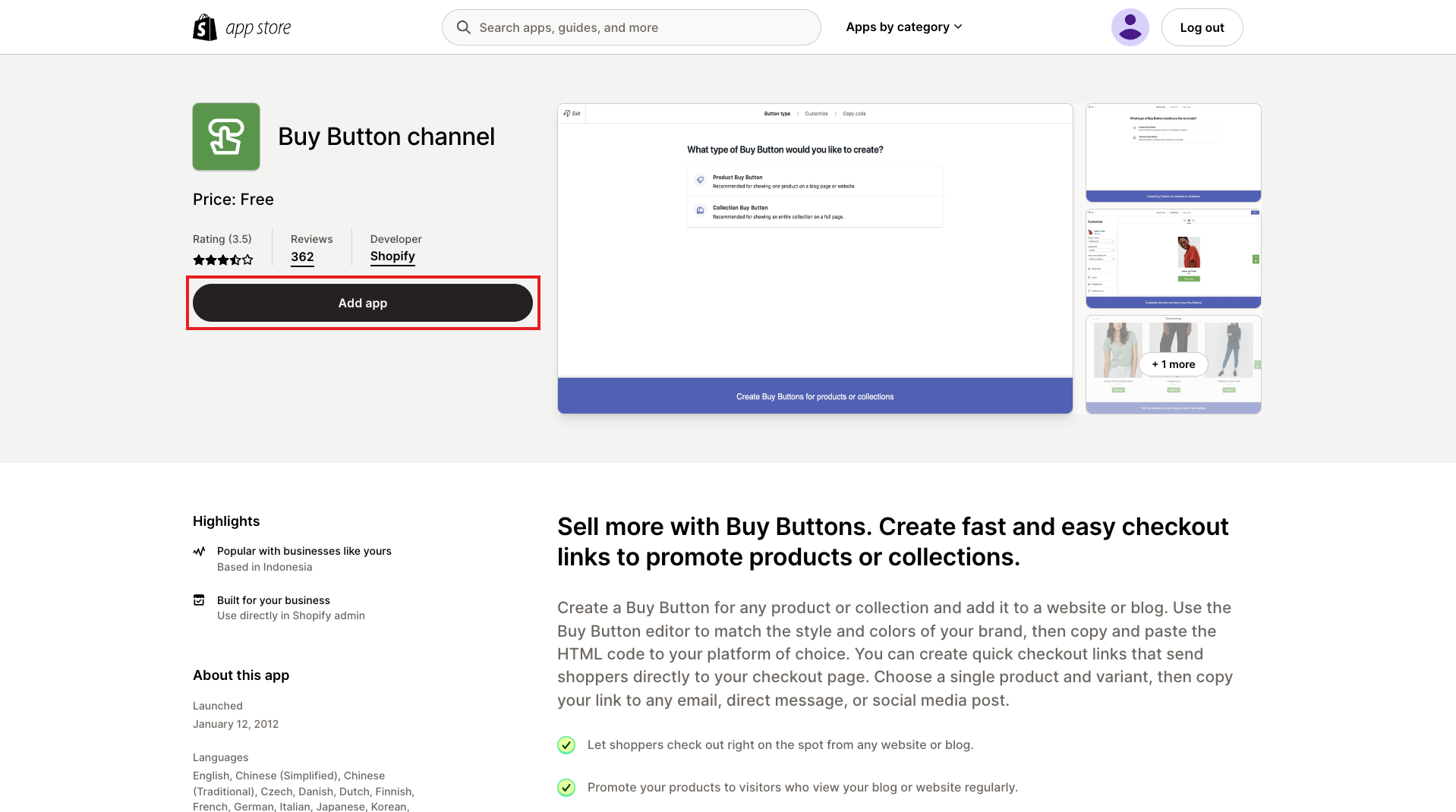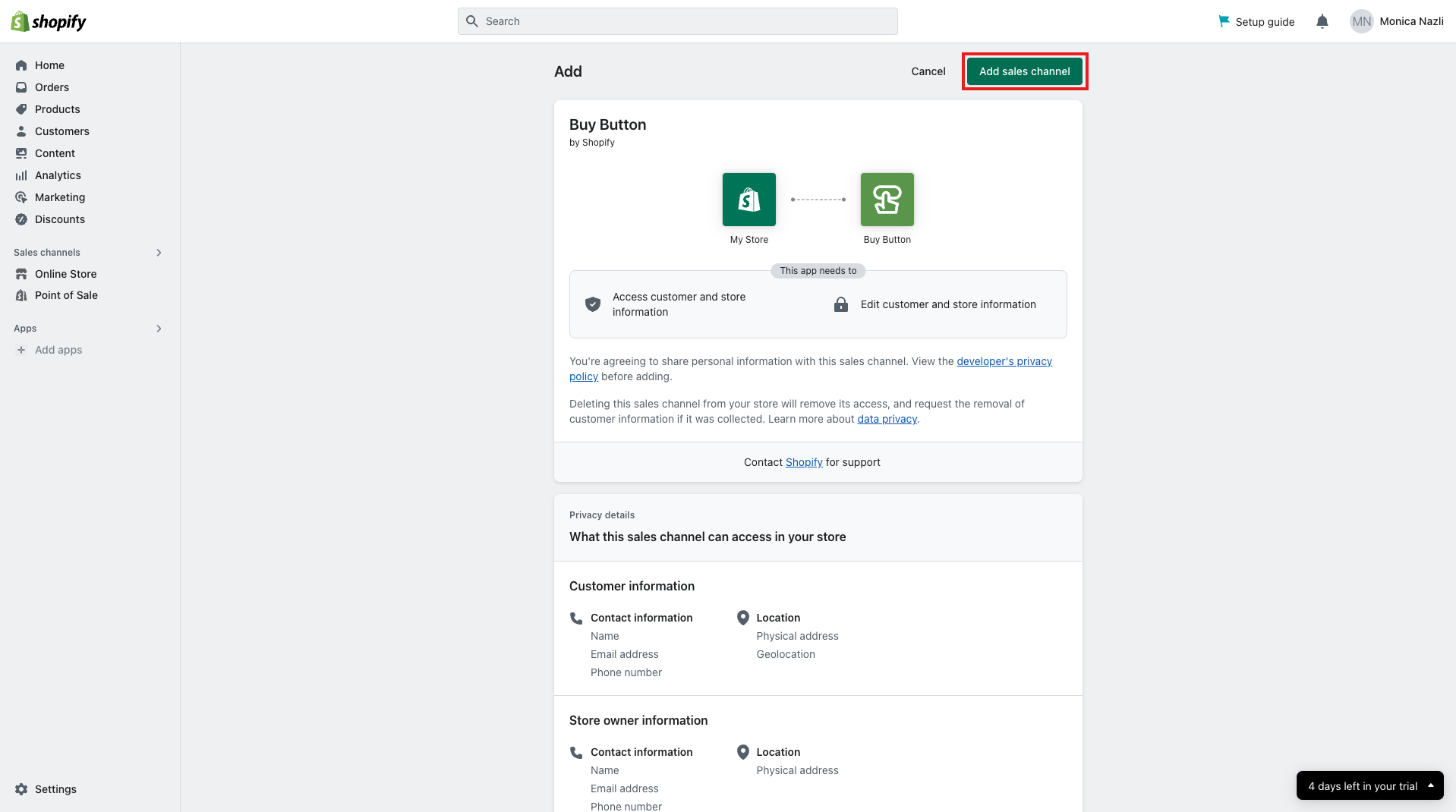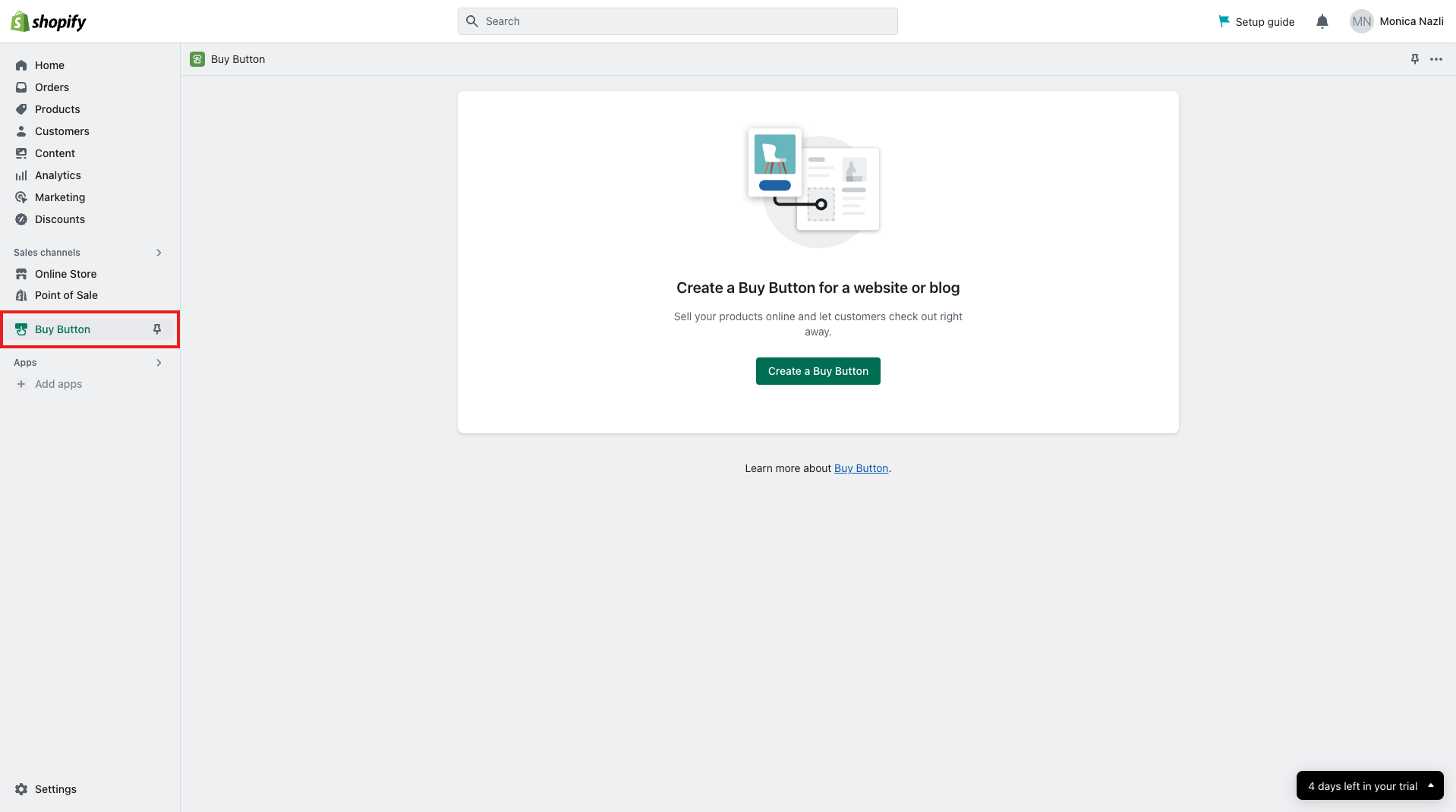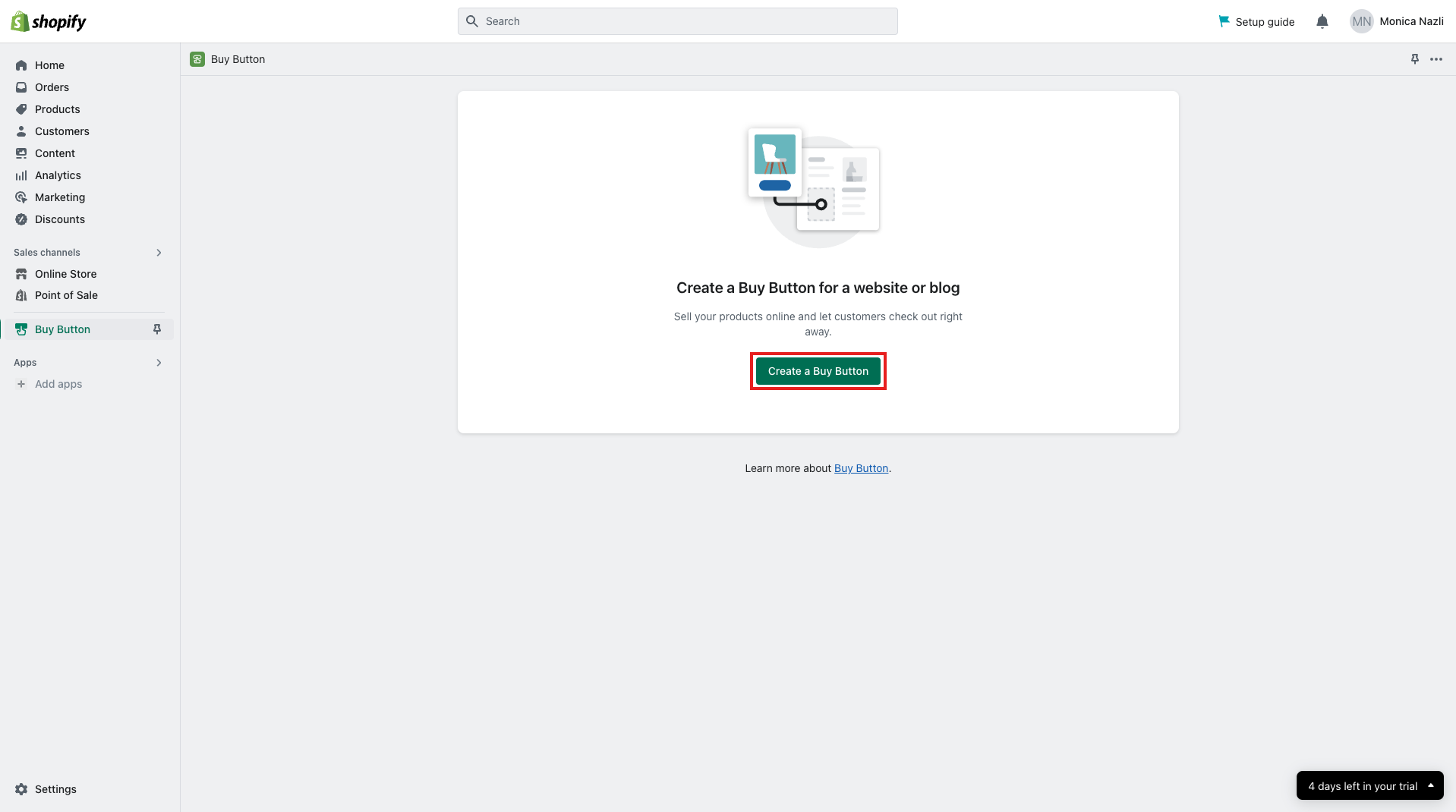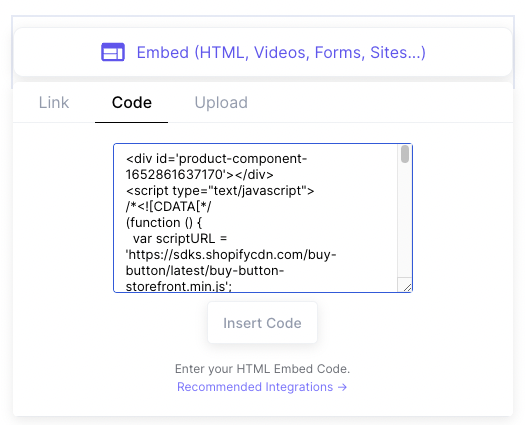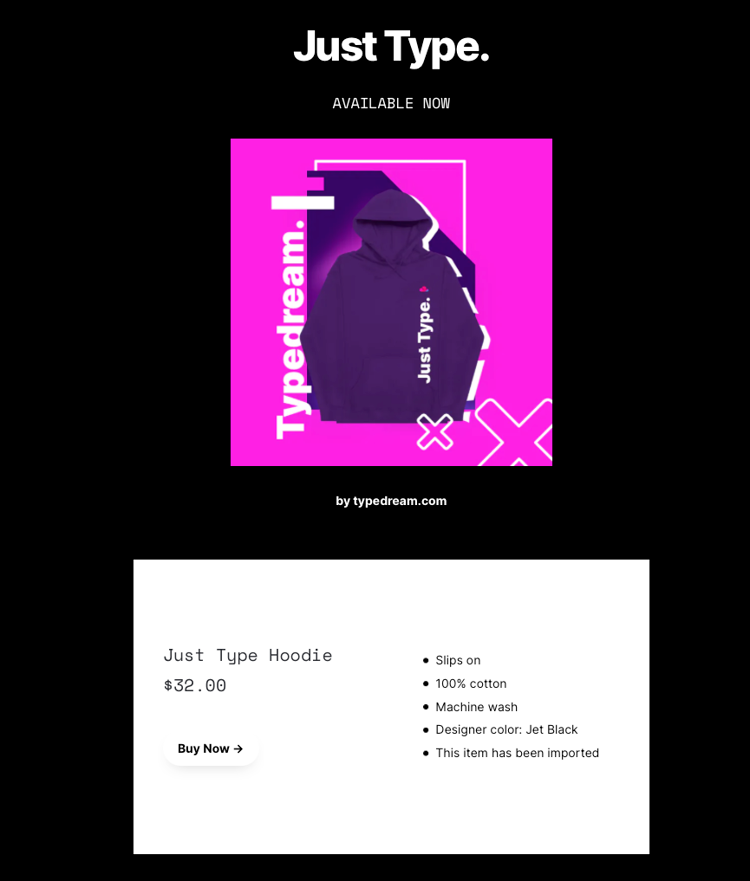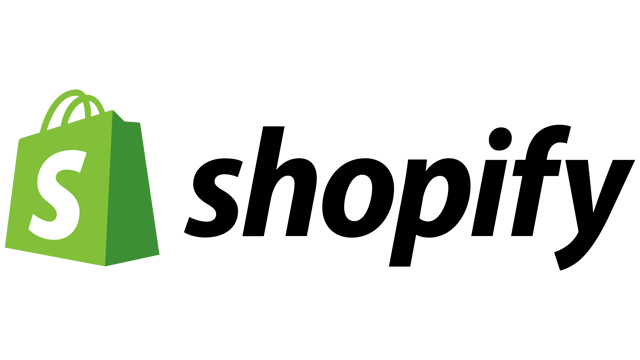Typedream x Shopify
A guide on how to sell products on your website
Payment

Want to sell Digital Goods? Use Typedream Products!
How does this integration work?

First, create a website on Typedream

Second, link Shopify to your "Buy" button

Then, let users purchase your items on your website
Uses.
Sell online
Shopify is typically used to manage your online business, be it helping you find customers, driving sales, and managing your day-to-day as a seller.
Adding Shopify to Typedream.
Step 1
Step 2
In the dashboard, at the bottom-left corner, open "Settings"
Click "Apps and sales channels" and click "Shopify App Store"
Look for "Buy Button channel" and open it
Click "Add app"
Click "Add sales channel"
You should now have "Buy Button" channel on the left side of the dashboard
Click "Create buy button"
Choose wether "Product buy button" or "collection buy button", depending on your use case (link to a specific product vs. link to a collection of products)
Copy the embed code provided by Shopify
Step 3
Go to your Typedream and type /embed → "code"
Paste the code provided by Shopify
Done!
But wait, what's Shopify?
Shopify is a software to sell, ship, and process payments for your online business. Gain the insights you need to grow—use a single dashboard to manage orders, shipping, and payments anywhere you go.

Start building your dream site today.
The world needs to see your awesome idea.
We're a remote software company, building online tools for creators, builders, and side hustlers. We quit our 9-5 to pursue our dreams, and we want to help others do the same.
Backed by
Copyright © 2023 Govest, Inc. All rights reserved.