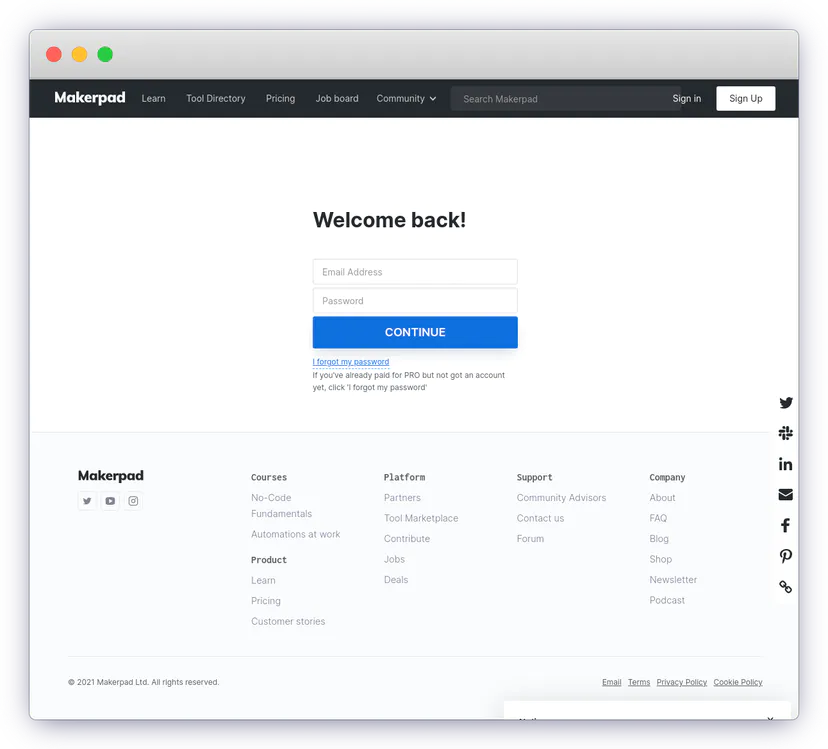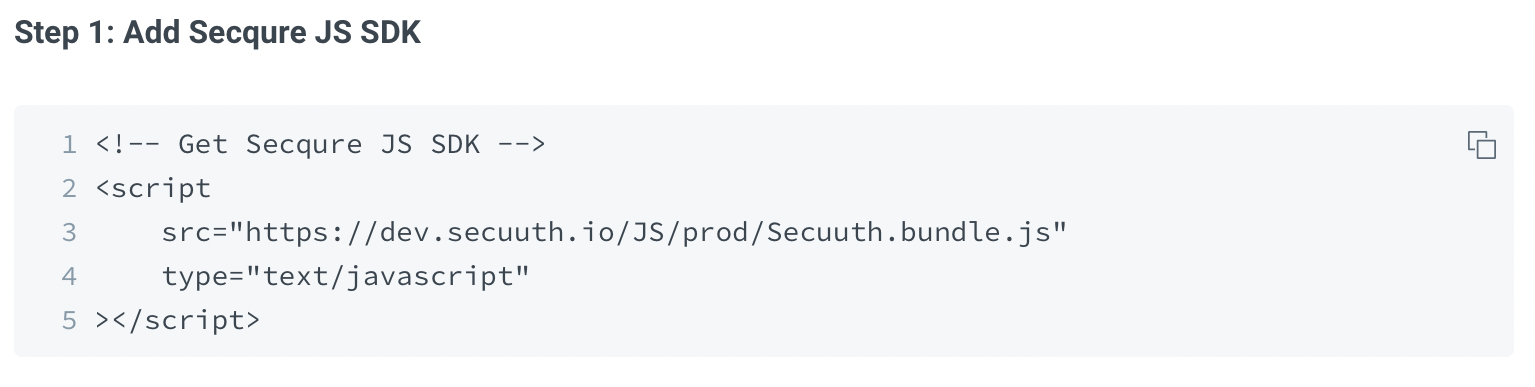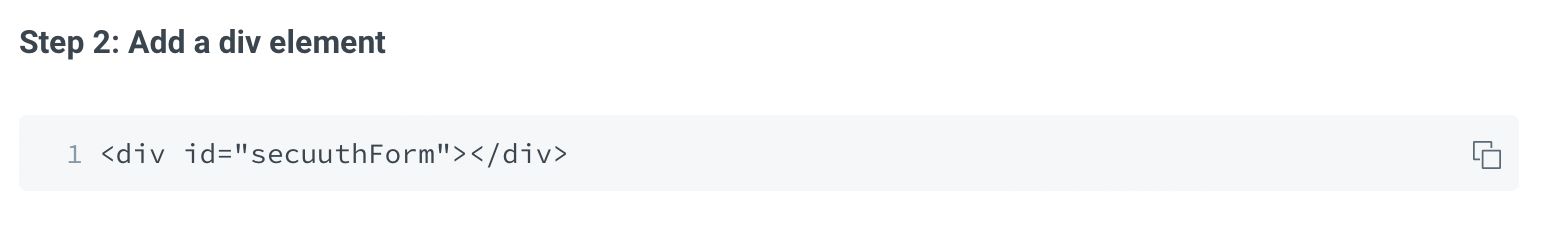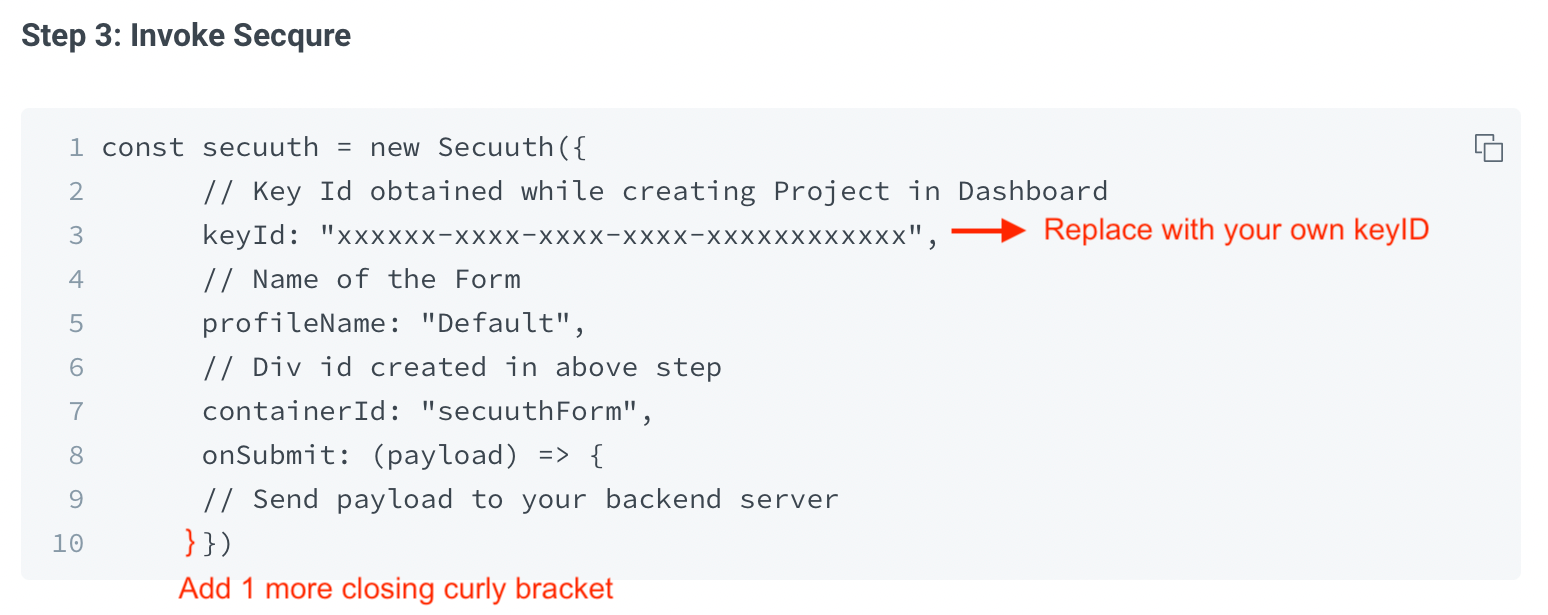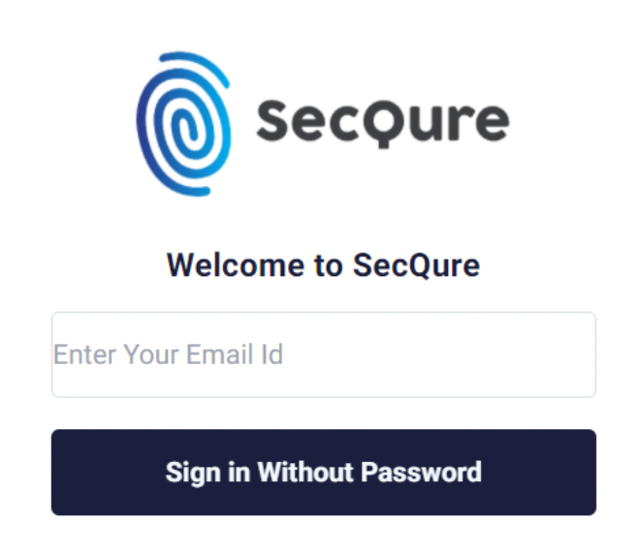Typedream x Secqure
A guide on how to add signup/login to your site
Login
How does this integration work?

First, create a website on Typedream

Second, add Secqure via Custom Code Injection

Then, allow users to signup/login to your site
Uses.
Signup/Login
Secqure is typically used to allow your site visitors to signup/login to your site and access members-only content.
Adding Secqure to Typedream.
Step 1
Step 2
Remember to replace the keyID with the keyID you received from Secqure
Done!
But wait, what's Secqure?
Secqure is a plug and play authentication for delightful customer journey. Their Passwordless authentication empowers a seamless onboarding and improved conversion

Start building your dream site today.
The world needs to see your awesome idea.
Related guides
Hang tight!
We're in the middle of putting together more integration guides for you to supercharge your Typedream site.
We're a remote software company, building online tools for creators, builders, and side hustlers. We quit our 9-5 to pursue our dreams, and we want to help others do the same.
Backed by
Copyright © 2023 Govest, Inc. All rights reserved.