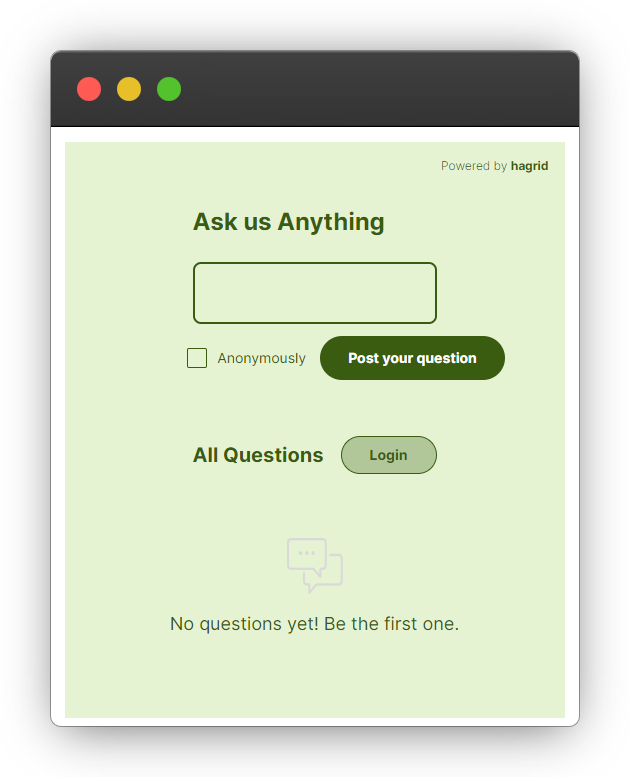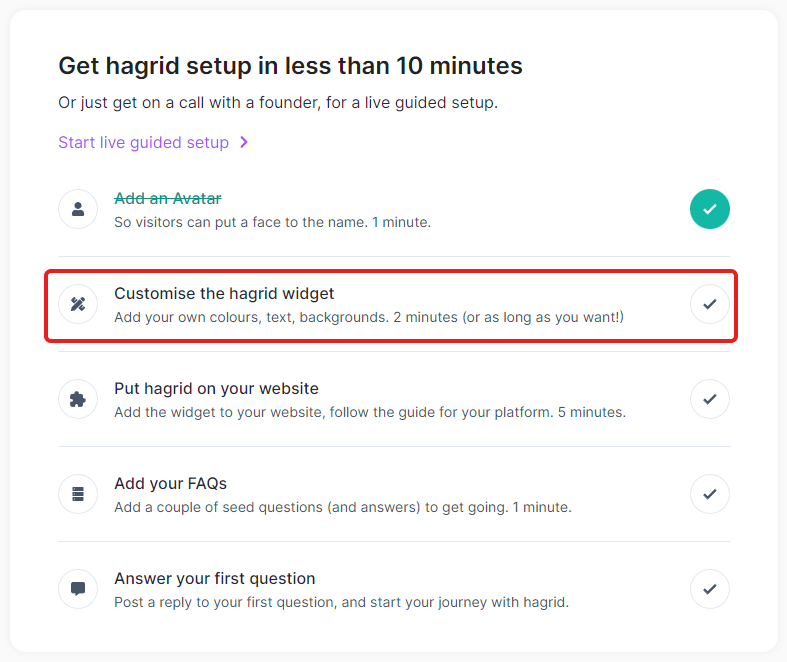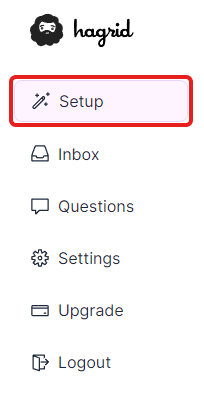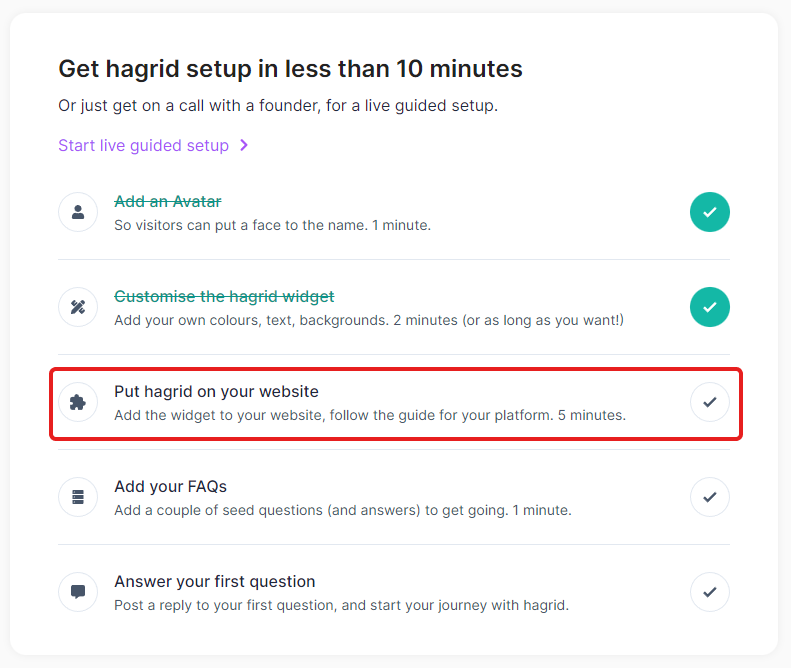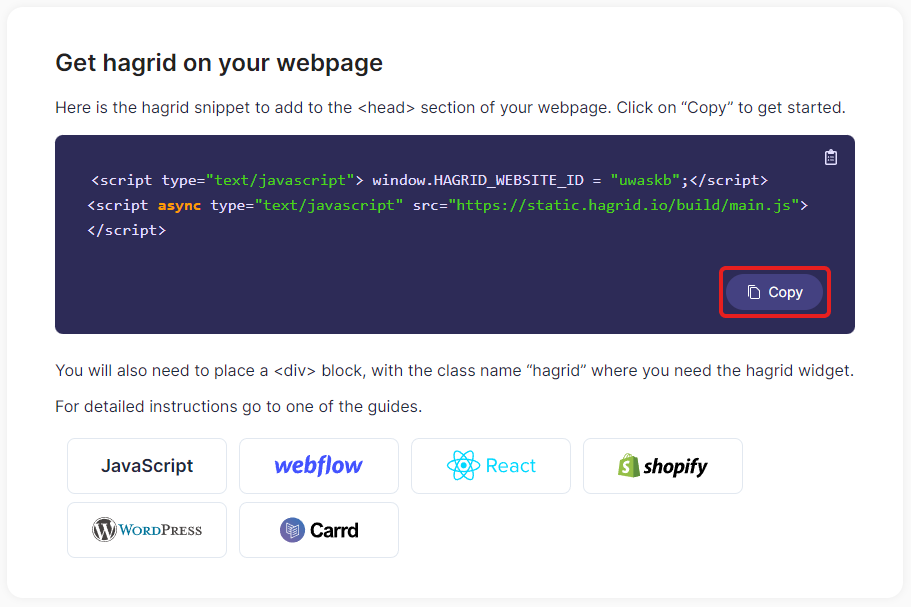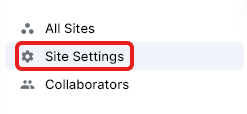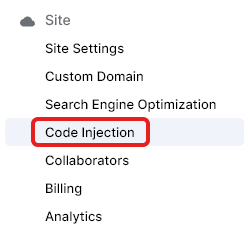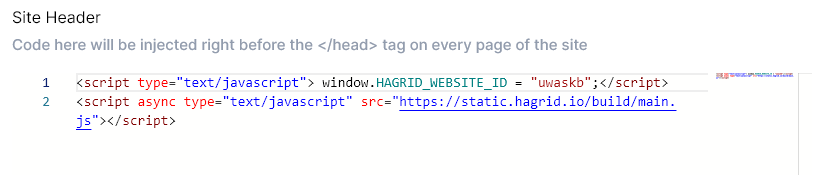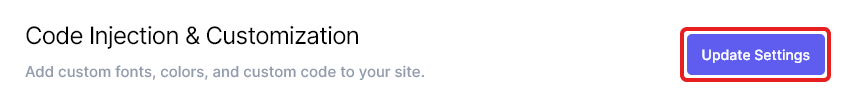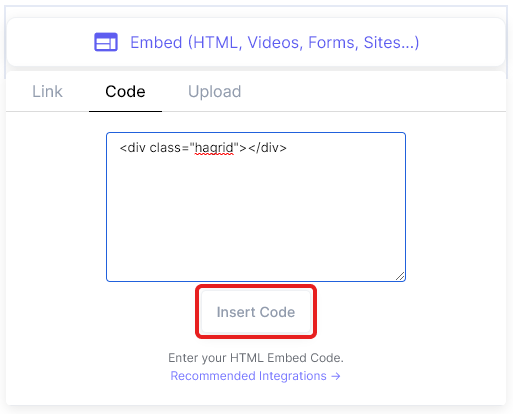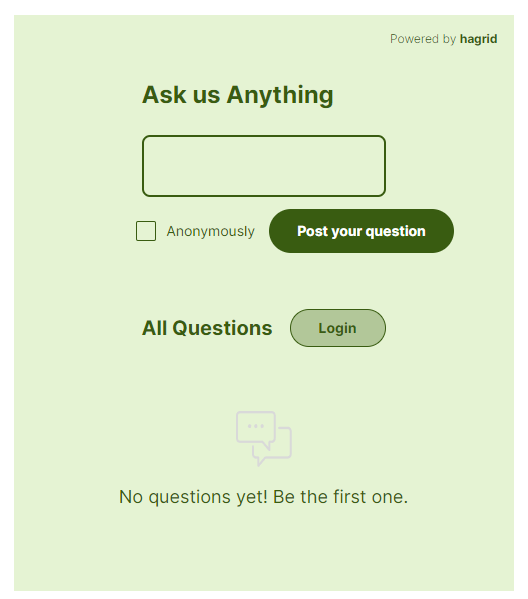Typedream x hagrid
A guide on how to add Q&A widget to your website
Widget
How does this integration work?

First, create a landing page on Typedream

Second, inject & embed your hagrid code to your page

Then, users ask their question and you answer them
Uses.
No-code widget, to get visitors talking
Social Q&A for any website. The hagrid dashboard puts everything you need to manage your QnA, at your fingertips.
Adding hagrid to Typedream.
Step 1: Create an account
Go to hagrid.io
Create an account
Step 2: Customize your widget
Click Customise the hagrid widget
Customize your widget
Go back to Setup tab
Step 3: Add hagrid to Typedream
Click Put hagrid on your website
Copy the code
Go to Typedream and open Site Settings
Open Code Injection
Paste the code in Site Header and click Update Settings
Type
/embed > CodeType
<div class="hagrid"></div> and click Insert Code
Done!
But wait, what's hagrid?
hagrid is “widget” that you can add to any webpage! In the widget, visitors can ask questions, and we (the website owners) can respond. The questions and answers are public (unlike customer-support e-mails and chat, which are gathering dust in your attic).

Start building your dream site today.
The world needs to see your awesome idea.
Related guides
We're a remote software company, building online tools for creators, builders, and side hustlers. We quit our 9-5 to pursue our dreams, and we want to help others do the same.
Backed by
Copyright © 2023 Govest, Inc. All rights reserved.