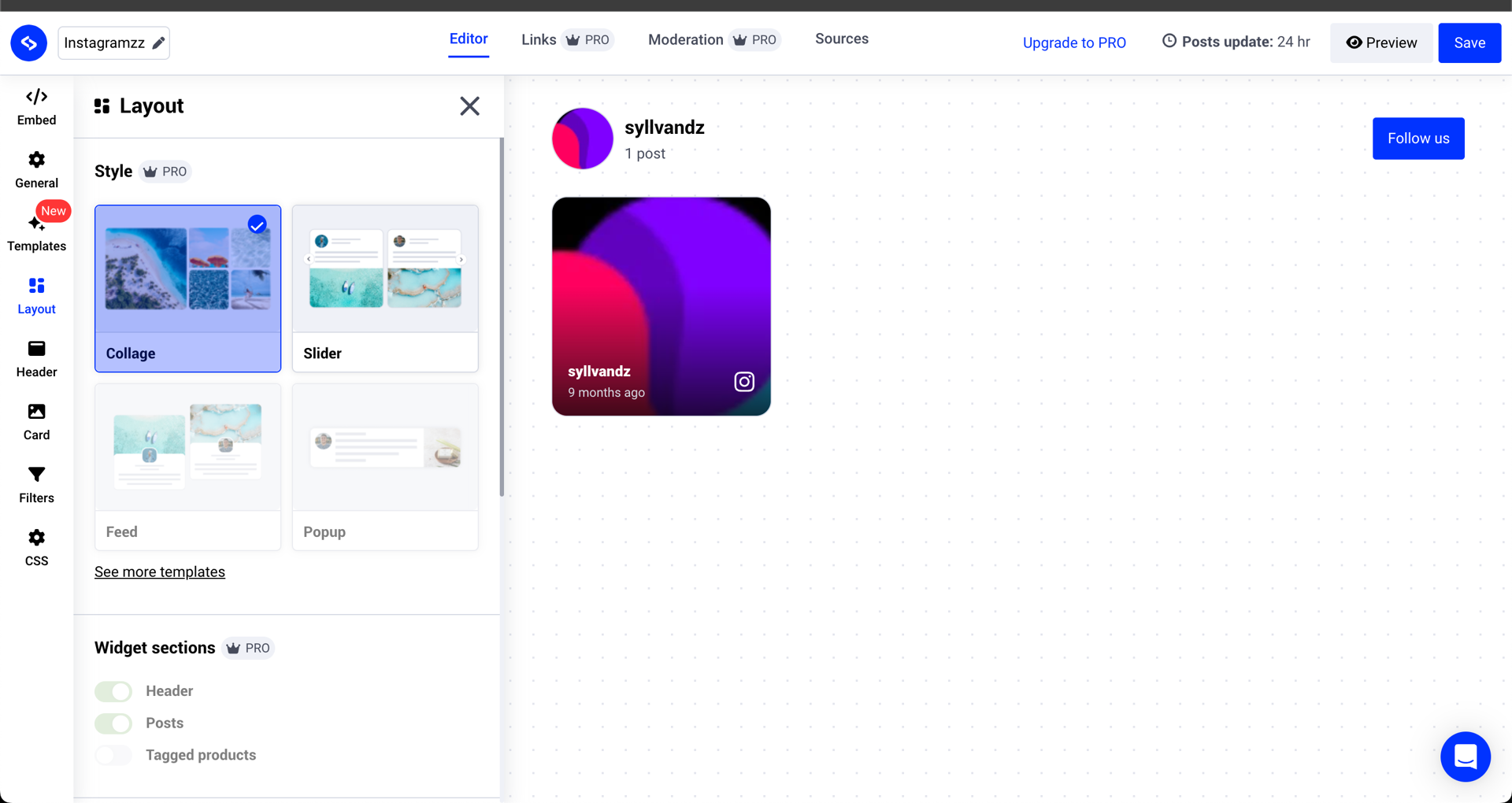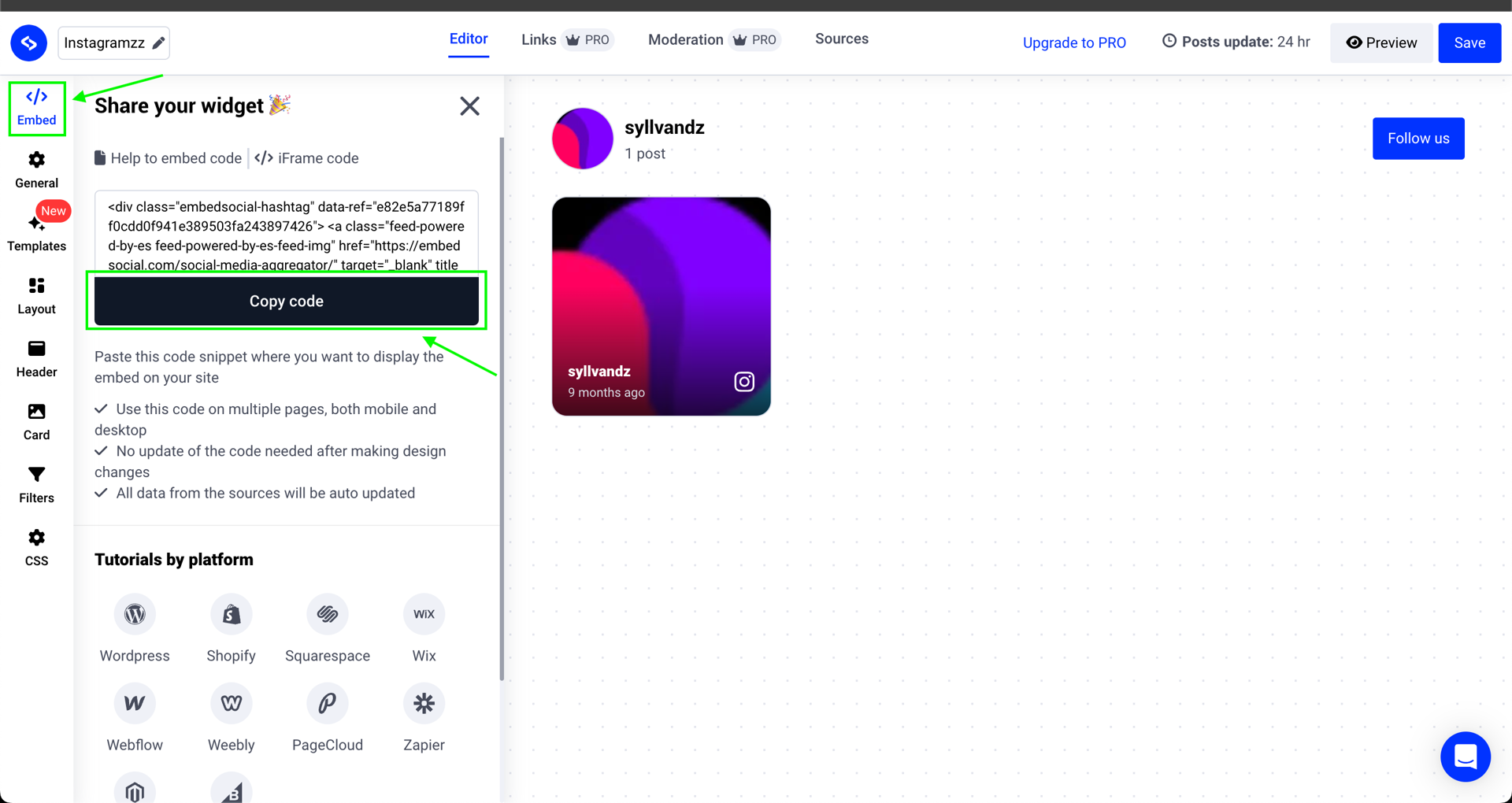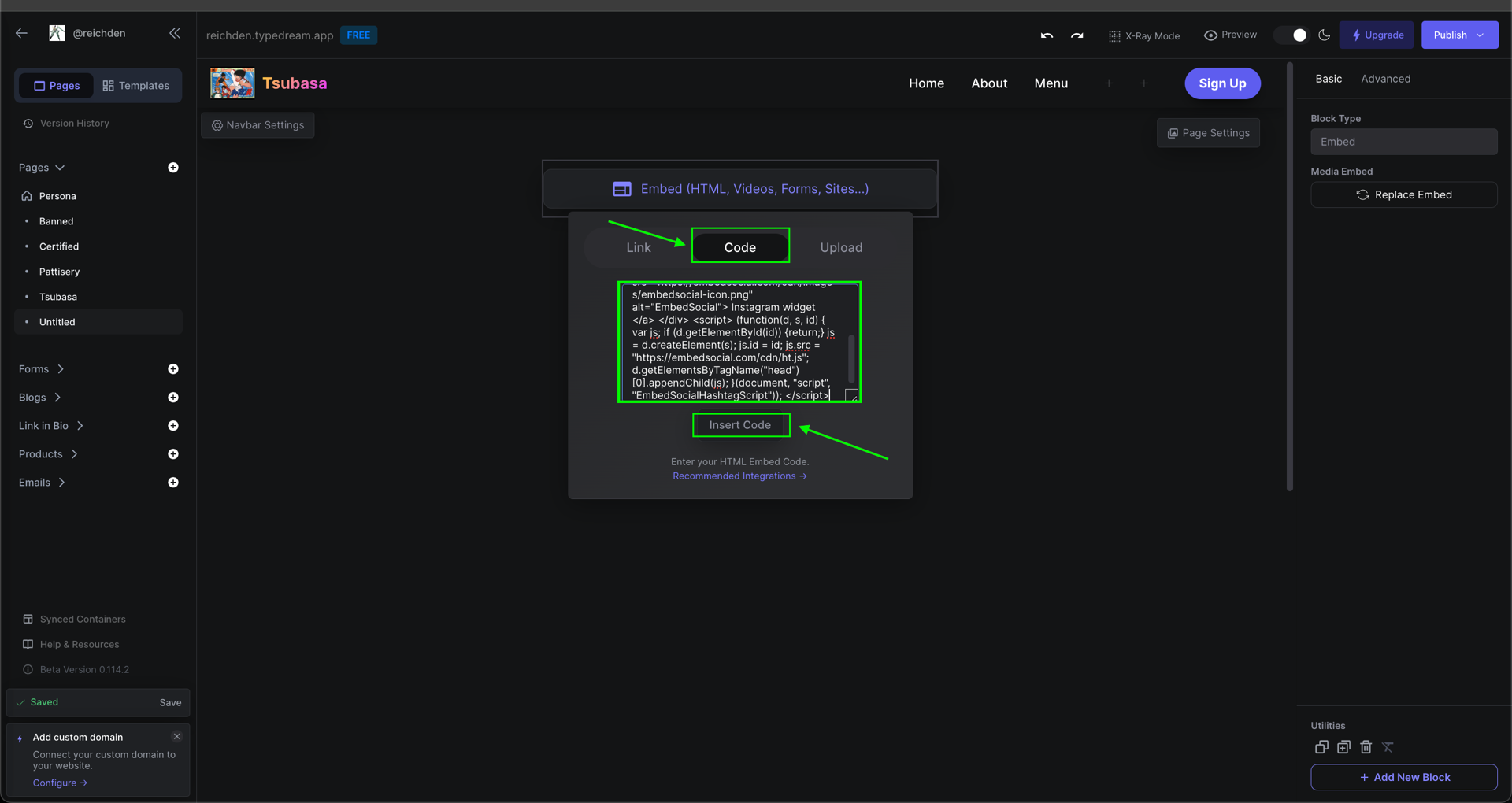Typedream x EmbedSocial
EmbedSocial is a powerful widget tool that will let you insert your social media apps as an embed in your pages
Widget
How does this integration work?

First, create an account in the EmbedSocial and choose the social media of your choice to be embedded in the page

Second, copy the code from EmbedSocial into the embed feature in your Typedream's page

Then, publish your page and your social media feed will be available in your live website and custom domain
Uses.
EmbedSocial seamlessly integrates with major social media platforms and review sites, enabling you to effortlessly gather posts, photos, videos, and reviews. Your social media will getting live feed in your pages, so you will always getting up-to-date posts and news
- Create powerful widget: With EmbedSocial, you can select a broad selections of social media widgets and publish the widgets' content in real-time using Typedream's platform.
- Add the code easily to the embed feature in your page:You only need to copy the code generated from EmbedSocial's website and paste it in the embed feature. It is that easy
Step 1: Create your EmbedSocial account
- Go to: https://embedsocial.com/
- Create your account (you may use your Google account to make things faster)
- Check your e-mail for the OTP
Step 2: Choose the social media
- After you've completed the account registration, you'll be asked to choose the social media platform
- Choose the Social Media of your choice (in this guide, we'll go with Instagram)
- Choose the widget that you desire. We recommend you to try the free ones
- You may customize the widget to your liking
Step 3: Copy the embed code from your widget
- When you have finished setting up your widget, look for the 'Embed' button at the top-left corner of the sidebar and click on the button
- Click on the 'Copy code' button
- Go to your Typedream's workspace
- Select a page that you wish to add the SocialEmbed widget
Step 4: Paste the code into the embed feature in your page
- When you have entered the page editor, create a block and type /embed
- Click on the embed and click on the 'Code' tab
- Paste the code from EmbedSocial into the code section
- Click on the 'Insert Code' button and publish your page
- Check your page in Preview mode or in custom domain
Done!
But wait, what's EmbedSocial?
EmbedSocial is a complete user-generated content platform to grow and engage with customers, effortlessly by collecting and show content from happy customers. EmbedSocial is developed to enable agencies, businesses, influencers, content creators, and marketers to level up their content marketing strategy by generating all their social content, store, moderate, analyze and publish user-generated content widgets in real-time on any website.

Start building your dream site today.
The world needs to see your awesome idea.
We're a remote software company, building online tools for creators, builders, and side hustlers. We quit our 9-5 to pursue our dreams, and we want to help others do the same.
Backed by
Copyright © 2023 Govest, Inc. All rights reserved.