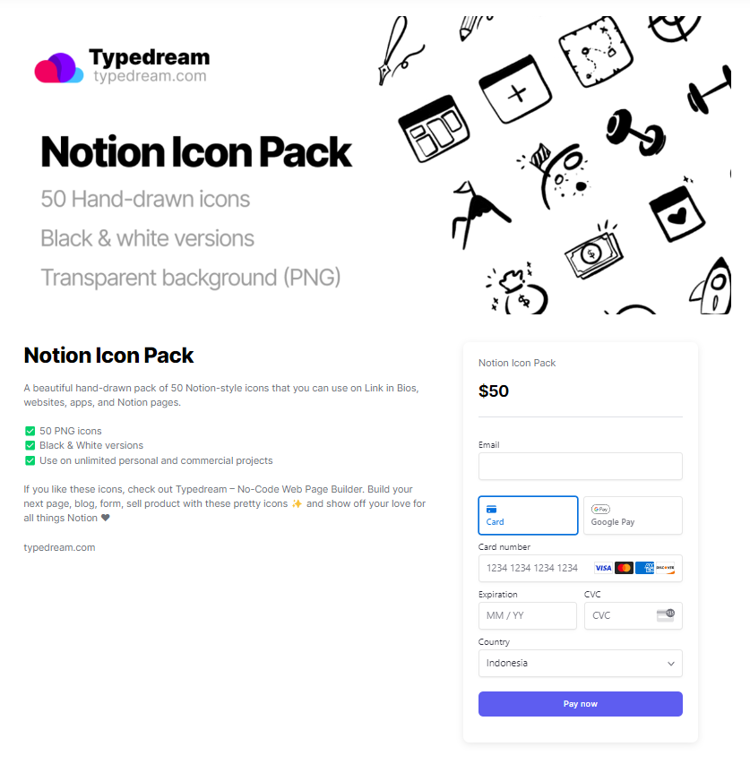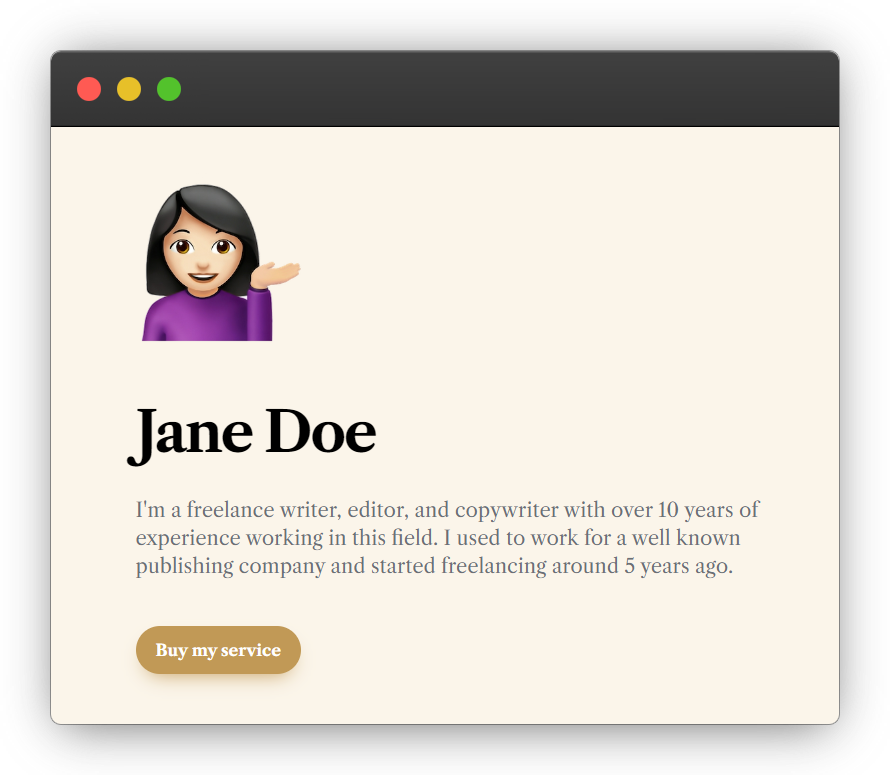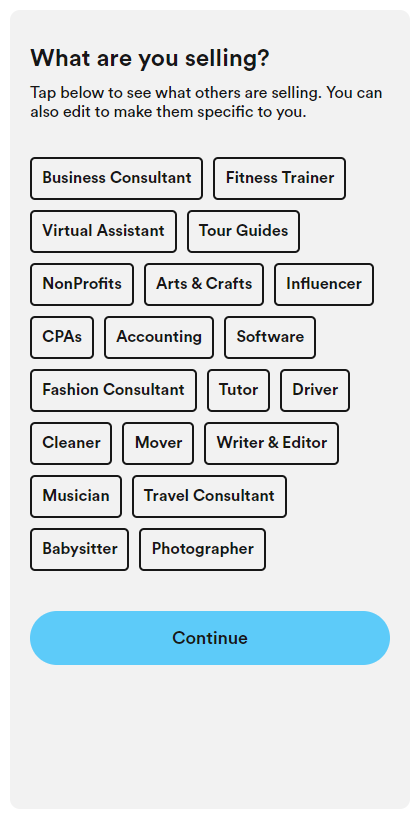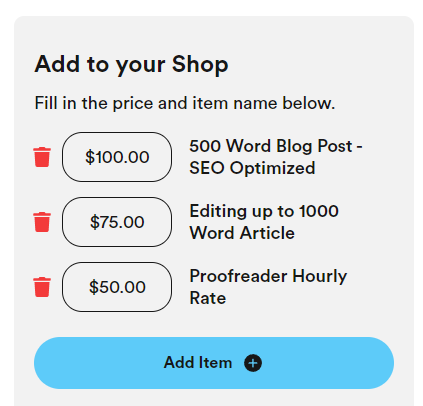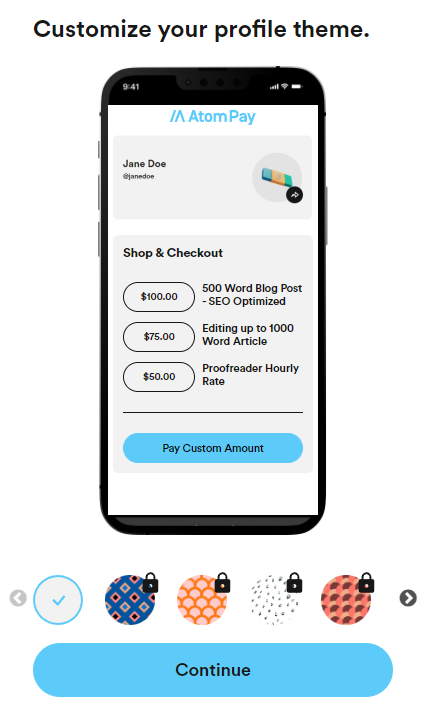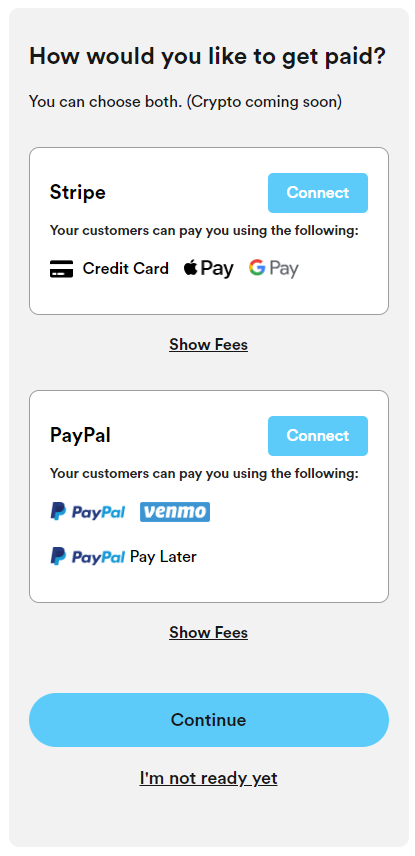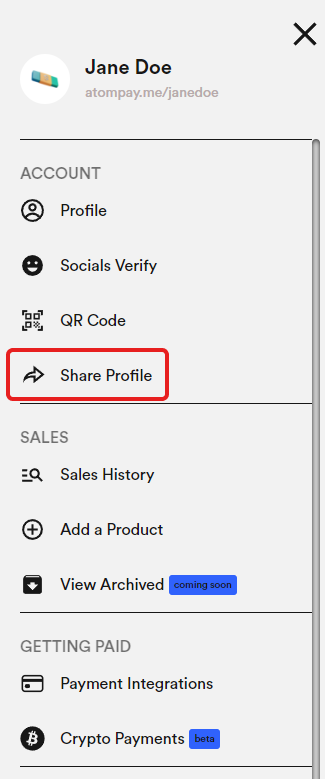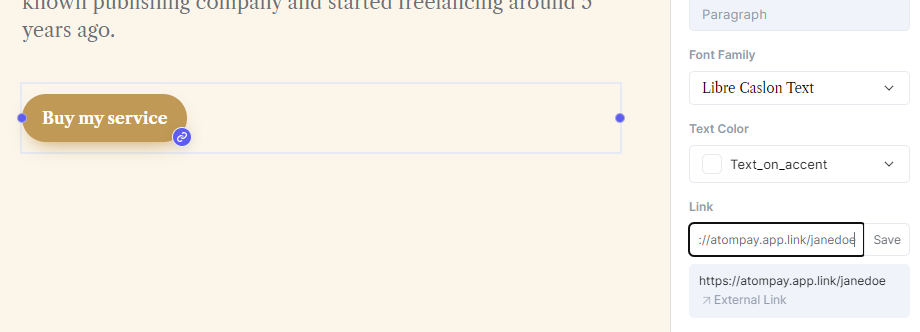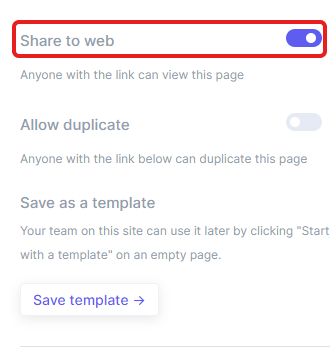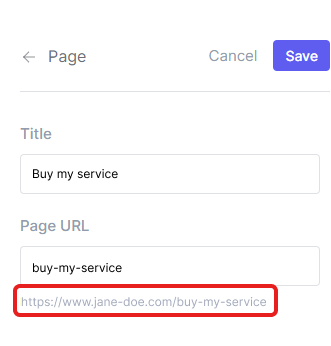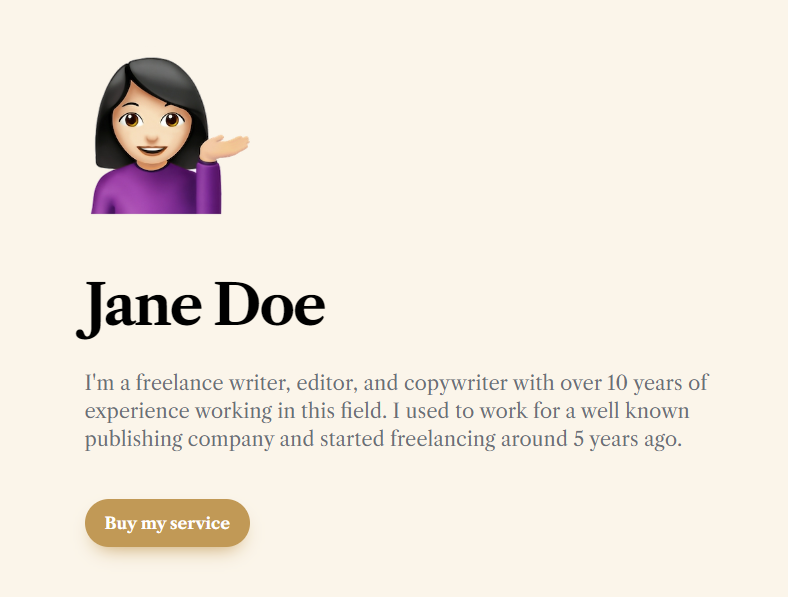Typedream x AtomPay
A guide on how to accept and process payments
Payment

Want to sell Digital Goods? Use Typedream Products!
How does this integration work?

First, create a landing page on Typedream

Second, link AtomPay to your "Pay" button

Then, let users pay your services on your website
Uses.
Collecting Payments Made Easy
From remote workers and freelancers to fitness trainers, AtomPay enables anybody to monetize their content or digital services.
Adding AtomPay to Typedream.
Step 1: Create an account
Go to atompay.me
Create an account
Step 2: Customize your profile
Pick any services you sell
Add what your selling manually or choose the options available
Customize your profile theme
Connect to the payment services you use
Step 3: Add AtomPay to Typedream
Click the 3 lines on the top right corner and click Share Profile
Copy the link
Go to Typedream and create an element (text or button)
Link your AtomPay payment link to your element
Click
••• for the pageTurn on the Share to web toggle and click Save
Publish your page
AtomPay won't load on Preview. After publishing your page try to open your page URL, it should direct you to your AtomPay page.
Done!
But wait, what's AtomPay?
AtomPay is the easiest way to get paid. Accept and process payments easier with AtomPay. Get paid from your audience, community, and social media.

Start building your dream site today.
The world needs to see your awesome idea.
We're a remote software company, building online tools for creators, builders, and side hustlers. We quit our 9-5 to pursue our dreams, and we want to help others do the same.
Backed by
Copyright © 2023 Govest, Inc. All rights reserved.