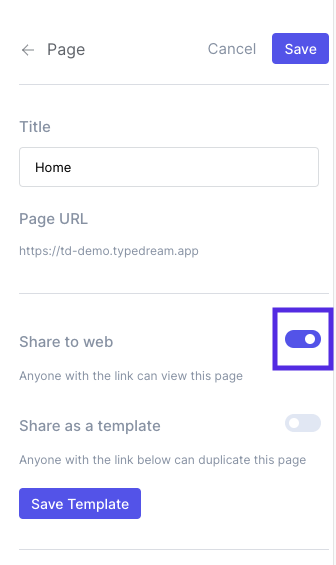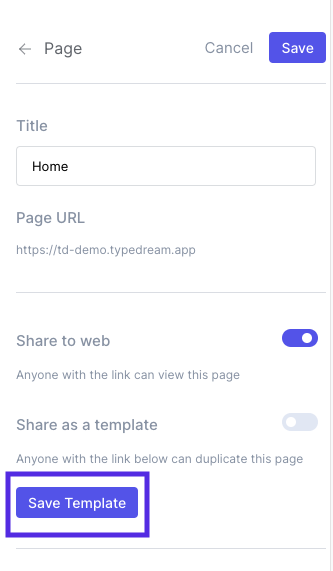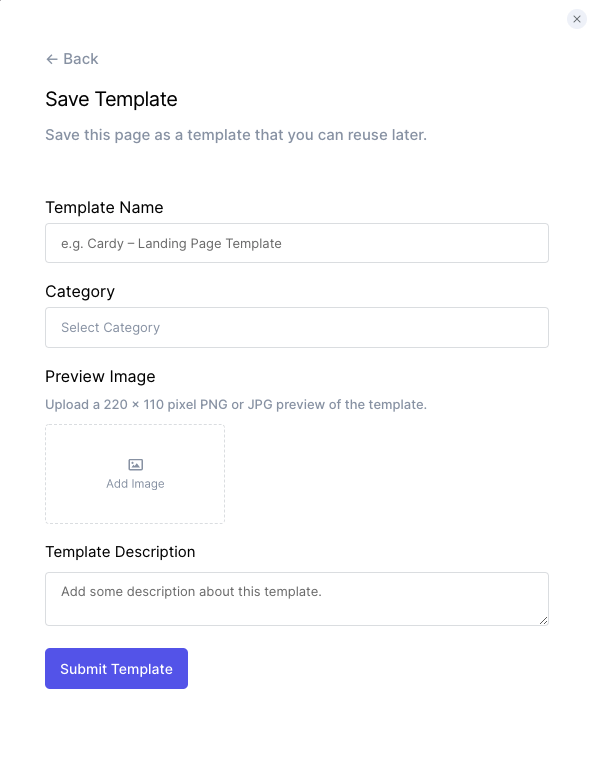Last edited on April 27, 2022
Save a page as a template.
When you are designing a page that you want to reuse across your website, you can save that page as a template and easily load it onto any blank page.
This saving a page as a template functionality enhances your internal workflow. The pages you save as a template will be accessible by you and any collaborators you have on your site.
To save a page as a template, simply follow these steps:
Step 1: Turn on the "Share to web" toggle
Go to Page Settings and set "Share to web" to true if you have not already. This will allow you to access the "Save Template" functionality for that page.
Step 2: Click on "Save Template" in Page Settings
Step 3: Fill out the fields
Select "Create a new template →". Specify a template name, category, preview image, and template description, then hit "Submit Template".
🎉 That's it!
To update an existing saved template, repeat Step 2 and select the template you wish to update under "Update an existing template".
We're a remote software company, building online tools for creators, builders, and side hustlers. We quit our 9-5 to pursue our dreams, and we want to help others do the same.
Copyright © 2025 beehiiv, Inc. All rights reserved.