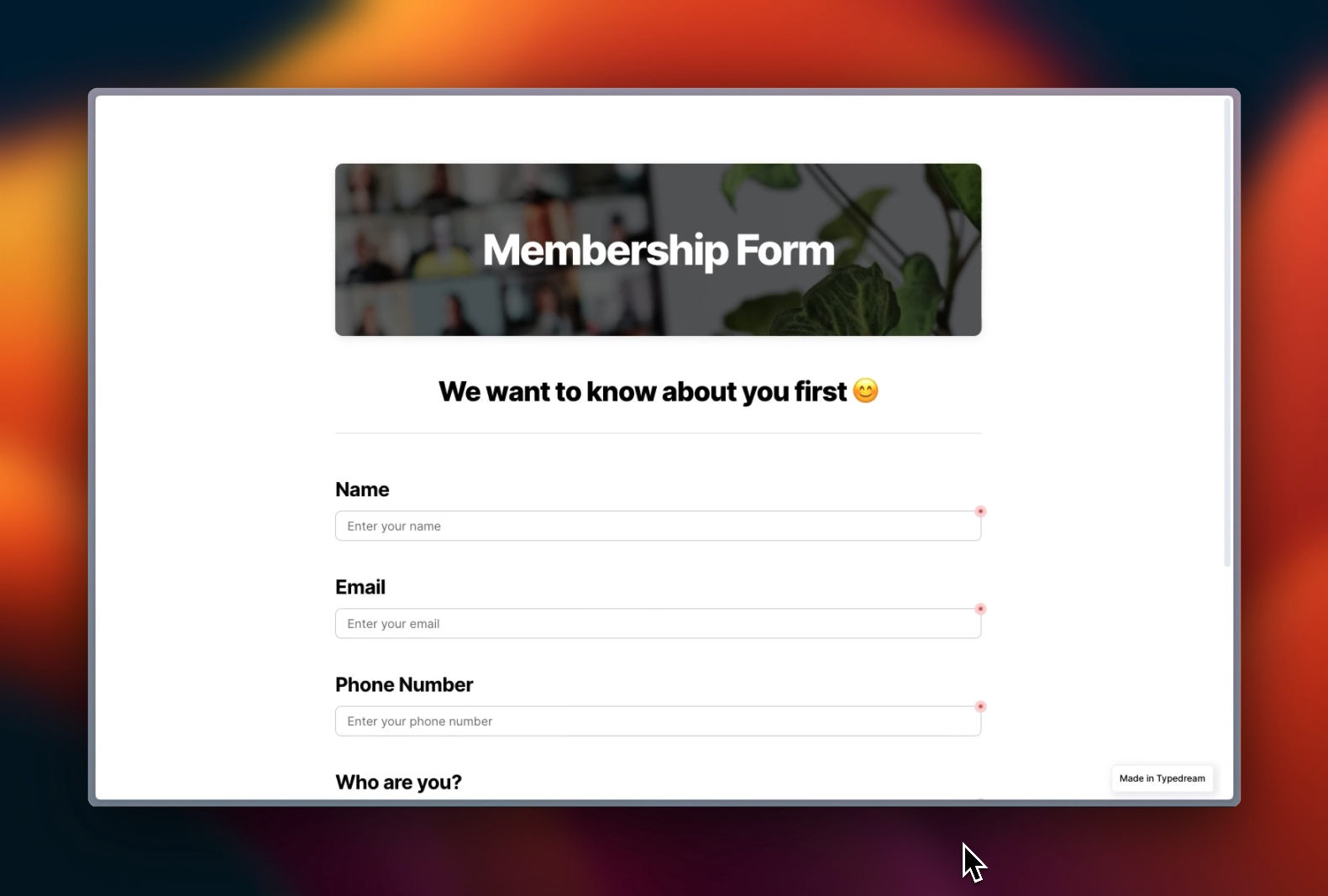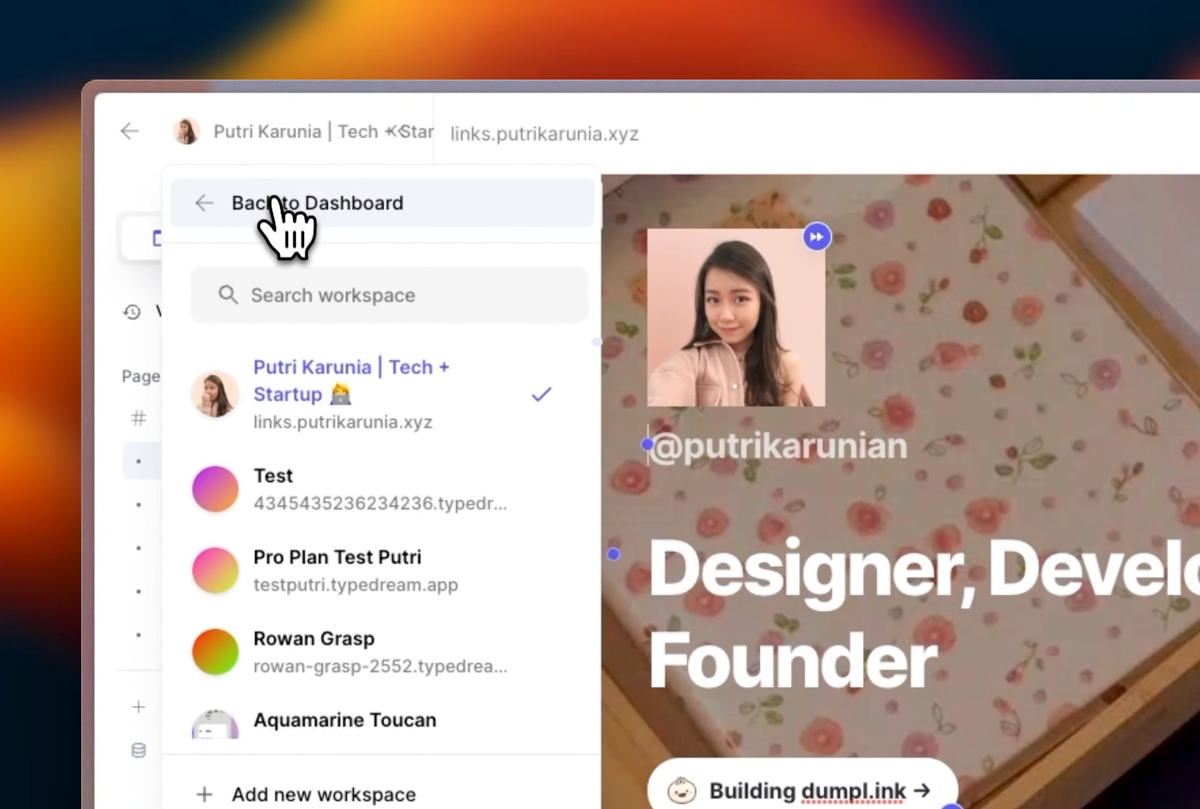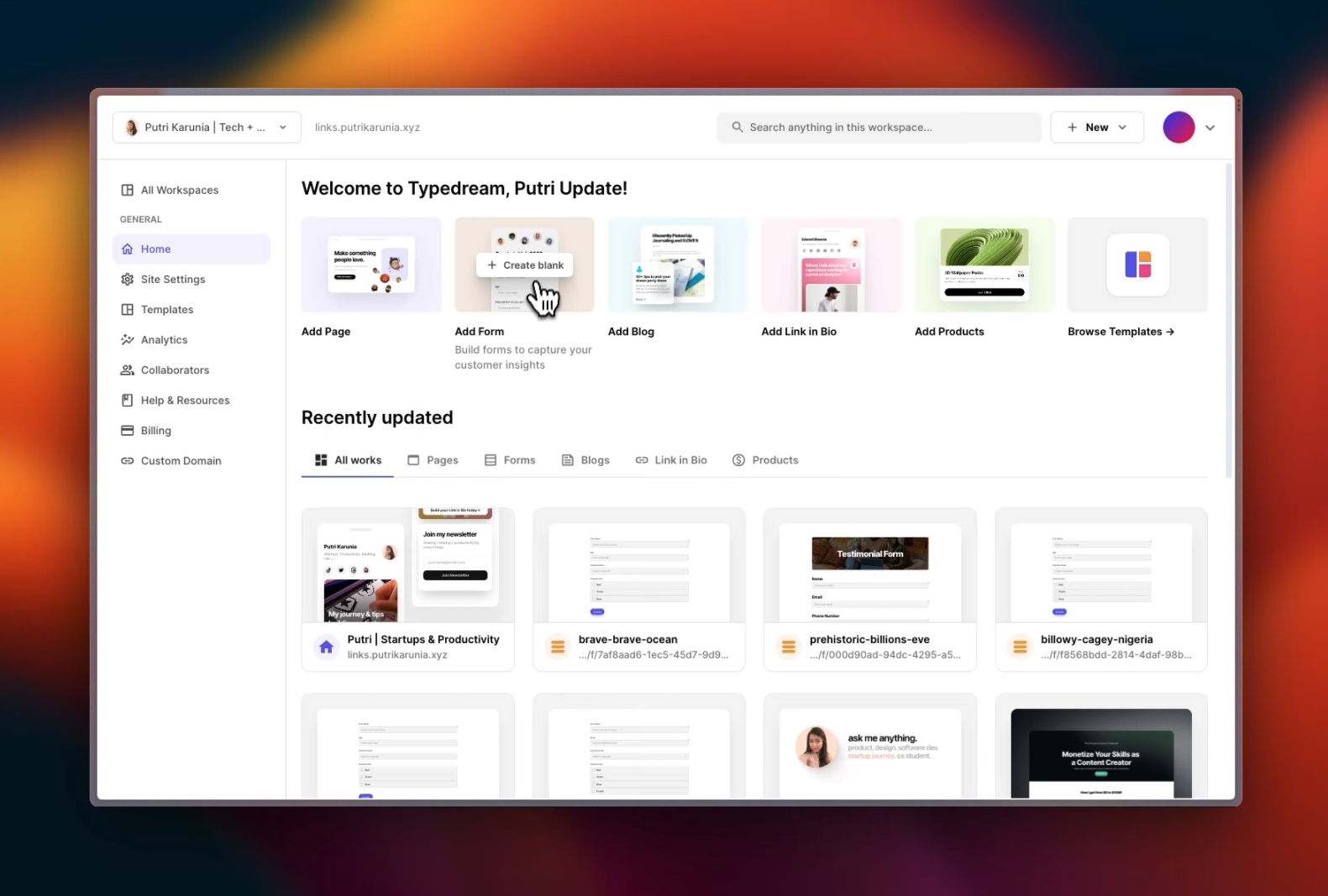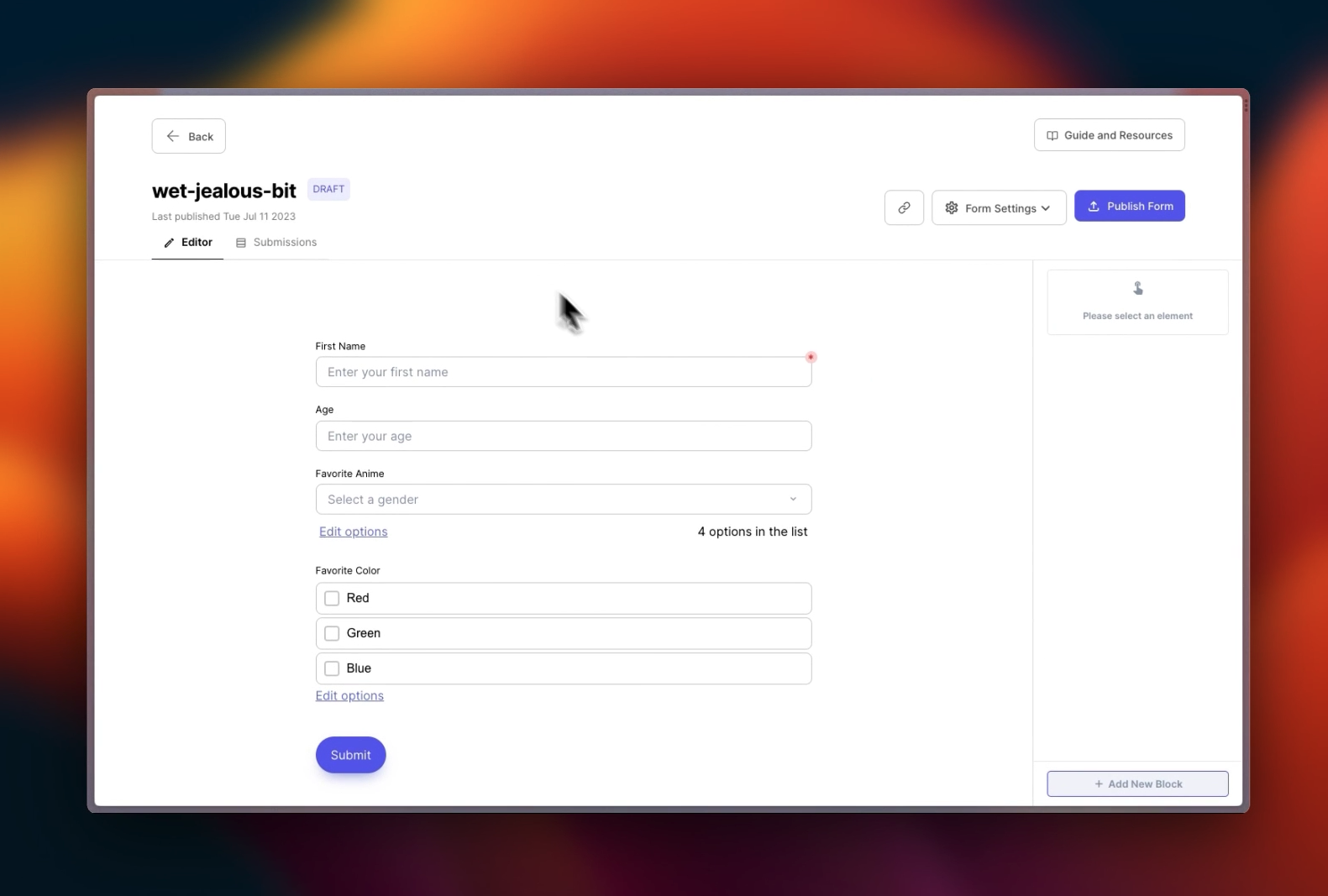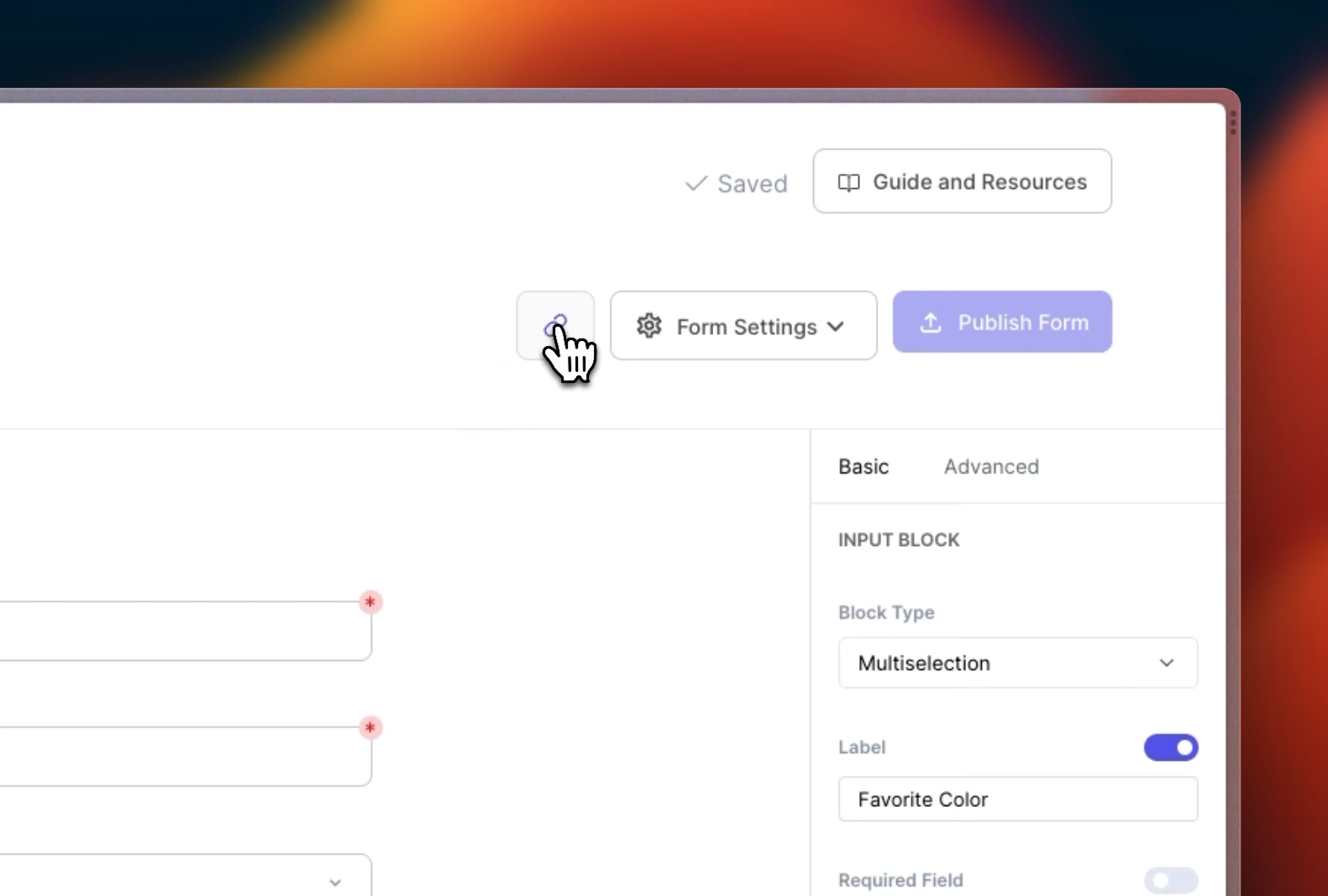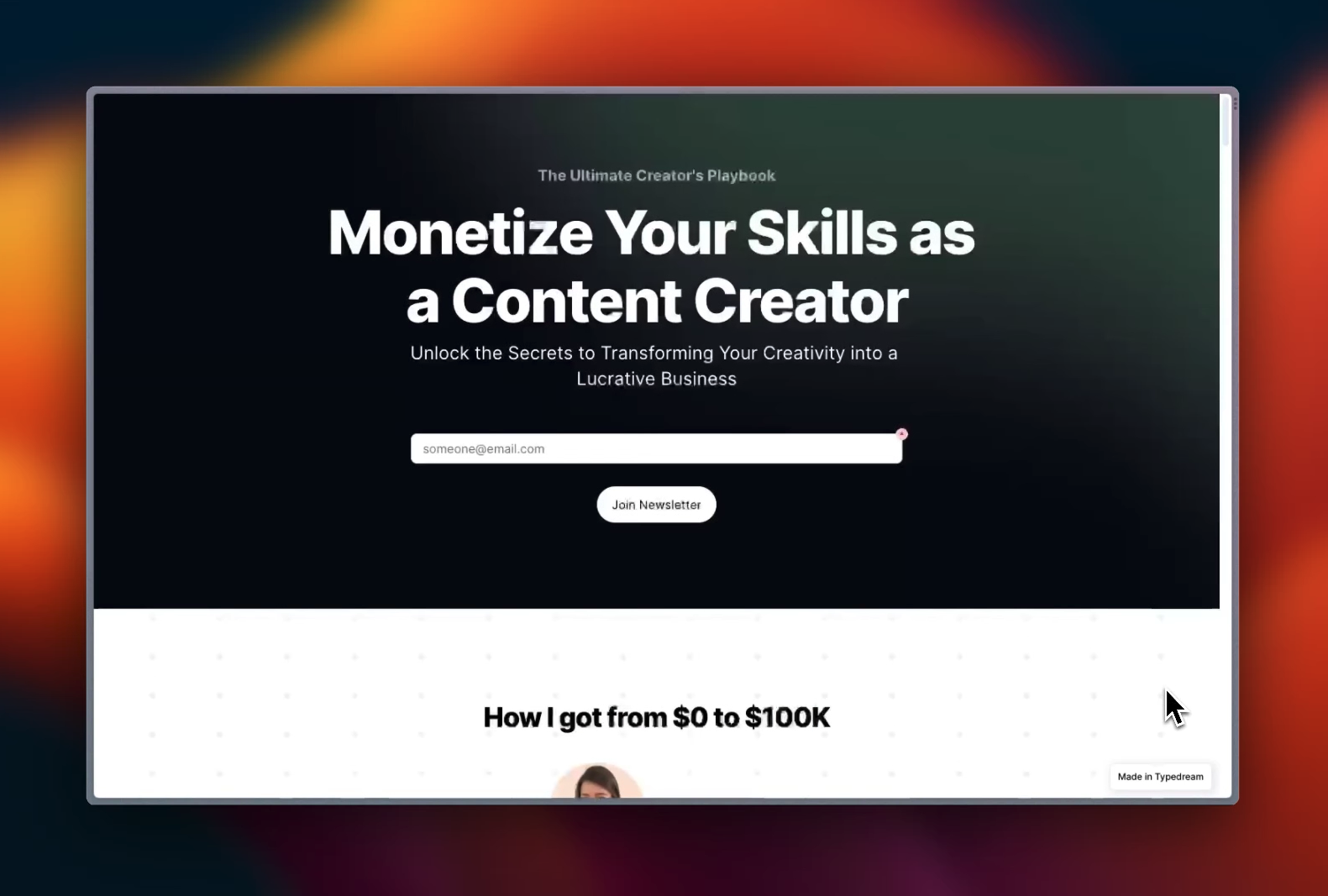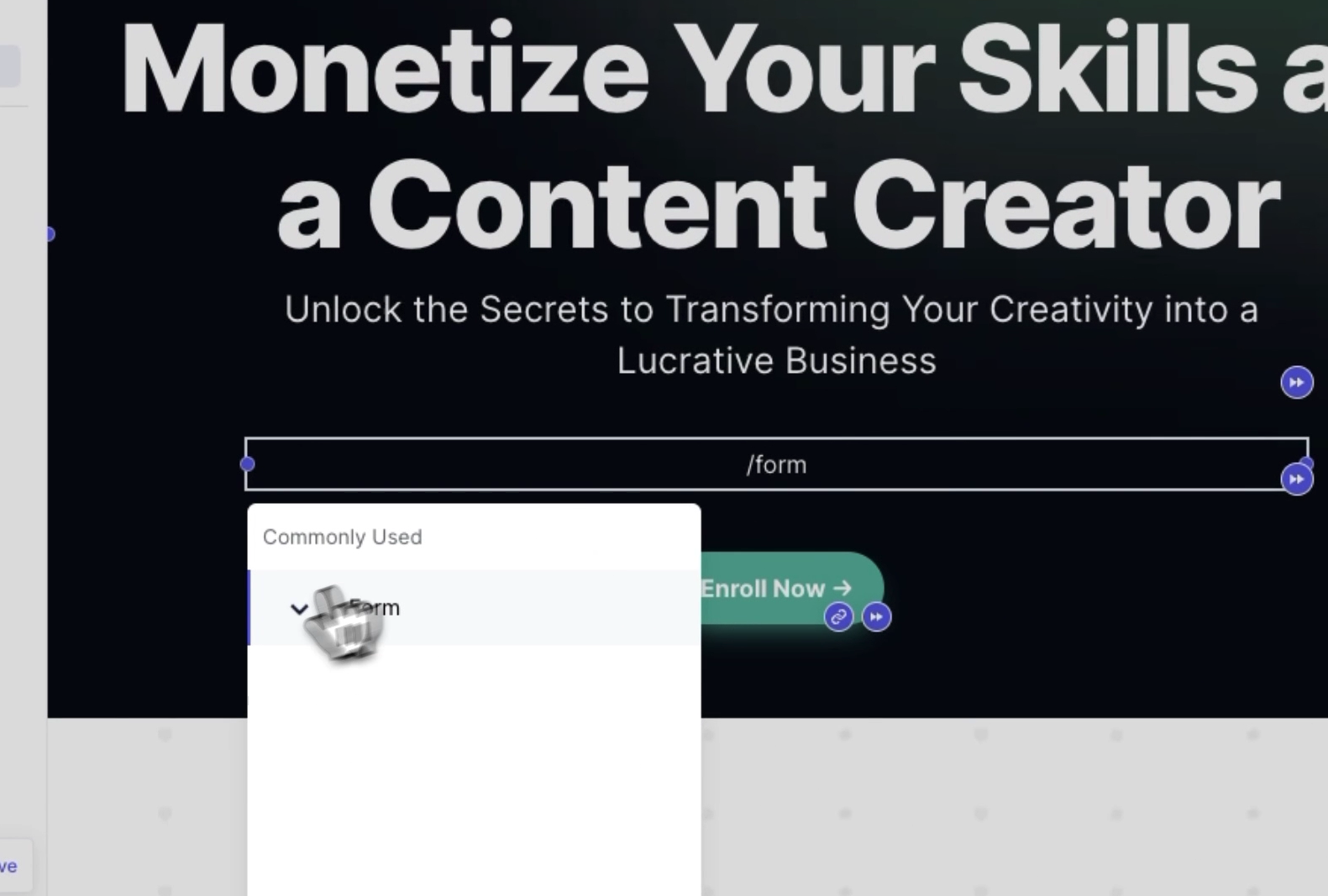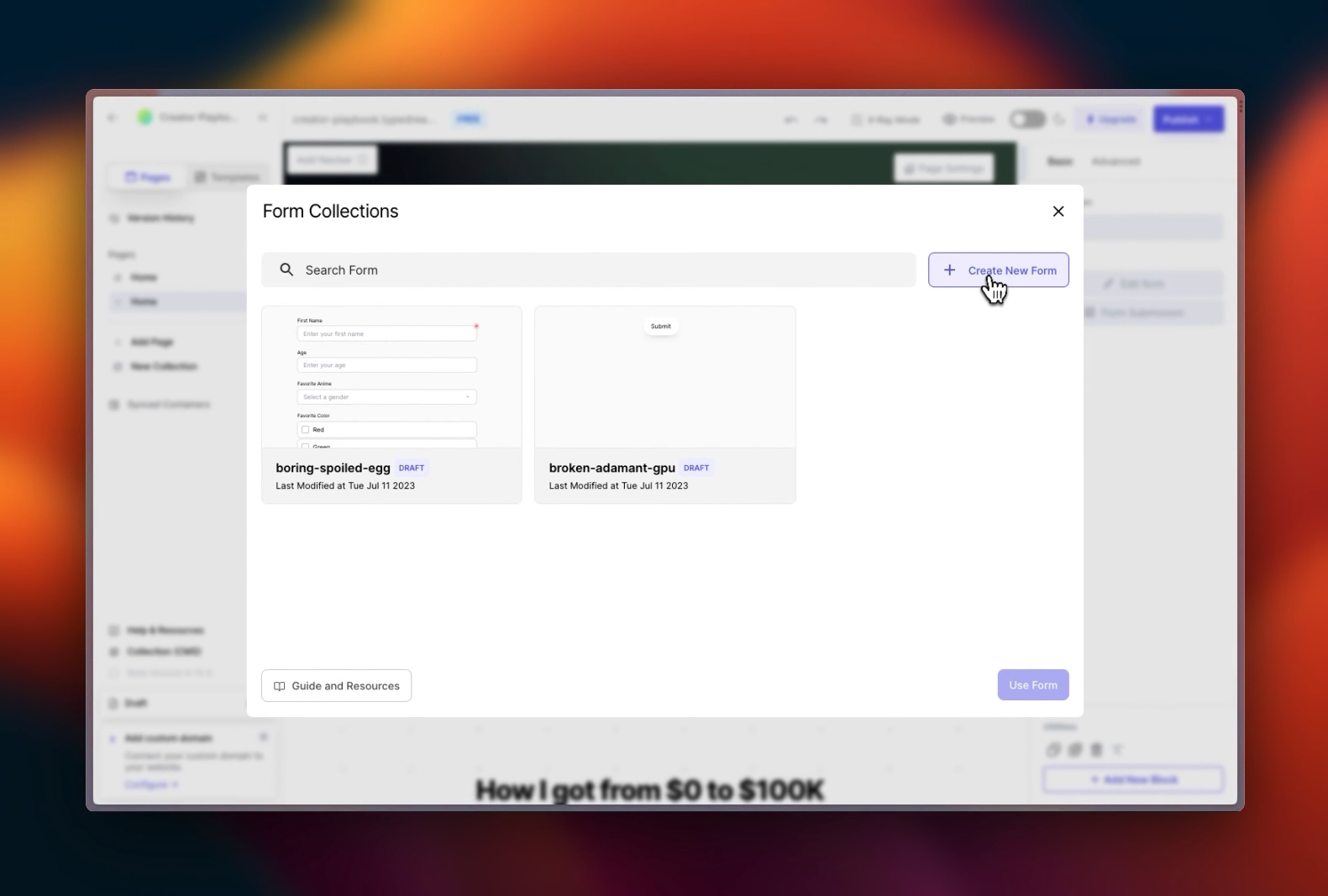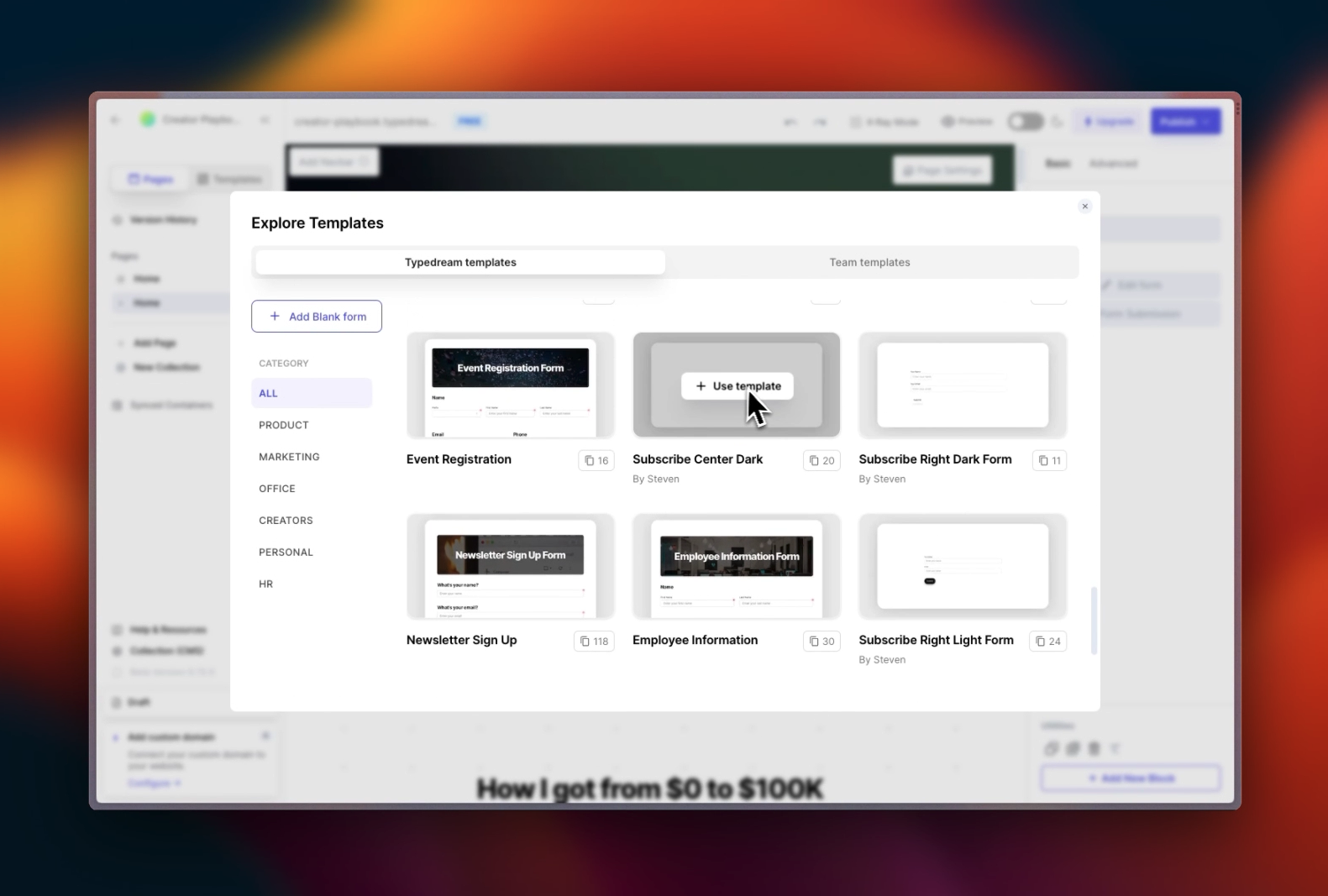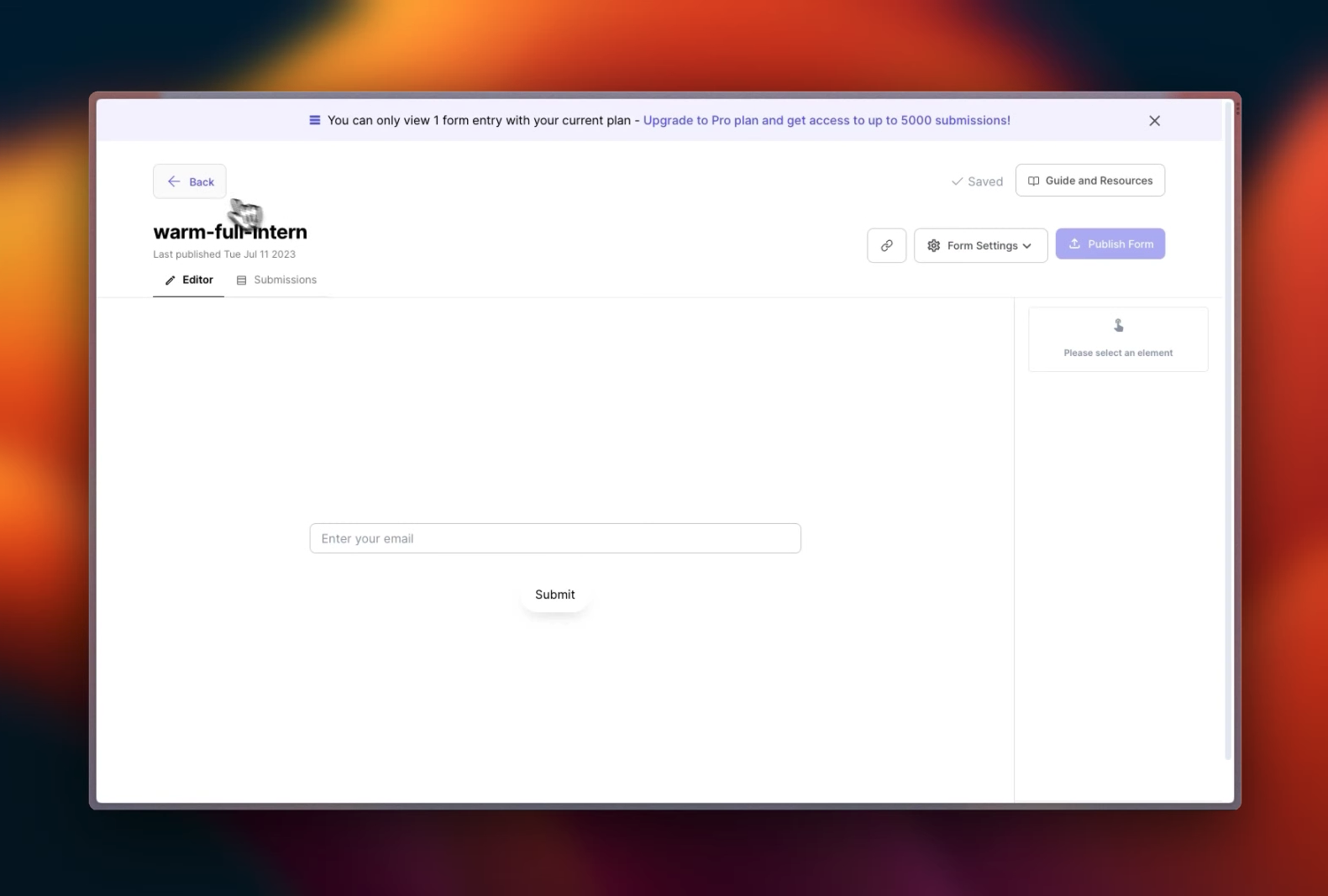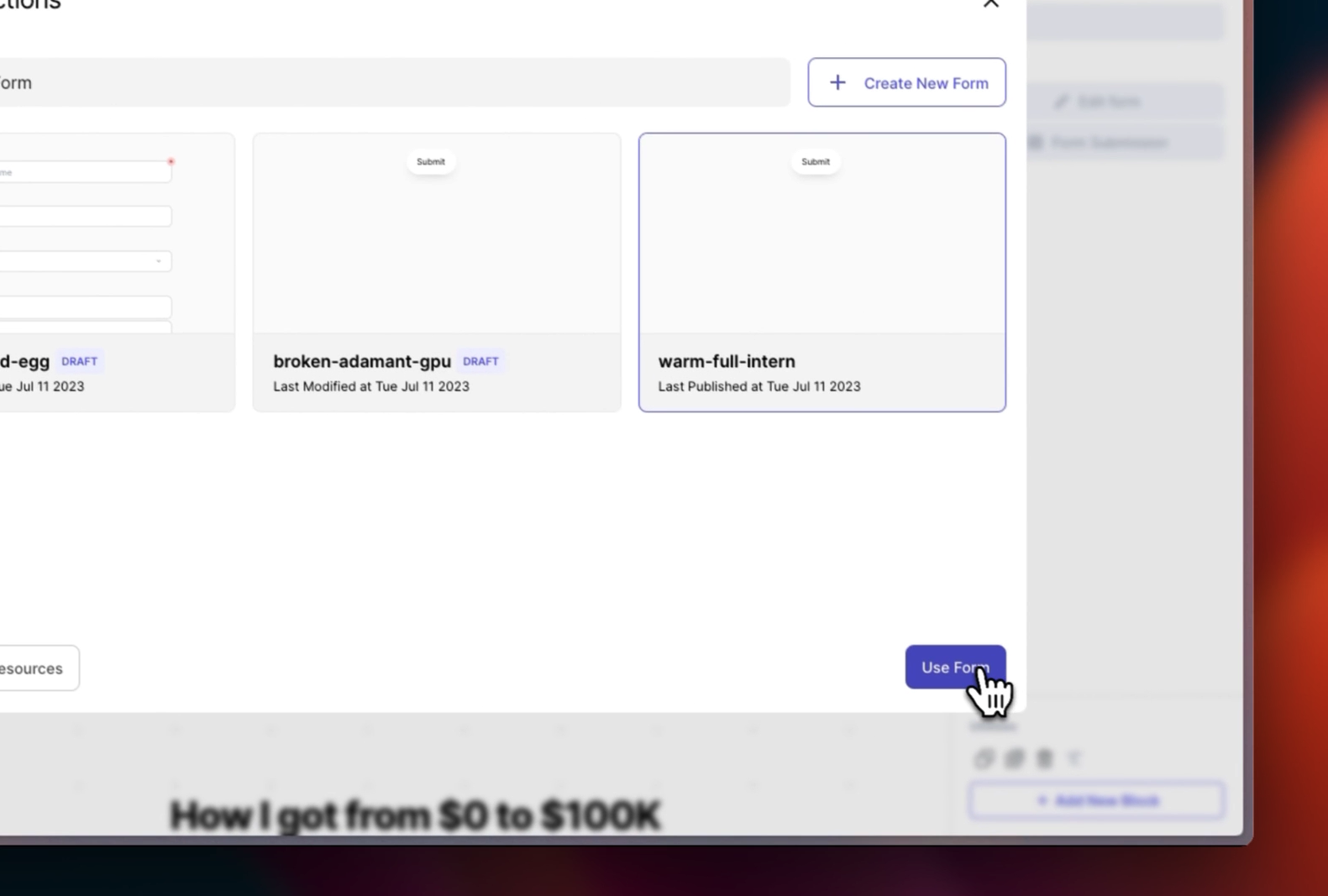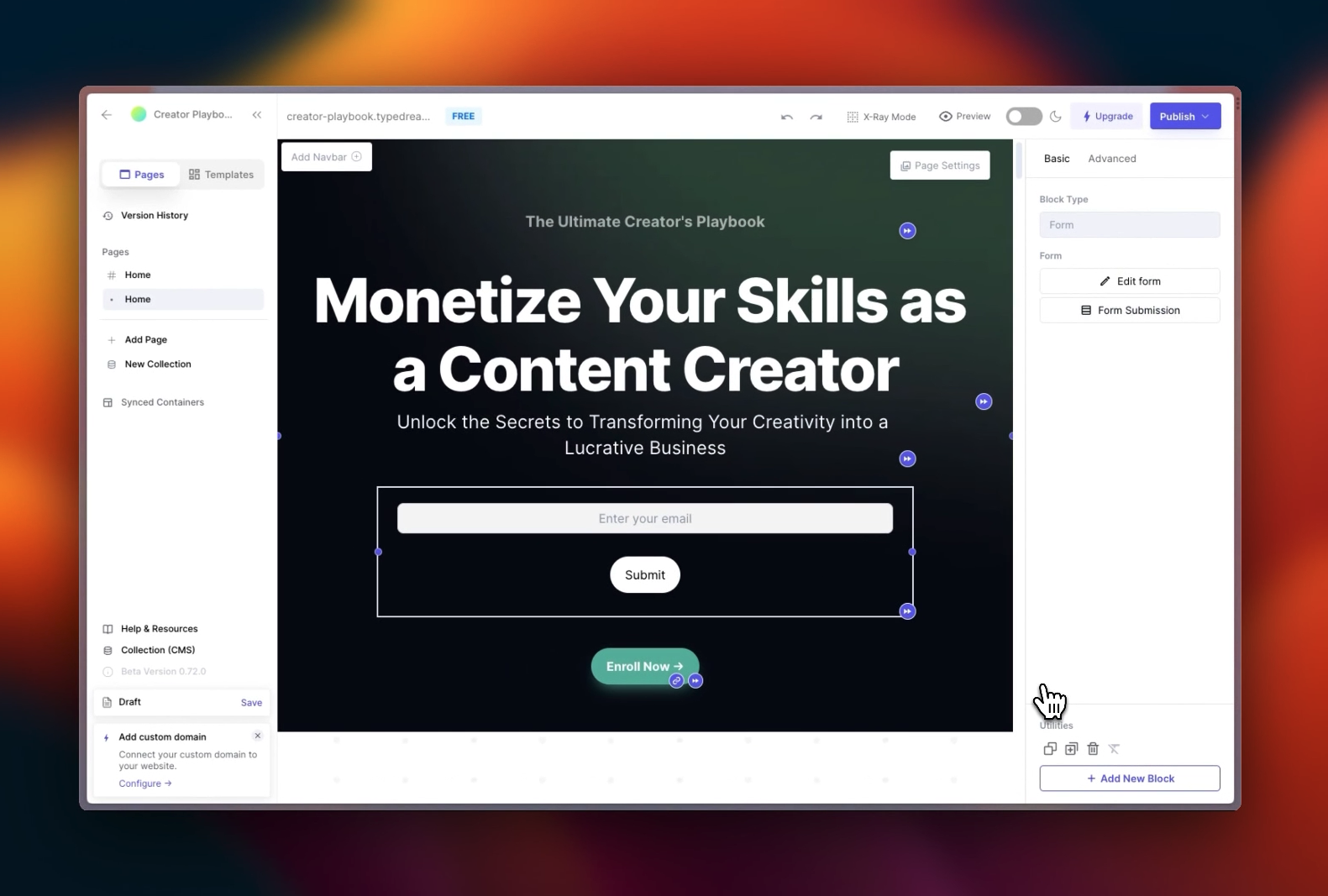Last edited on July 11, 2023
How to create a form
In this guide, we'll cover the 2 different ways you can add a form on your Typedream site.
Two ways to add forms:
- Standalone form: This means that the page contains only the form. This is great of sending out a survey form or generally longer forms where you want the visitor to focus just on filling out the form
- Form within your webpage: This method allows you to embed a form within a webpage. This is great for email collection where you want to share some information to encourage users to fill out the form
Standalone Forms
A standalone form is a webpage that contains only the form itself. Here's how it looks like:
Standalone Form
Step 1: To make a standalone form, first you want to head to the dashboard.
And then, click "Add Form"
And you'll immediately get a default form.
Step 2: You can start editing the fields here by changing the settings on the right toolbar
Step 3: Once you're done, click Publish
And then click the link button to copy the link to your form page. You should be able to see your form afterwards
Form inside a page
A form inside a webpage means you'll be adding your form in one of your Typedream pages. Here's how it looks:
Step 1: Go to your page and add a Form block
You can do this by typing out /form on an empty text block
Click "Connect Form", and then you have the option to use an existing form or click "Create New Form".
You'll be able to choose from a large list of templates! You can then edit the form to your liking
Step 2: Click Publish when you're done
Once you're done editing the form, don't forget to click Publish. After that, click Back to return to the page editor.
Step 3: Click "Connect Form" again and you should see your new form
Select that new form and it will immediately show your newly made form inside your page.
And that's it. Publish your page and you'll see a form in it!
We're a remote software company, building online tools for creators, builders, and side hustlers. We quit our 9-5 to pursue our dreams, and we want to help others do the same.
Copyright © 2025 beehiiv, Inc. All rights reserved.
Made in Typedream