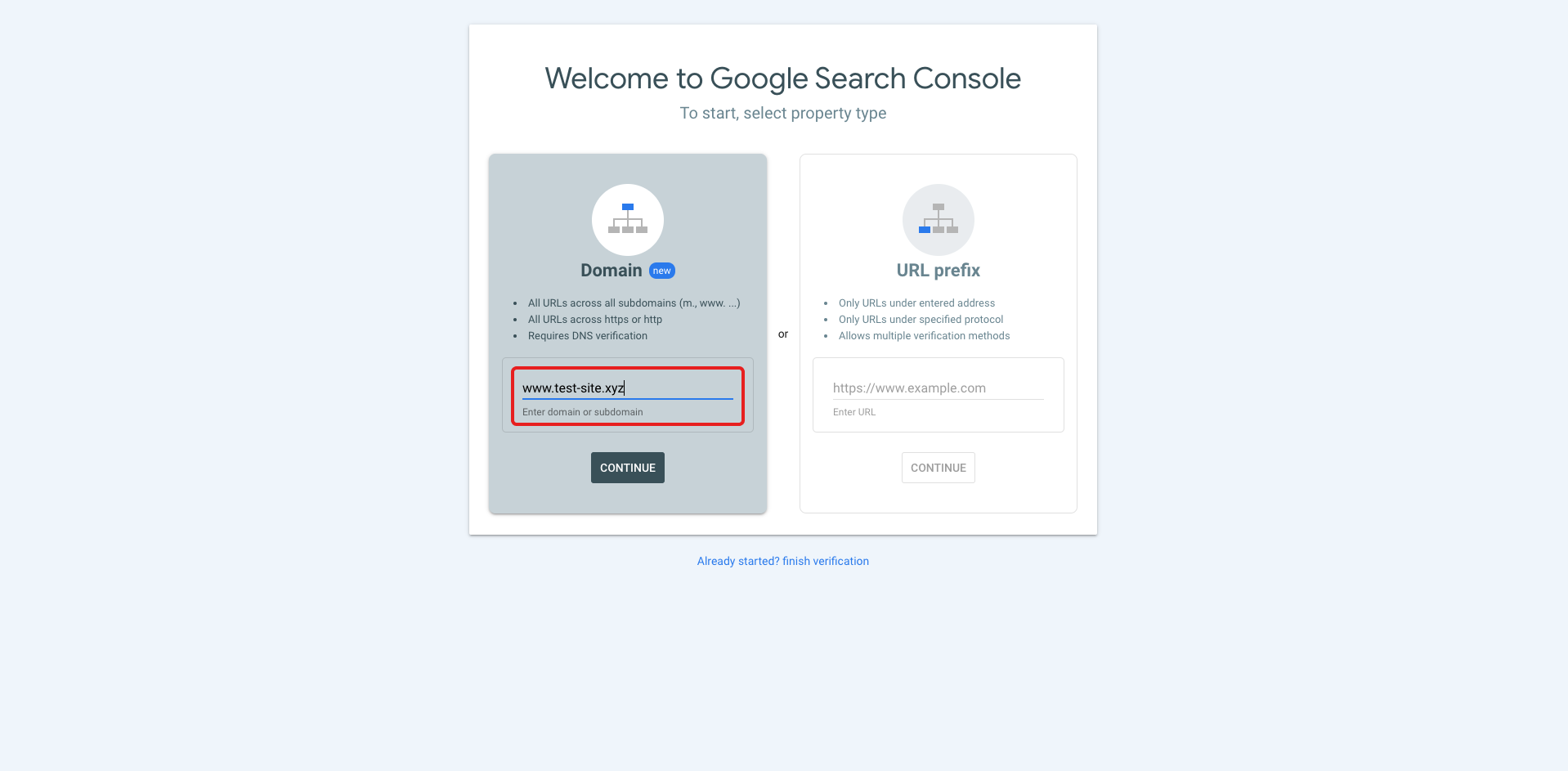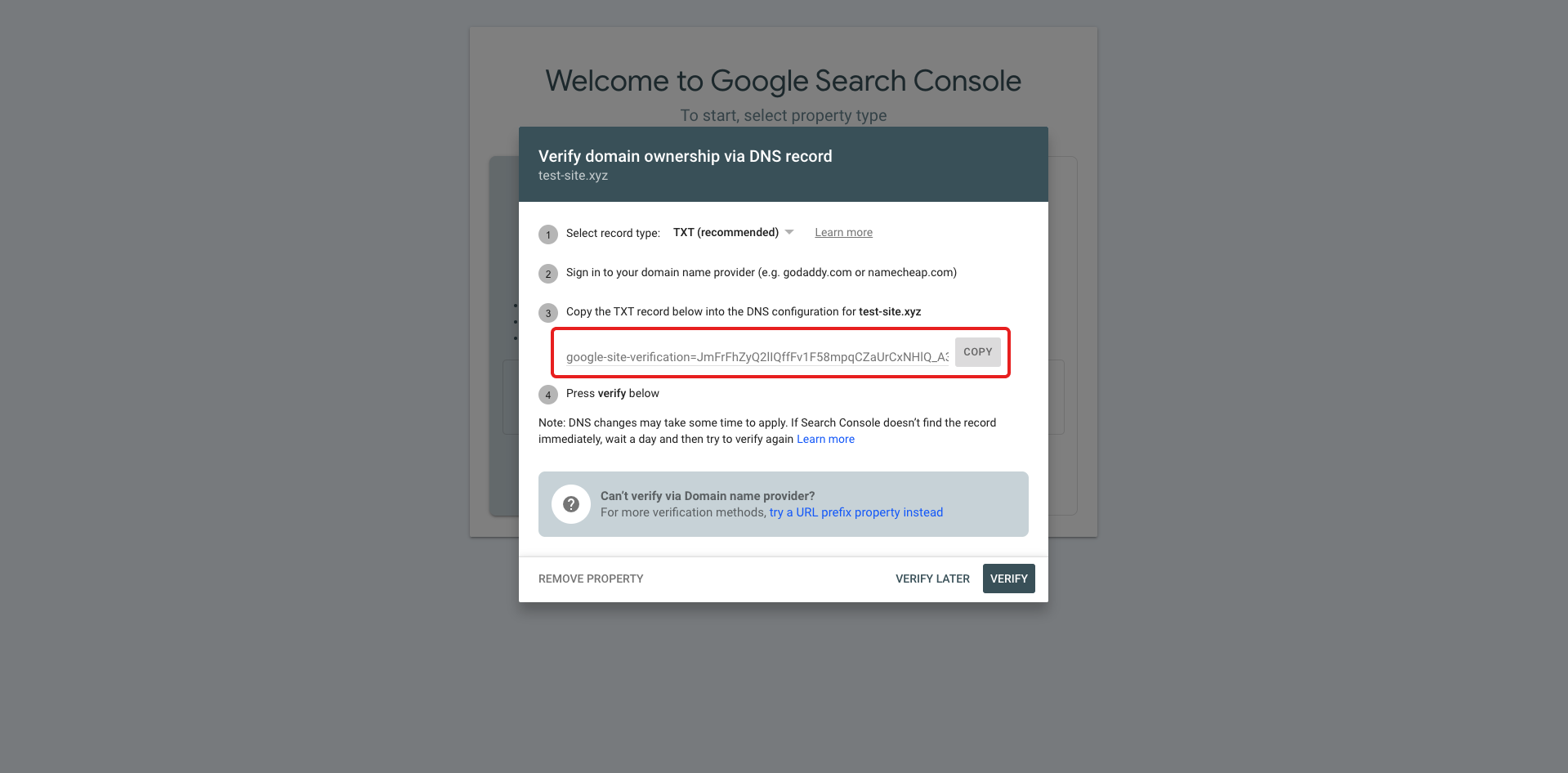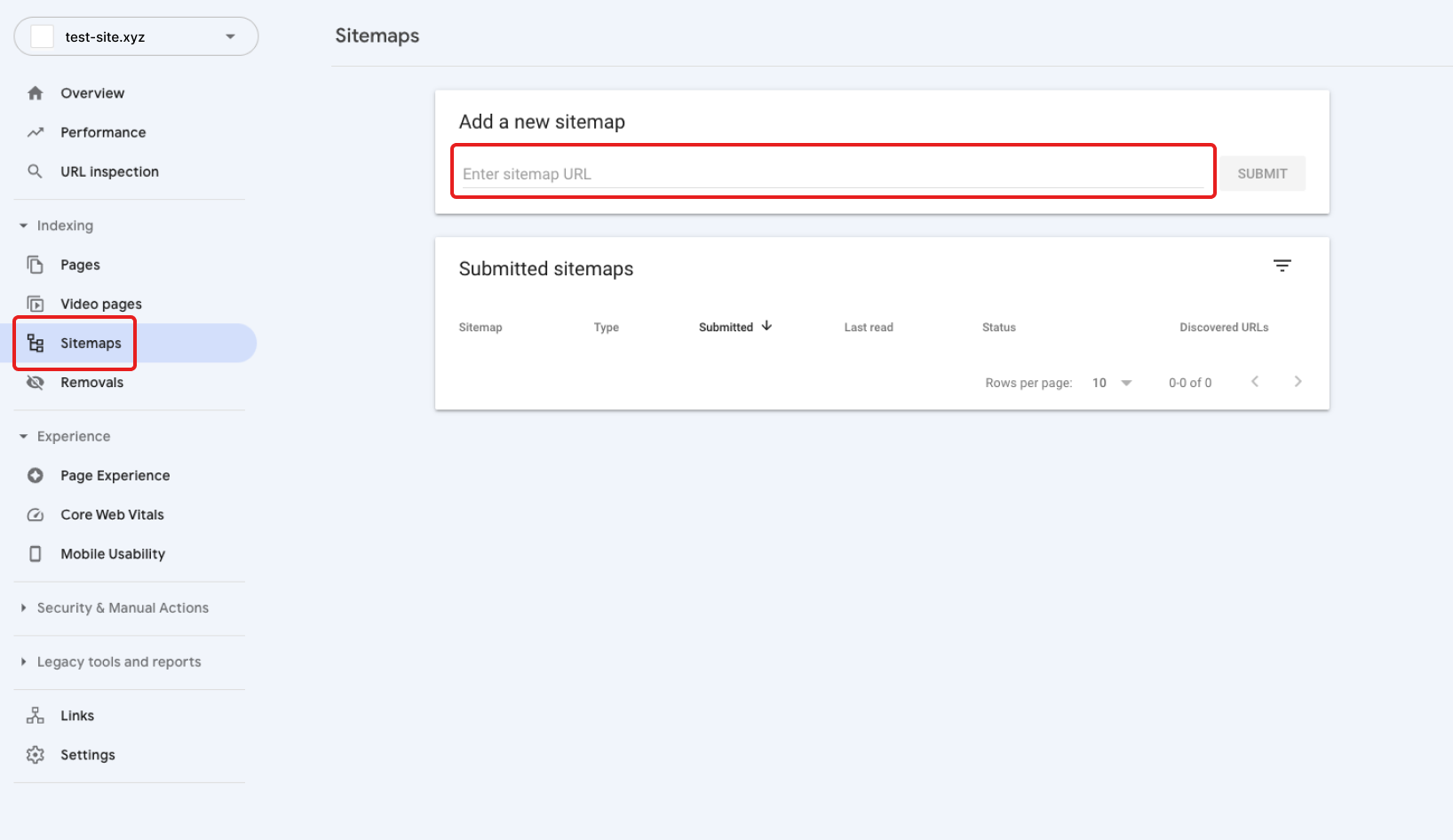Last edited on January 28, 2023
How to add sitemap to Google Search Console.
To add sitemap to your Google Search Console, you can follow these steps:
1. Add your domain to Google Search Console
Put your domain or sub-domain on the Domain part and click Continue
2. Put TXT record to your DNS configuration
Copy the TXT record to your DNS configuration. This configuration can be found in your custom domain settings, based on the domain you have. Click Verify.
3. Add your sitemap
Open Sitemap and put your URL + /sitemap.xml and click Submit
On this case: https://www.test-site.xyz/sitemap.xml
You should be able to see your sitemap on the Submitted sitemaps.
🎉 Done
We're a remote software company, building online tools for creators, builders, and side hustlers. We quit our 9-5 to pursue our dreams, and we want to help others do the same.
Copyright © 2025 beehiiv, Inc. All rights reserved.
Made in Typedream