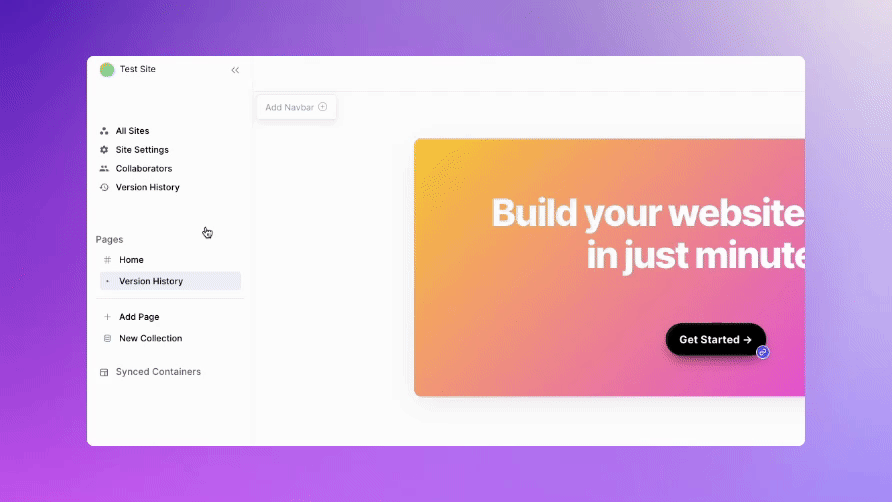Components
Version History
2023-02-15
With this update, you can now view your updates and changes easily. You can also restore your changes to the version you like the most.
To view version history, choose which page you want to check. Go to the left sidebar and click Version History. There you can see all the changes and updates that you made to that page.
To restore a version, simply choose which version you want and click Restore Version button at the top right.
Fixes and improvements
- Fixes editing layout on collection item
- Fixes Page Settings not showing up
- Fixes form crashing on input type changes
- Fixes editing layout on collection item
- Fix: Click linked navbar item led to 404 error
- Fixes dark mode flicker
- Fix unclickable back button, and unclickable submit button
We're a remote software company, building online tools for creators, builders, and side hustlers. We quit our 9-5 to pursue our dreams, and we want to help others do the same.
Backed by
Copyright © 2023 Govest, Inc. All rights reserved.