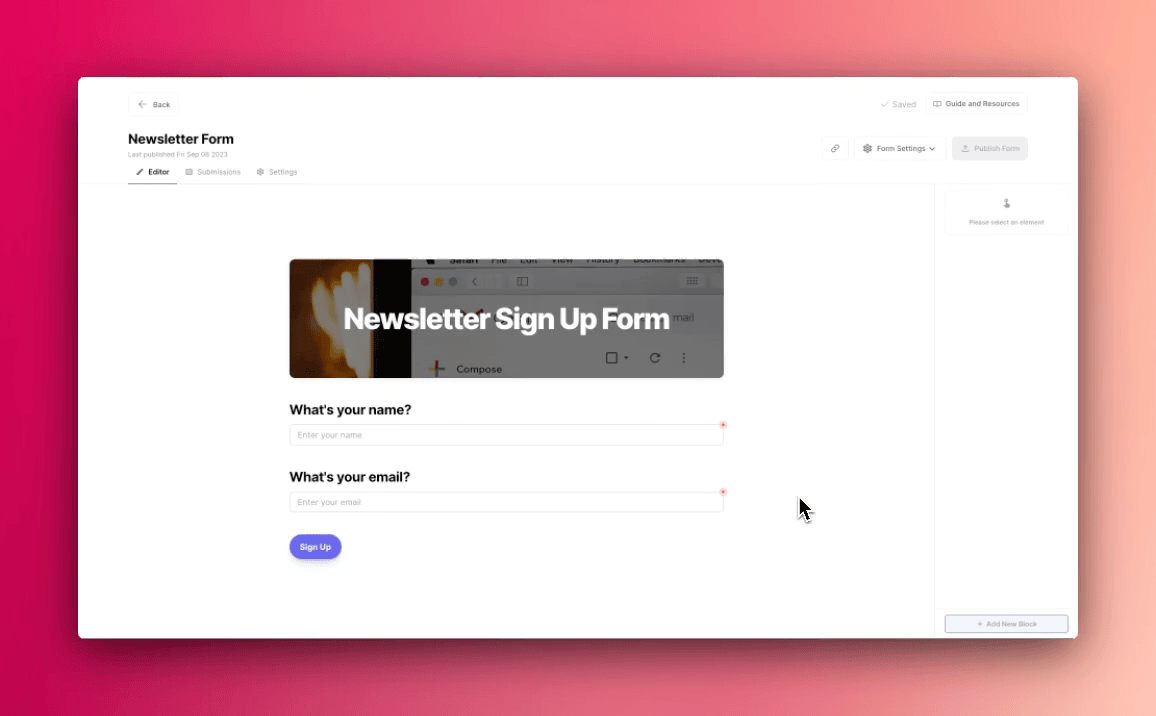Forms
Redirect on Submission
2023-09-01
With the newest update, you now can choose to display a “Thank You” message or set a redirect link after your audiences submitted a form.
To choose, simply go to the form that your want to set up and click Settings.
- If you choose Show a “Thank You” message, your audiences will see Typedream default “Thank You” page.
- If you choose Redirect to a link, your audiences will be redirected to the link that you put on the Redirect URL.
Fixes and improvements
- Fix email element button and container width
- Add redirect on submission function to Typedream Form
We're a remote software company, building online tools for creators, builders, and side hustlers. We quit our 9-5 to pursue our dreams, and we want to help others do the same.
Backed by
Copyright © 2023 Govest, Inc. All rights reserved.