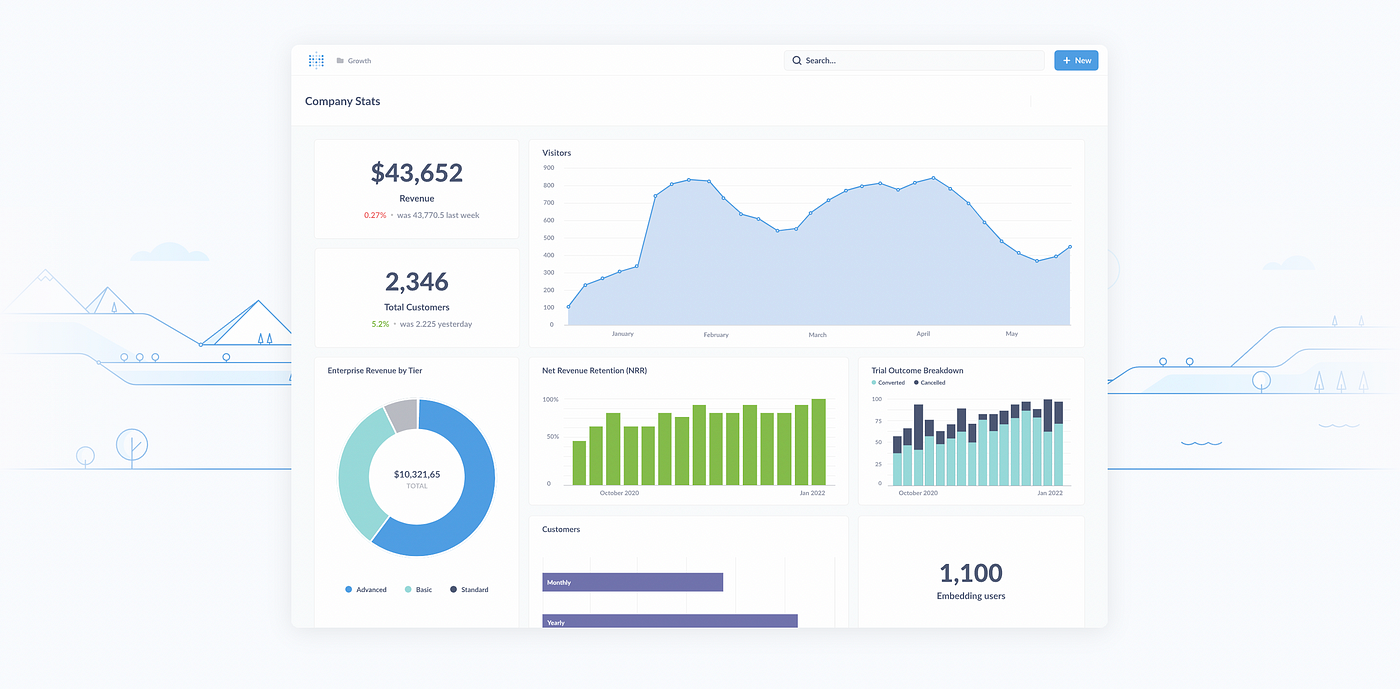Why you should use Metabase | A Typedream Blog
Introduction to Metabase
Metabase is an open-source BI tool known for its user-friendliness and effectiveness in data visualization and reporting. It allows users to ask questions about their data and displays answers in formats like charts, graphs, and dashboards. Metabase is particularly popular among small to medium-sized businesses due to its simplicity and affordability.
Pros:
- User-Friendly Interface: Metabase is praised for its intuitive design, making it accessible even for users with limited technical expertise.
- Effective Data Visualization: It offers a range of visualization tools, allowing for the creation of comprehensive reports and dashboards.
- Granular Permissions: Metabase provides detailed control over data access, ensuring data security within an organization.
- Affordability: As an open-source tool, Metabase is a cost-effective solution for businesses on a tight budget.
Cons:
- Limited in Complex Analysis: For more advanced data analytics tasks, Metabase may fall short in capability compared to more robust systems.
- Performance Issues with Large Datasets: Users have reported that Metabase can be slow when handling large datasets.
- Limited Integration with Statistical Packages: Integration with tools like R is not as strong as in some other BI tools.
Pricing Structure
Metabase's pricing is flexible, catering to various needs:
- Starter Edition: $85 per month (includes 5 users, then $5 per user, per month).
- Growth Edition: $749 per month (includes 10 users, then $15 per user, per month).
- Open Source Edition: Free for on-premise use.
- Enterprise Edition: Starting at $15,000 per year.
Metabase vs Competitors
1. Metabase vs. Power BI
Metabase:
- User-Friendliness: Ideal for beginners, offering a simple interface and straightforward report generation.
- Cost: Offers a free open-source version, with paid plans starting at $85 per month.
- Customization and Flexibility: Limited in advanced customization and complex data analysis.
- Deployment: Available both on-cloud and on-premises.
- Target Audience: Small to medium-sized businesses, startups, or teams with limited BI expertise.
Power BI:
- User-Friendliness: More complex than Metabase; ideal for users familiar with Microsoft products.
- Cost: Offers a free version; Power BI Pro is available at $9.99/user/month, with more advanced features in Power BI Premium.
- Customization and Flexibility: Superior in terms of data visualization and advanced analytics capabilities. Offers extensive customization options.
- Deployment: Primarily cloud-based but also provides on-premises solutions.
- Target Audience: Suited for medium to large businesses or those deeply integrated with Microsoft products.
2. Metabase vs. Tableau
Metabase:
- Data Visualization: Provides basic to intermediate level data visualization tools.
- Ease of Use: More accessible for non-technical users.
- Integration: Limited integration capabilities compared to Tableau.
Tableau:
- Data Visualization: Known for its advanced and highly customizable data visualization capabilities.
- Ease of Use: Has a steeper learning curve; more suited for users with some experience in data analysis.
- Integration: Offers extensive integration capabilities with various data sources and advanced analytics platforms.
- Cost: Tableau's pricing is based on user roles and requires a minimum commitment. It is generally higher than Metabase, making it less accessible for small businesses.
3. Metabase vs. Holistics
Metabase:
- Approach to Data Analysis: User-friendly for basic to intermediate data analysis. Limited in handling complex queries.
- Infrastructure: Suitable for smaller datasets and simpler analytics requirements.
Holistics:
- Approach to Data Analysis: Offers robust data transformation capabilities and requires a higher level of SQL knowledge for complex queries.
- Infrastructure: More suited for businesses with complex data workflows and those requiring advanced data transformation.
- Cost: Holistics offers flexible pricing plans and a free trial, making it accessible for businesses to test before committing.
Why we use Metabase
At Typedream, we use Metabase for its business intelligence and data analytics needs, particularly for team members who are not familiar with databases, is a strategic one. Metabase's ease of use makes it an ideal choice for beginners and non-technical users in various departments such as sales, customer service, and marketing. Let's explore how Metabase facilitates this:
User-Friendly Interface
- Intuitive Design: Metabase is known for its user-friendly interface, which does not require extensive technical knowledge. This is particularly beneficial for teams with varying levels of technical expertise.
- Simple Query Builder: The platform provides a simple query builder that allows users to create queries and access data without writing SQL. This is ideal for beginners who may not be comfortable with database languages.
Visualization and Reporting
- Easy-to-Understand Visualizations: Metabase allows users to create visualizations and dashboards easily. These tools help in presenting data in a more accessible and understandable way, which is critical for decision-making in sales, customer service, and marketing.
- Pre-Built Templates: The availability of pre-built report templates and dashboards simplifies the process of data analysis for non-technical users.
Accessibility and Collaboration
- Access Control: Metabase provides granular access control, which means you can tailor the data access for different team members based on their roles and needs.
- Collaboration Features: Teams can share insights and reports easily within the platform, enhancing collaboration among different departments.
Cost-Effectiveness
- Affordability: As a cost-effective solution, especially with its open-source offering, Metabase enables smaller teams or startups like Typedream to leverage powerful BI tools without a significant investment.
Training and Support
- Community and Documentation: Metabase has a strong community and comprehensive documentation that can help new users get up to speed quickly.
- Customer Support: For any advanced issues, Metabase's customer support can assist, ensuring that even non-technical users can resolve their queries effectively.
In summary, Metabase's simplicity, combined with powerful visualization and reporting capabilities, makes it an ideal choice for companies like Typedream where team members from various departments need to gather and analyze data without deep database knowledge.
BUILD IT TODAY WITH OUR AI WEB BUILDER
It's time to launch that product
We're a remote software company, building online tools for creators, builders, and side hustlers. We quit our 9-5 to pursue our dreams, and we want to help others do the same.
Copyright © 2025 beehiiv, Inc. All rights reserved.
Made in Typedream