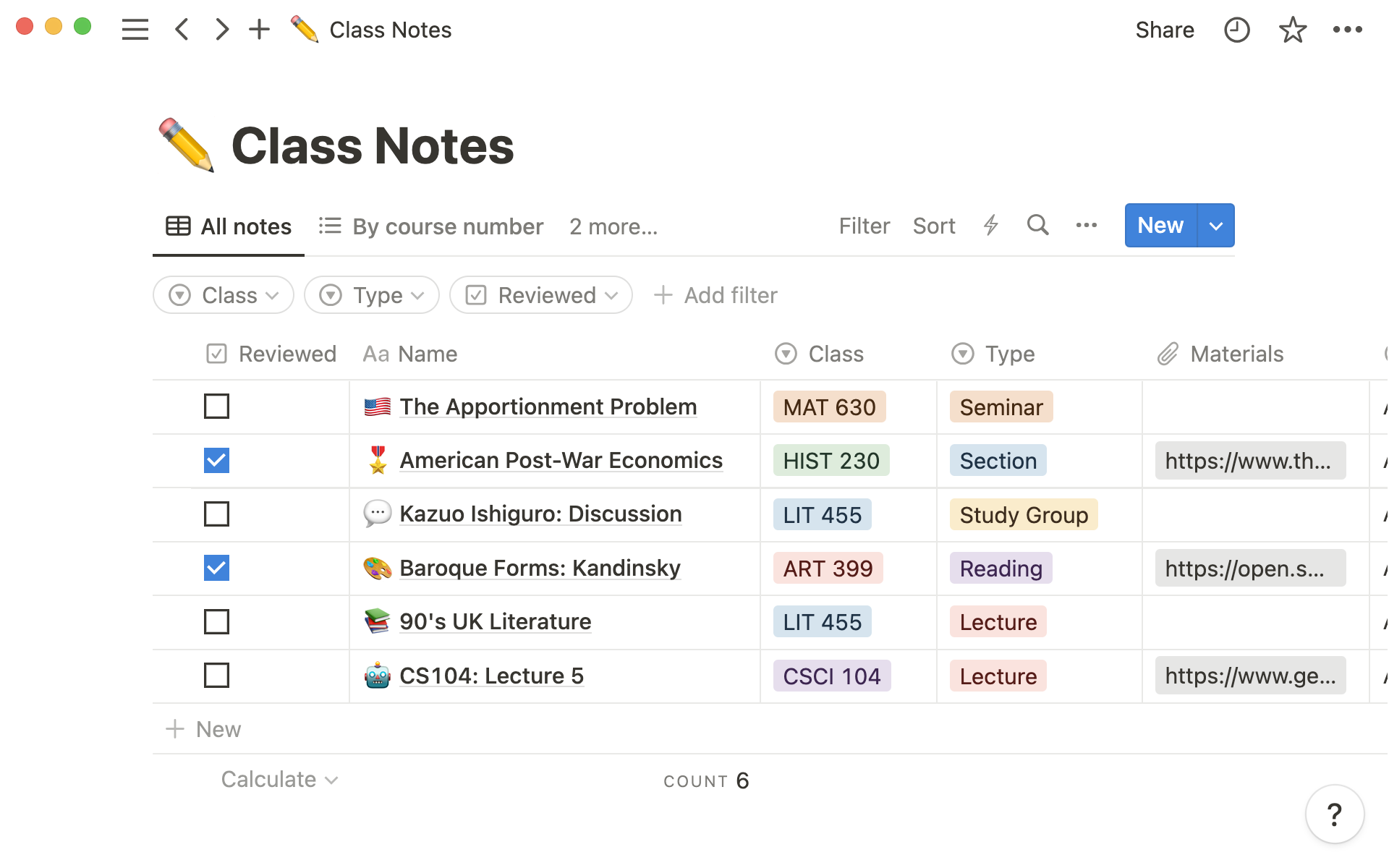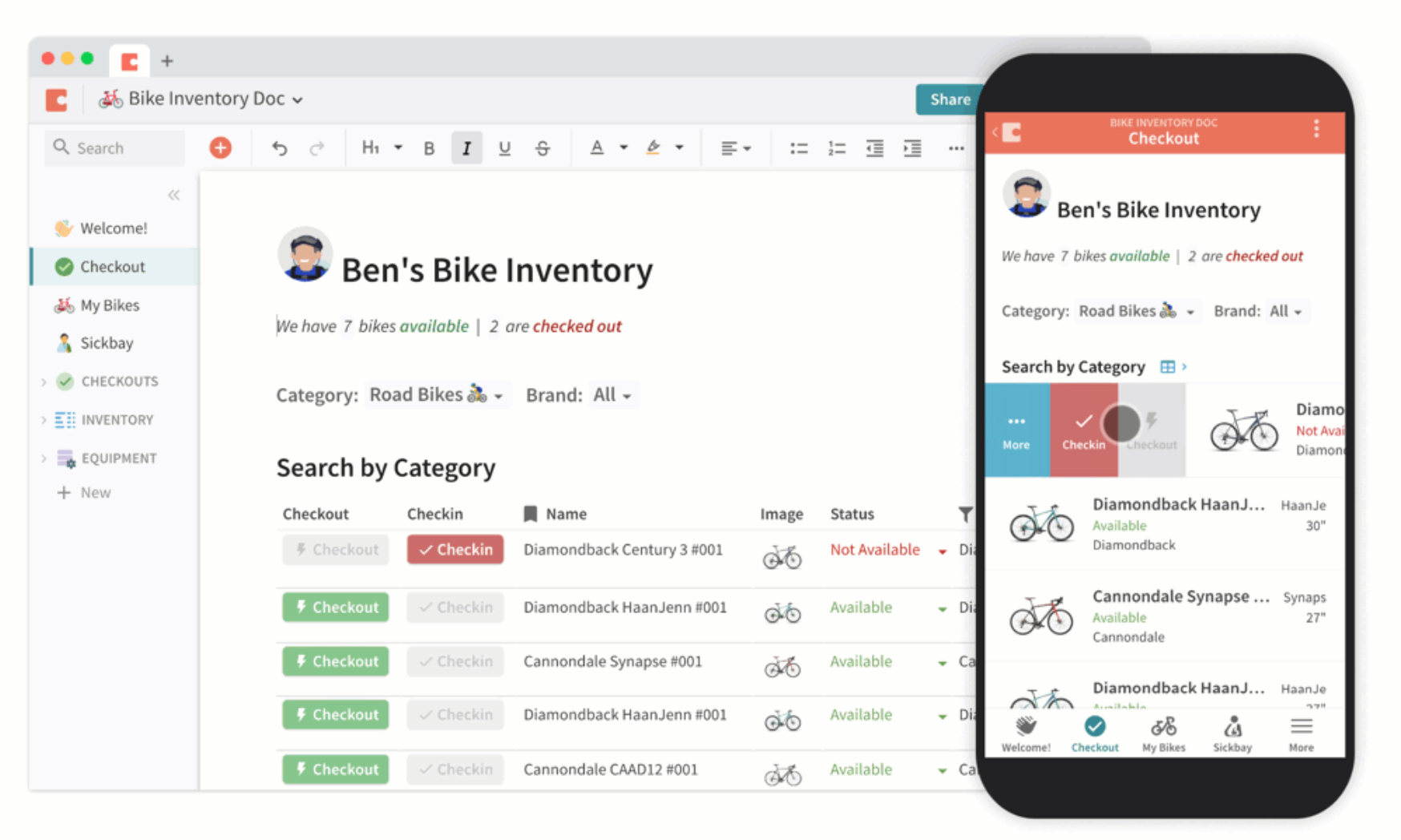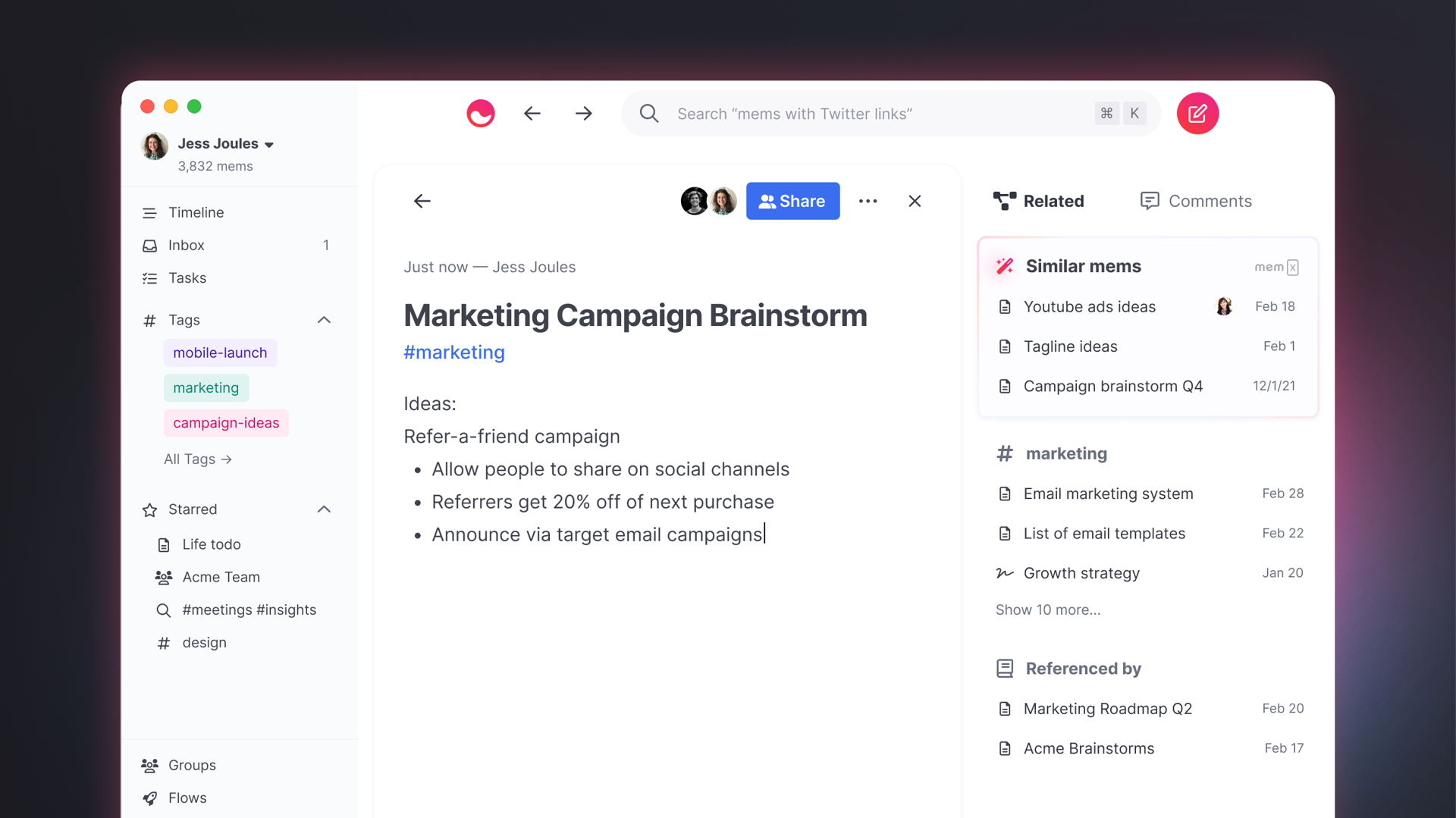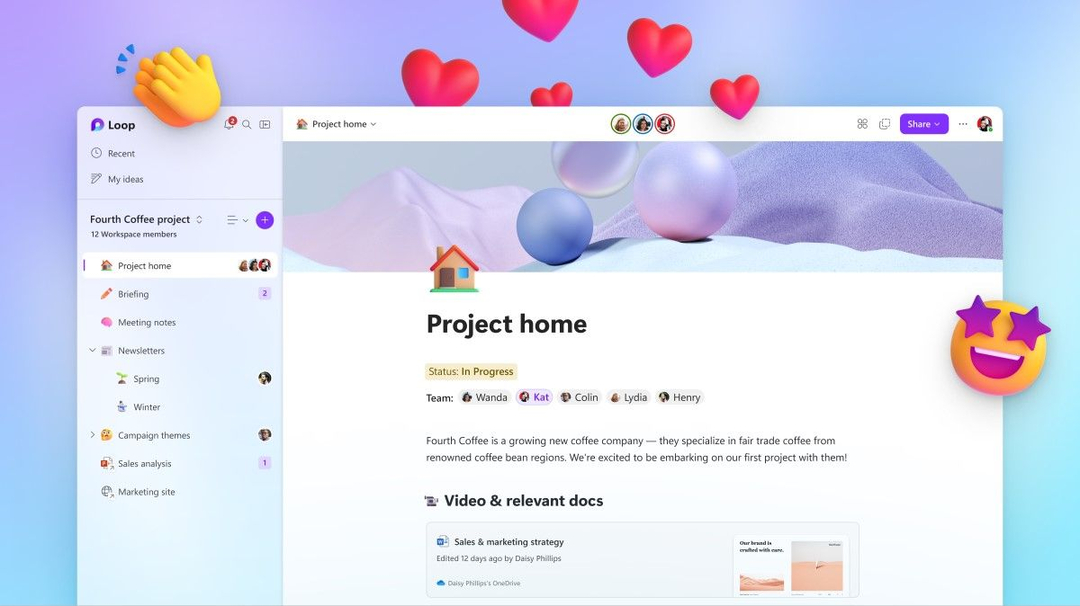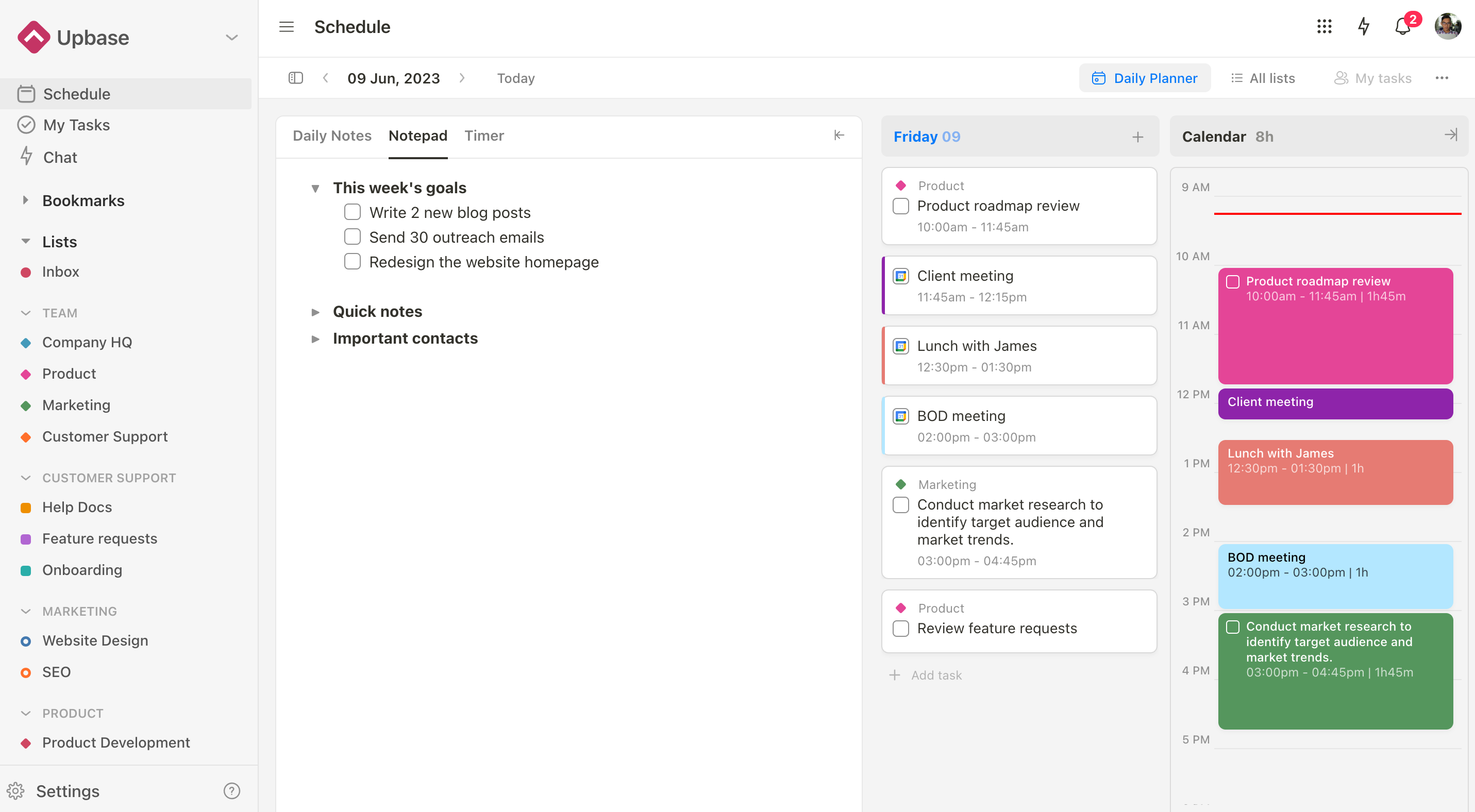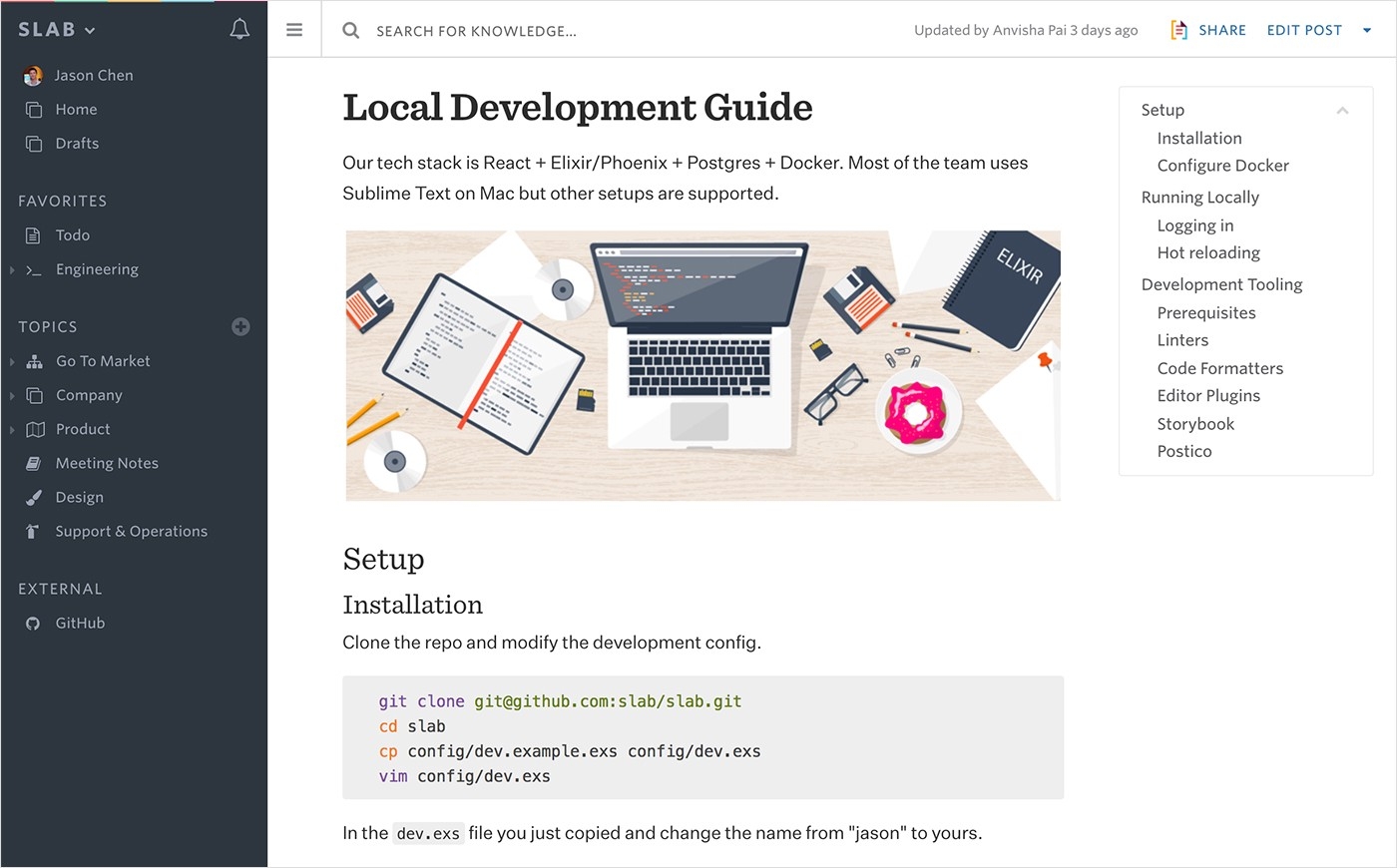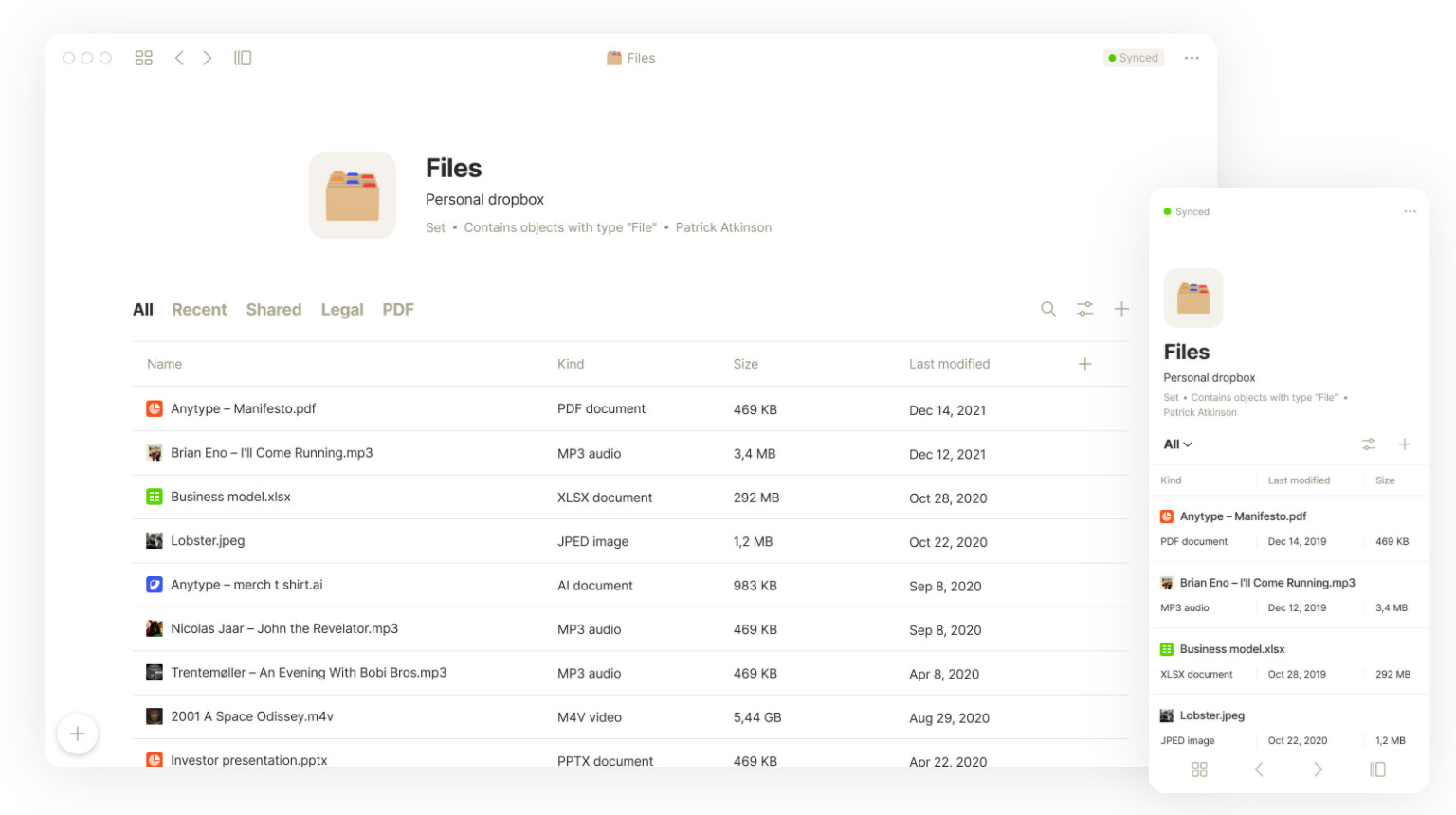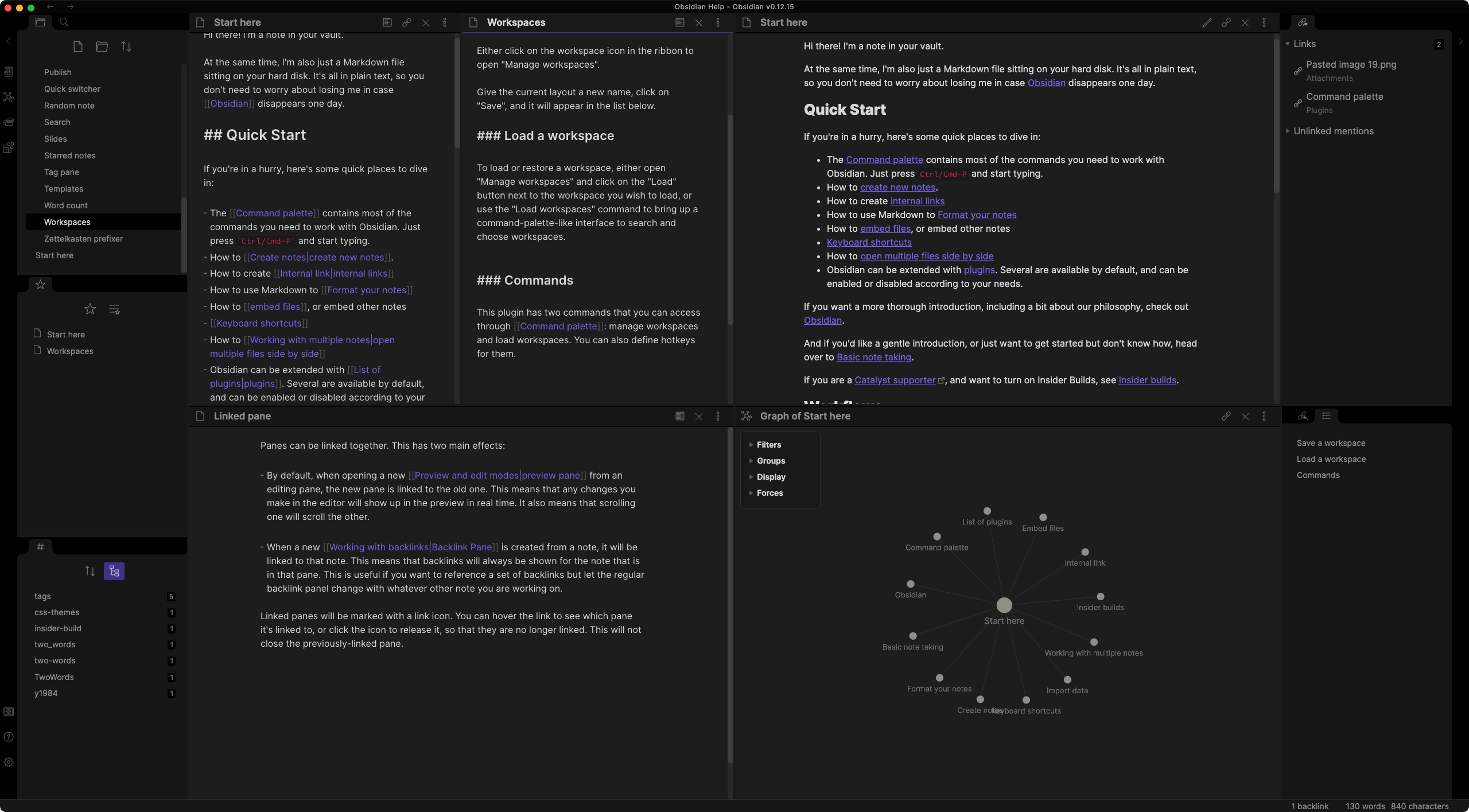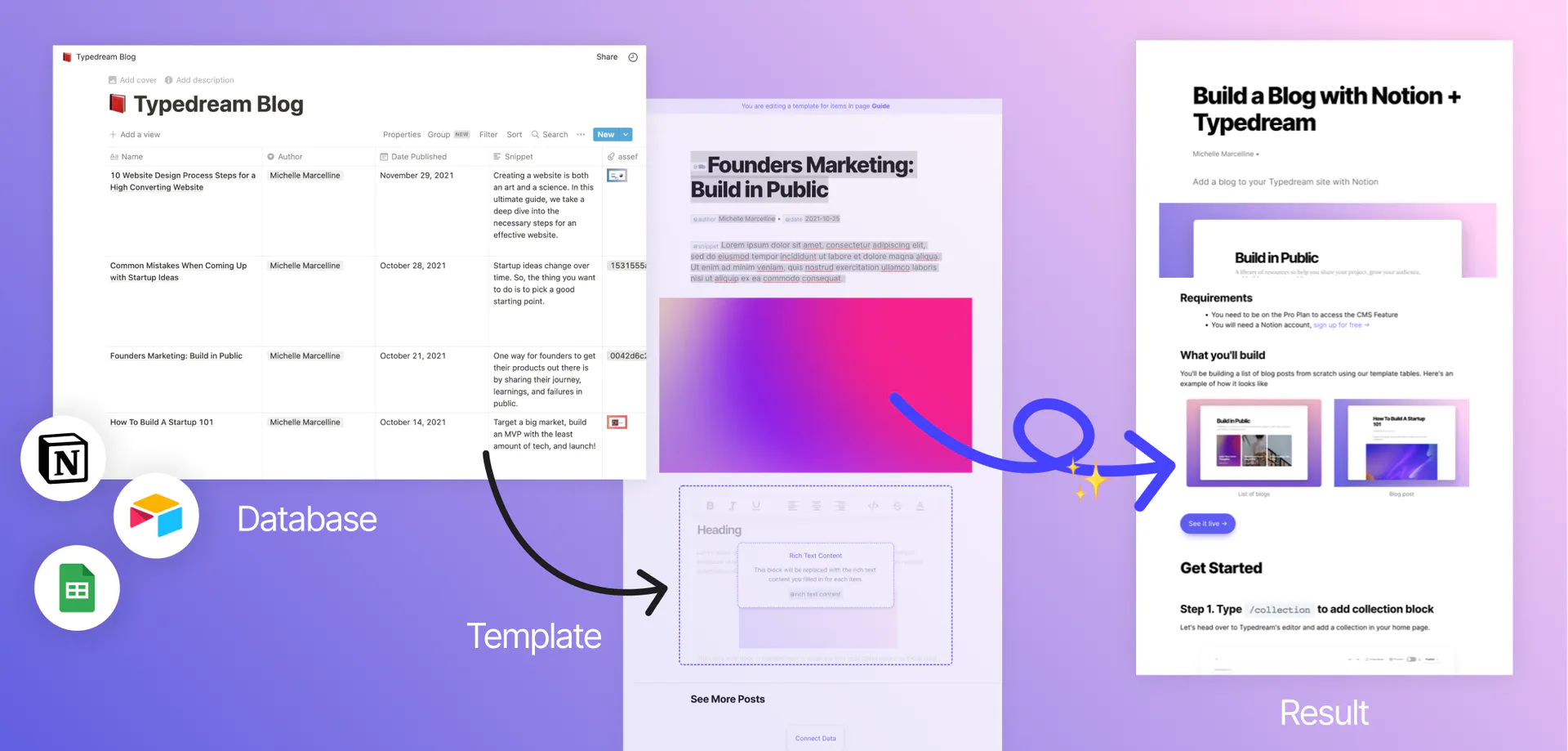Notion & Beyond: Our Take on the Best Note-Taking Apps
Hey there! If you're like us, you're always on the hunt for the best tools to keep your ideas and projects organized. Notion's been a big hit, but is it the true GOAT like Lebron James? Let's chat about what's out there and how Typedream fits into this picture.
Why We Love Notion (But Also Look Beyond)
Notion has sleek minimalist design and versatile building blocks, it gathers millions of diehard fans. Its strength lies in its flexibility, allowing users to create anything from a simple to-do list to complex databases. Notion’s real-time collaboration tools make it a favorite for team projects, while its integrative capabilities keep personal and business lives in sync.
Notion is cool, right? It's like having a Swiss Army knife for your notes and projects. It's super flexible, whether you're writing down ideas or building a project management for your early stage start-up. It's not perfect – some folks find it a bit tricky to get the hang of, and it can be sluggish, for those folks we say good luck finding an easier tool. However what comes with simplicity is inability to handle corner cases like advance database, high integration requirements and privacy (read: self host).
Meet the Alternatives
- Coda: This is for the folks who love to geek out over formulas and databases. It's like Notion’s brainier cousin. It's a versatile tool that excels in handling databases and complex formulas. Ideal for users who need more than just note-taking, Coda integrates smoothly with other apps, enhancing its functionality with tools like Coda Packs.
- Pros of Coda:
- Flexibility and Customization: Coda allows for highly customizable document management and has a range of flexible user options. This makes it an excellent tool for managing documents and data together.
- Ease of Use: Users often find Coda intuitive and user-friendly. Its design and interface are appreciated for making the organization of data fun and engaging.
- Collaboration Features: The platform is praised for its powerful collaboration tools, facilitating effective teamwork.
- Cons of Coda:
- Mobile App Limitations: One of the more consistent criticisms of Coda is the performance of its mobile app. Users have found it less intuitive and more problematic, especially for data navigation.
- Learning Curve: While not overly steep, some users do note a learning curve, especially for those looking to leverage its more advanced features.
- Scale Management and Pricing: For larger teams, the cost can become significant. Also, managing large-scale projects in Coda can sometimes be cumbersome.
- Pricing: Coda's pricing model is quite flexible. It offers a generous free plan with enough features for individual users or small teams. The paid plans include a Pro plan and an Enterprise plan, with the latter offering advanced support and training sessions. The pricing for large teams or organizations can be on the higher side, but it's structured to give more control over user roles and access.
- Pros of Coda:
- Mem: AI is the name of the game here. It organizes your notes for you. Magic? Almost! This app leverages AI to organize your notes automatically. It's perfect for those who want to spend less time sorting and more time creating. Mem's AI-driven approach to organization is its standout feature.
- Pros of Mem AI:
- Intuitive User Interface: Mem AI is praised for its clean, simple, and intuitive user interface that makes navigation easy.
- AI-Powered Organization: The app uses AI to analyze content and context, automatically organizing mems into collections.
- Instant Search and Discovery: It provides instant search capabilities using natural language queries, and discovery features.
- Cons of Mem AI:
- Still in Beta: Being in beta, it may have bugs or missing features.
- Learning Curve: Some users find it has a steep learning curve, particularly to fully leverage the AI features.
- Internet Dependency: Requires an internet connection to work and lacks offline support.
- Pricing: Mem AI offers a free plan and paid plans starting from $8 per month. The free plan is quite generous, allowing unlimited notes and access. The paid plans, particularly Mem X, provide more advanced AI features.
- Pros of Mem AI:
- Microsoft Loop: For the $MSFT gang, this integrates like a dream with your Office stuff. Tailored for Microsoft 365 users, Loop integrates seamlessly with the Microsoft ecosystem. It's a great choice for those already using Microsoft tools and looking for a complementary note-taking solution.
- Pros of Microsoft Loop:
- Integration with Microsoft 365 Apps : It integrates smoothly with other Microsoft services, including Teams, OneNote, and Office apps.
- Real-Time Collaboration: Microsoft Loop supports collaborative real-time editing and commenting.
- Innovative Features: It includes unique features like loop components, AI integration, and a co-pilot for content creation.
- Cons of Microsoft Loop:
- Still Developing: Microsoft Loop is relatively new and still evolving, which means it may lack some advanced features compared to established competitors.
- Dependent on Microsoft Ecosystem: Its best use is within the Microsoft 365 ecosystem, which might not suit everyone.
- Limited Unique Offerings: While innovative, some users feel that Microsoft Loop doesn’t offer significantly unique features compared to its competitors like Notion.
- Pricing: Free
- Pros of Microsoft Loop:
- Upbase : Team players, this one's for you – it’s all about making collaboration easy. Focused on team collaboration, Upbase is designed for shared work environments. It simplifies project management and enhances team communication, making it ideal for collaborative projects.
- Pros of Upbase:
- Simplicity and Ease of Use: Users appreciate the straightforwardness of Upbase, noting that it covers all the necessary functionalities in a single, user-friendly interface.
- Integration of Multiple Features: It combines tasks, calendars, documents, files, and chat into one platform, which is beneficial for small businesses.
- Regular Updates: The development team is active in pushing regular updates, ensuring the tool stays modern and effective.
- Cons of Upbase:
- Limited Guest Access: Currently, guest access is not available, although it is reportedly in development.
- Lack of Offline Mode: Users have noted the absence of an offline mode, which can be a limitation for those needing to work without internet access.
- Document Embedding Limitations: There's a desire for more variety in the types of documents that can be embedded in the Docs module.
- Pricing:
- Free Plan: $0 per month. Includes unlimited tasks, 6 lists, unlimited members, 100MB storage, list, board, and calendar views, and mobile app access.
- Premium Plan: $5 per user per month. This plan includes everything in the free plan plus unlimited lists, unlimited storage, unlimited free guests, Google Calendar integration, reminders, custom fields, recurring tasks, and priority support.
- Pros of Upbase:
- Slab: Need a central spot for all your company know-how? Slab’s got you. If you're looking to centralize company knowledge, Slab is the way to go. It's geared towards knowledge management, helping organizations keep their information organized and accessible. It's not the best looking but it works well, just like your
- Pros:
- Ease of Use: Users find Slab easy to use with a clean and simple interface, enhancing the user experience.
- Powerful Integrations: Slab integrates well with various tools like Slack, GitHub, and Google Drive.
- Real-Time Collaboration Features: It supports live-updating, which is especially useful for collaborative note-taking.
- Cons:
- Competition: Slab faces stiff competition from other platforms like Notion and Coda.io, which offer more integrations and features.
- Limited File Embedding: Users note limitations in embedding a variety of file types.
- Text Formatting and Table Integration: There are some constraints in text formatting, and users desire more complex table integration.
- Pricing:
- Free Plan: $0 per user per month for up to 10 users, including basic features.
- Startup Plan: $6.67 per user per month (billed annually), offering unlimited users and more advanced features.
- Business Plan: $12.50 per user per month (billed annually), adding more premium features and increased support.
- Enterprise Plan: Custom pricing for large teams, with tailored features and dedicated support.
- Pros:
- Anytype: Privacy buffs, rejoice! This one keeps your data under lock and key. For users concerned with privacy and data security, Anytype stands out. It emphasizes protecting user data while still offering robust note-taking and organizational features.
- Pros of Anytype:
- Privacy and Security: Anytype is designed with a local-first architecture and end-to-end encryption, ensuring user data remains private and secure.
- Customization: It offers extensive customization options, allowing users to tailor their workspace to their specific needs and preferences.
- Versatile Use: Suitable for a range of applications from note-taking to project management, Anytype is a versatile tool for various professional and personal uses.
- Cons of Anytype:
- Beta Phase: Currently in beta, the app may experience bugs and missing features typical of early development stages.
- Learning Curve: Its unique approach and building blocks can require time to learn, especially for those accustomed to more traditional apps.
- Limited Collaboration Tools: The current version has limited team collaboration features compared to more mature platforms.
- Pricing: As of now, Anytype is free to use and offers up to 1GB of storage. Additional storage needs can be addressed by contacting the Anytype team.
- Pros of Anytype:
- Obsidian: Love tinkering and customizing? Obsidian's your playground. Obsidian caters to those who enjoy customization and development. Its markdown-based approach is especially appealing to developers and tech enthusiasts who like to personalize their tools. Obsidian is the perfect nerd playground.
- Pros of Obsidian:
- User Interface: Obsidian is known for its easy, intuitive, and clutter-free interface, making it accessible for users.
- Customization with Plugins: It has a vibrant plugin community, allowing users to tailor the software to their specific needs.
- Local and Online Storage: Notes can be stored locally on your device, and online storage options are available with end-to-end encryption for secure cloud sync.
- Flexibility: The app is highly adaptable, offering features like bidirectional linking and multiple storage vaults, which facilitate a unique information network.
- Cons of Obsidian:
- Limited Features for Complex Projects: It may be too simplistic for data-heavy projects or teams requiring advanced functionalities.
- Personal Maintenance of Security: Aside from the sync add-on, the security of data in Obsidian is mainly the user's responsibility.
- No Web Version: Currently, Obsidian doesn’t offer a web version of the app.
- Pricing:
- Personal Use: Free, offering all app features, themes, plugins, API, and community support.
- Commercial Use: $50 USD per user per year, including a commercial use license, 14-day free trial, and priority support.
- Add-ons: For features like Obsidian Sync and Obsidian Publish, the cost is $8 per user per month (billed annually) or $10 per user per month (billed monthly).
- Pros of Obsidian:
So, What's Your Flavor?
Each app has its own flair. Notion's the all-rounder, Coda's for the data wizards, Mem's for the AI aficionados, and so on. And no matter which one you dig, Typedream's here to help you shine online. Think of us as the cool sidekick to your superhero app.
So, there you have it! Pick the tool that sings to your tune and know that we're here to make the web part of it a breeze. Keep being awesome and let's make some cool stuff together!
Typedream: Your Notion-like Home for Websites
Here's where we come in. We're huge fans of how Notion works, so we've made Typedream’s editor feel just like it. Making the move from Notion to Typedream? It's like moving from your favorite coffee shop to a cozy new café that feels just like your old hangout. We're all about keeping that creative vibe going while giving you awesome tools to build your online space.
Integrating Typedream
Here’s where Typedream adds another layer. No matter which app you choose, Typedream helps bring your work to the forefront. You can create a professional-looking website to showcase your projects managed in Notion, documentations organized in Slab, or personal portfolios highlighting your organized life in Mem.
In conclusion, the choice of a productivity tool depends on individual needs and workflow preferences. With Typedream in your toolkit, you can extend the capabilities of these apps, creating a digital presence that resonates with your personal or professional brand.
BUILD IT TODAY WITH OUR AI WEB BUILDER
It's time to launch that product
We're a remote software company, building online tools for creators, builders, and side hustlers. We quit our 9-5 to pursue our dreams, and we want to help others do the same.
Backed by
Copyright © 2023 Govest, Inc. All rights reserved.
Made in Typedream