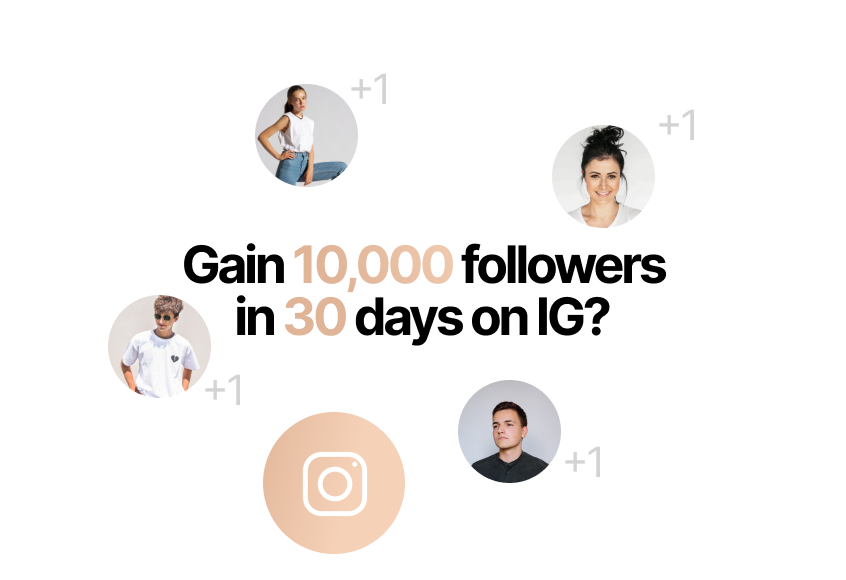The Art of Copying
2023-02-27
Like the title suggest, we’re breaking down how you can learn to build a website by copying other established website 👀
See More Posts
We're a remote software company, building online tools for creators, builders, and side hustlers. We quit our 9-5 to pursue our dreams, and we want to help others do the same.
Backed by
Copyright © 2023 Govest, Inc. All rights reserved.