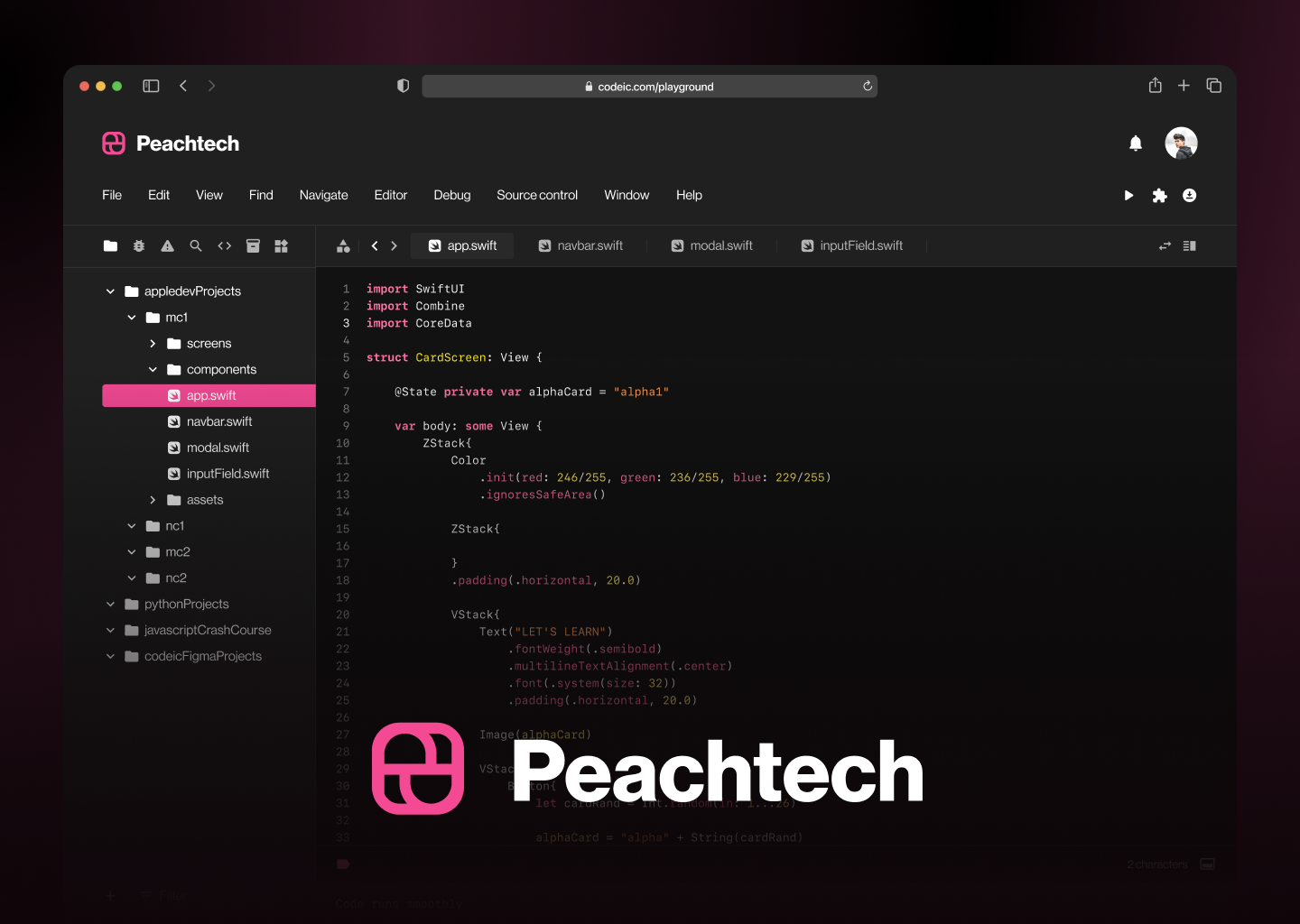🍑 Peachtech Documentation
FOUNDATION
Workspaces
For Developers
For Designers
Browser Support
GUIDES
Importing and Exporting
Preferences
Plugins
Web App
Controls
Sharing and Permissions
ADVANCED
Subscription and License
Sign Sign-On (SSO)
Glossary
FOUNDATION
Installation
Plugins and configuration settings that can improve the developer experience when working with Peachtech
Syntax support
Peachtech uses a lot of custom CSS at-rules like @tailwind, @apply, and @screen, and in many editors, this can trigger warnings or errors where these rules aren’t recognized.
The solution to this is almost always to install a plugin for your editor/IDE for PostCSS language support instead of regular CSS. For example, VS Code has a PostCSS Language Support plugin you can use that works great with Peachtech CSS.
In some cases, you may need to disable native CSS linting/validations if your editor is very strict about the syntax it expects in your CSS files.
Peachtech for VS Code
The official Peachtech IntelliSense extension for Visual Studio Code enhances the Peachtech development experience by providing users with advanced features such as autocomplete, syntax highlighting, and linting.
- Autocomplete = Intelligent suggestions for class names, as well as CSS functions and directives.
- Linting = Highlights errors and potential bugs in both your CSS and your markup.
- Hover Previews = See the complete CSS for a Peachtech class name by hovering over it.
- Syntax Highlighting. Provides syntax definitions so that Peachtech features are highlighted correctly.